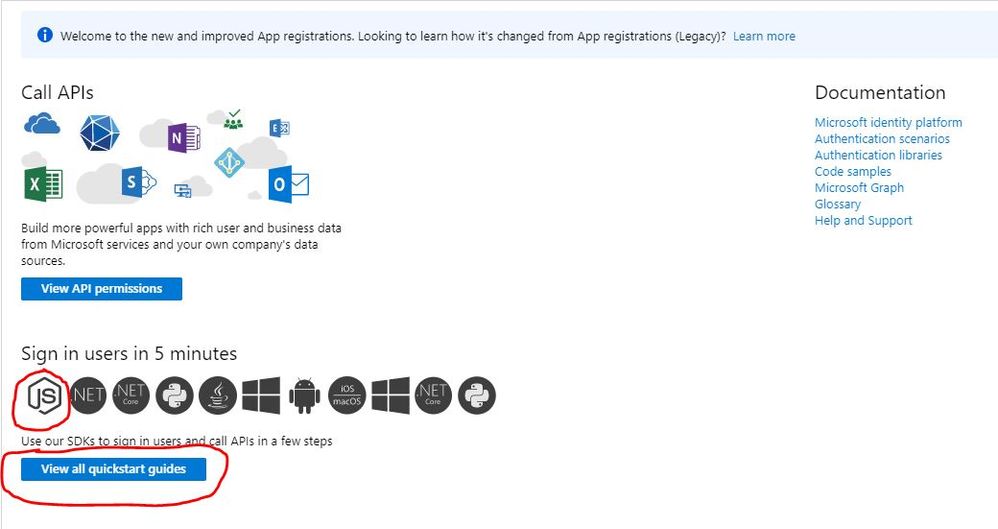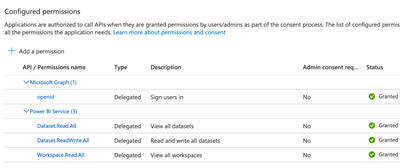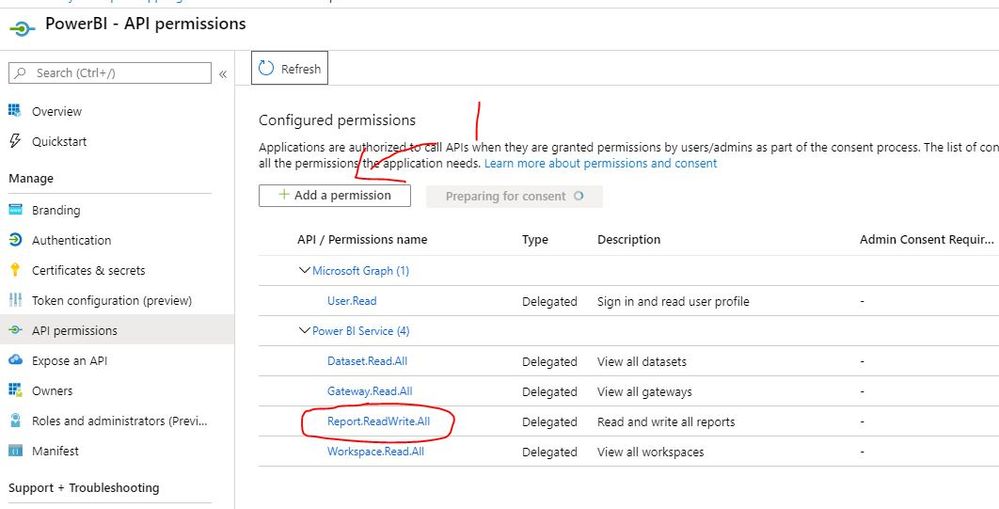Huge last-minute discounts for FabCon Vienna from September 15-18, 2025
Supplies are limited. Contact info@espc.tech right away to save your spot before the conference sells out.
Get your discount- Power BI forums
- Get Help with Power BI
- Desktop
- Service
- Report Server
- Power Query
- Mobile Apps
- Developer
- DAX Commands and Tips
- Custom Visuals Development Discussion
- Health and Life Sciences
- Power BI Spanish forums
- Translated Spanish Desktop
- Training and Consulting
- Instructor Led Training
- Dashboard in a Day for Women, by Women
- Galleries
- Data Stories Gallery
- Themes Gallery
- Contests Gallery
- Quick Measures Gallery
- Notebook Gallery
- Translytical Task Flow Gallery
- TMDL Gallery
- R Script Showcase
- Webinars and Video Gallery
- Ideas
- Custom Visuals Ideas (read-only)
- Issues
- Issues
- Events
- Upcoming Events
Score big with last-minute savings on the final tickets to FabCon Vienna. Secure your discount
- Power BI forums
- Forums
- Get Help with Power BI
- Developer
- Re: APP permissions for Power BI service and use A...
- Subscribe to RSS Feed
- Mark Topic as New
- Mark Topic as Read
- Float this Topic for Current User
- Bookmark
- Subscribe
- Printer Friendly Page
- Mark as New
- Bookmark
- Subscribe
- Mute
- Subscribe to RSS Feed
- Permalink
- Report Inappropriate Content
APP permissions for Power BI service and use API end points in JavaScript
Hello:
I wanted to display powerBI reports to my public facing website. The users of the website will not have powerBI account. I plan to use powerBI pro account to get the Authentication Token and then embed the report in public facing website.
So far I have done following stuff: \
1. I followed these step and register my app at powerBi. https://docs.microsoft.com/en-us/power-bi/developer/register-app
2. I received APP ID / Client ID.
3. Now I went to https://portal.azure.com/ , I see my app under Azure Active Directory=> App registrations.
4. I selected my app, and went to API permissions. Under the API permission, I see Azure Active Directory Graph already there. Also the permission selected for this is User.Read.
5. I clicked, Add a permission button and added Power Bi Service, with Reports.Read.All and Reports.ReadWrite.All permission.
6. Now I went back to Home and selected App registrations again, this will give me the list of all the registered APP including the one that I added in step # 1.
7. Now I selected the APP that I created. It takes me to the below page (see image). There are various Quickstart guide for different technologies. It provides working application.
8. I used JS. It gave me SPA (Single Page Application) (see image above)
9. This SPA works good with Microsoft Graph API and list the login user info (https://graph.microsoft.com/v1.0/me)
10. It is giving me an error when, I am trying to use different end point (https://analysis.windows.net/powerbi/api) with scope value": ["Report.ReadWrite.All"]
ServerError: AADSTS650053: The application 'Demo' asked for scope 'Report.ReadWrite.All' that doesn't exist on the resource '00000003-0000-0000-c000-000000000000'. Contact the app vendor.
How to add API permission for Power Bi Service and use into JS to call the APIEndPoint (https://analysis.windows.net/powerbi/api)
Any idea/help would be greatly appreciated.
Regards
- Mark as New
- Bookmark
- Subscribe
- Mute
- Subscribe to RSS Feed
- Permalink
- Report Inappropriate Content
Hi @Jayendran , i was trying out something similar.
But while trying to authenticate with Dataset scope, I get the following error.
AADSTS650053: The application 'PowerBI Local' asked for scope 'Dataset.ReadWrite.All' that doesn't exist on the resource '00000003-0000-0000-c000-000000000000'. Contact the app vendor. Trace ID: 956f561d-a4bd-47f1-9710-9e3f6cd88c00 Correlation ID: f1f3aaac-552b-49b2-aecf-8666ebb29a34 Timestamp: 2021-05-21 09:49:37Z
Any idea what might be happening?
- Mark as New
- Bookmark
- Subscribe
- Mute
- Subscribe to RSS Feed
- Permalink
- Report Inappropriate Content
Helpful resources
| User | Count |
|---|---|
| 10 | |
| 5 | |
| 4 | |
| 4 | |
| 3 |
| User | Count |
|---|---|
| 14 | |
| 9 | |
| 5 | |
| 5 | |
| 4 |