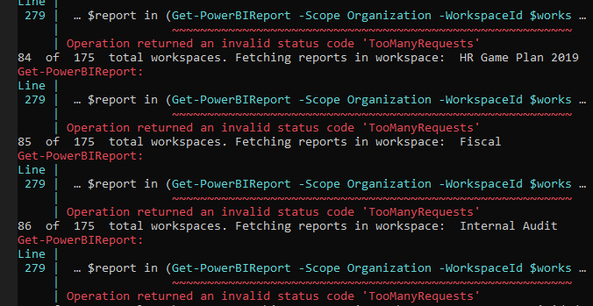Fabric Data Days starts November 4th!
Advance your Data & AI career with 50 days of live learning, dataviz contests, hands-on challenges, study groups & certifications and more!
Get registered- Power BI forums
- Get Help with Power BI
- Desktop
- Service
- Report Server
- Power Query
- Mobile Apps
- Developer
- DAX Commands and Tips
- Custom Visuals Development Discussion
- Health and Life Sciences
- Power BI Spanish forums
- Translated Spanish Desktop
- Training and Consulting
- Instructor Led Training
- Dashboard in a Day for Women, by Women
- Galleries
- Data Stories Gallery
- Themes Gallery
- Contests Gallery
- Quick Measures Gallery
- Visual Calculations Gallery
- Notebook Gallery
- Translytical Task Flow Gallery
- TMDL Gallery
- R Script Showcase
- Webinars and Video Gallery
- Ideas
- Custom Visuals Ideas (read-only)
- Issues
- Issues
- Events
- Upcoming Events
Join us at FabCon Atlanta from March 16 - 20, 2026, for the ultimate Fabric, Power BI, AI and SQL community-led event. Save $200 with code FABCOMM. Register now.
- Power BI forums
- Forums
- Get Help with Power BI
- Developer
- API Limitations using Get commands "TooManyRequest...
- Subscribe to RSS Feed
- Mark Topic as New
- Mark Topic as Read
- Float this Topic for Current User
- Bookmark
- Subscribe
- Printer Friendly Page
- Mark as New
- Bookmark
- Subscribe
- Mute
- Subscribe to RSS Feed
- Permalink
- Report Inappropriate Content
API Limitations using Get commands "TooManyRequests" Error
I've been unable to find documentation on the limits of GET requests from the Power BI REST API. On the website they have details for POST listed, but not GET. See: https://docs.microsoft.com/en-us/power-bi/developer/automation/api-rest-api-limitations?redirectedfr...
I'm using Get-PowerBIReport along with Get-PowerBIWorkspace and looping through each workspace. Whenever I reach a certain number of workspaces, about halfway through, I get the "TooManyRequests" error. I've even tried adding Start-Sleep to slow the script down, but it fails regardless. Below is a snippet of my code and the error it provides in PowerShell.
Does anyone know the limitations of Get in the Power BI REST API?
#################################
# Reports #
#################################
# Loops through each workspace and lists the reports in the workspace.
$ReportsStartTime = $(get-date)
$ReportListExportPath = $exportPath + "ReportList" + $exportPathFileType
Write-Host ""
Write-Host "Starting Reports extract..." -ForegroundColor green
$ReportsIncrementalCounter = 0
$ReportList =
ForEach ($workspace in $Workspaces)
{
$ReportsIncrementalCounter ++
Write-Host $ReportsIncrementalCounter " of " $Workspaces.Count " total workspaces. Fetching reports in workspace: " $workspace.Name
#The script has to be paused to work around the API rate limitations error "too many requests".
Start-Sleep -m 500
ForEach ($report in (Get-PowerBIReport -Scope Organization -WorkspaceId $workspace.Id))
{
[pscustomobject]@{
WorkspaceID = $workspace.Id
WorkspaceName = $workspace.Name
ReportID = $report.Id
ReportName = $report.Name
ReportURL = $report.WebUrl
ReportDatasetID = $report.DatasetId
}
}
}
$ReportList
if ($?) {
Write-Host "Successfully retrieved report variables." -ForegroundColor green
Write-Host "Exporting report information to .csv file." -ForegroundColor green
$ReportList | Export-CSV $ReportListExportPath -NoTypeInformation -Encoding UTF8
if ($?) {
Write-Host "Successfully saved PowerBIReportList_$currentDate to C:\users\$env:USERNAME\Desktop" -ForegroundColor green
}
else {
write-host "Failed to save PowerBIReportList file to C:\users\$env:USERNAME\Desktop" -ForegroundColor yellow
}
}
- Mark as New
- Bookmark
- Subscribe
- Mute
- Subscribe to RSS Feed
- Permalink
- Report Inappropriate Content
Hi! Thank you for this script. I could use it after I created a workspaces array to hold the workspaces.
Well, have you managed to find a good solution since this post?
I am currently experimenting with the Start-Sleep -seconds powershell script with 4 seconds between each call. The script above runs but then I run another one for the users with 1 call for each reportdataset and that fails. By the way I even had to use the Resolve-Error command to get the TooManyRequests error, because without it, I only get an aggregate error. Bertalan
- Mark as New
- Bookmark
- Subscribe
- Mute
- Subscribe to RSS Feed
- Permalink
- Report Inappropriate Content
Hello! Unfortunately I don't recall having a good solution for this issue. However, it appears I've made some changes to the script since I first asked for help. I believe I tinkered with the start-sleep time both inside and outside of the foreach loop and that seemed to have helped.
#################################
# Reports #
#################################
# Loops through each workspace and lists the reports in the workspace.
$ReportsStopWatch = New-Object -TypeName System.Diagnostics.Stopwatch
$ReportsStopWatch.Start()
$ReportListExportPath = $exportPath + "ReportList" + $exportPathFileType
Write-Host ""
Write-Host "Starting Reports extract..." -ForegroundColor green
$ReportsIncrementalCounter = 0
Start-Sleep -Seconds 300
$ReportList =
ForEach ($workspace in $Workspaces)
{
$ReportsIncrementalCounter ++
Write-Host $ReportsIncrementalCounter " of " $Workspaces.Count " total workspaces. Fetching reports in workspace: " $workspace.Name
#The script has to be paused to work around the API rate limitations error "too many requests".
Start-Sleep -Seconds 10
ForEach ($report in (Get-PowerBIReport -Scope Organization -WorkspaceId $workspace.Id))
{
[pscustomobject]@{
WorkspaceID = $workspace.Id
WorkspaceName = $workspace.Name
ReportID = $report.Id
ReportName = $report.Name
ReportURL = $report.WebUrl
ReportDatasetID = $report.DatasetId
}
}
}
$ReportList
if ($?) {
Write-Host "Successfully retrieved report variables." -ForegroundColor green
Write-Host "Exporting report information to .csv file." -ForegroundColor green
$ReportList | Export-CSV $ReportListExportPath -NoTypeInformation -Encoding UTF8
if ($?) {
Write-Host "Successfully saved PowerBIReportList_$currentDate to C:\users\$env:USERNAME\Desktop" -ForegroundColor green
}
else {
write-host "Failed to save PowerBIReportList file to C:\users\$env:USERNAME\Desktop" -ForegroundColor yellow
}
}
else {
Write-Host "Failed to login to PowerBI. NOTE: Must have Global Admin, within Office 365 or Azure AD, or be a Power BI service administrator." -ForegroundColor yellow
break
}
$ReportsElapsedTime = $ReportsStopWatch.Elapsed.Ticks
$ReportsStopWatch.Reset()
- Mark as New
- Bookmark
- Subscribe
- Mute
- Subscribe to RSS Feed
- Permalink
- Report Inappropriate Content
Thanks! Wow, that Stopwatch feature is really useful.
- Mark as New
- Bookmark
- Subscribe
- Mute
- Subscribe to RSS Feed
- Permalink
- Report Inappropriate Content
Hi @Anonymous ,
There is no specific limitation,If you send too many requests you'll get this error.
https://github.com/MicrosoftDocs/powerbi-docs/issues/2601
Best Regards,
Liang
If this post helps, then please consider Accept it as the solution to help the other members find it more quickly.
Helpful resources

Fabric Data Days
Advance your Data & AI career with 50 days of live learning, contests, hands-on challenges, study groups & certifications and more!

Power BI Monthly Update - October 2025
Check out the October 2025 Power BI update to learn about new features.