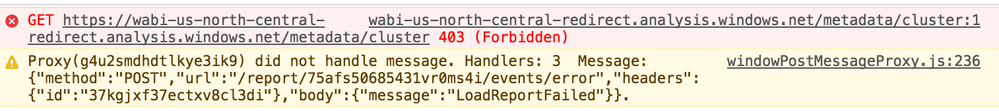FabCon is coming to Atlanta
Join us at FabCon Atlanta from March 16 - 20, 2026, for the ultimate Fabric, Power BI, AI and SQL community-led event. Save $200 with code FABCOMM.
Register now!- Power BI forums
- Get Help with Power BI
- Desktop
- Service
- Report Server
- Power Query
- Mobile Apps
- Developer
- DAX Commands and Tips
- Custom Visuals Development Discussion
- Health and Life Sciences
- Power BI Spanish forums
- Translated Spanish Desktop
- Training and Consulting
- Instructor Led Training
- Dashboard in a Day for Women, by Women
- Galleries
- Data Stories Gallery
- Themes Gallery
- Contests Gallery
- QuickViz Gallery
- Quick Measures Gallery
- Visual Calculations Gallery
- Notebook Gallery
- Translytical Task Flow Gallery
- TMDL Gallery
- R Script Showcase
- Webinars and Video Gallery
- Ideas
- Custom Visuals Ideas (read-only)
- Issues
- Issues
- Events
- Upcoming Events
The Power BI Data Visualization World Championships is back! Get ahead of the game and start preparing now! Learn more
- Power BI forums
- Forums
- Get Help with Power BI
- Developer
- Re: 403 trying to embed report using Javascript sa...
- Subscribe to RSS Feed
- Mark Topic as New
- Mark Topic as Read
- Float this Topic for Current User
- Bookmark
- Subscribe
- Printer Friendly Page
- Mark as New
- Bookmark
- Subscribe
- Mute
- Subscribe to RSS Feed
- Permalink
- Report Inappropriate Content
403 trying to embed report using Javascript sample
Anybody ...? I don't even need an answer ... I'd just take a suggestion on what to look at next ...
Hi All,
I'm just tyring to use the static embed sample from the PowerBI-JavaScript GitHub demo and I'm getting the Chrome console errors below. I feel like I've looked at everything and am at a loss for where to turn next. The token I've generated and signed with my AppKey is valid according to jwt.io (deidentified below) and I've verified all the details about the report I'm after via the PowerBI REST Apis. Can anyone offer any advice? Is there somewhere that report access debug detail gets captured that could help me track down the somewhat cryptic console errors I'm getting? Thanks!
Dave
{
"wid": "my workspace id",
"rid": "my report id",
"wcn": "my workspace collection",
"iss": "my domain",
"ver": "0.2.0",
"aud": "https://analysis.windows.net/powerbi/api",
"exp": 1473326501,
"username": "user@email.com",
"roles": ["user"]
}
- Mark as New
- Bookmark
- Subscribe
- Mute
- Subscribe to RSS Feed
- Permalink
- Report Inappropriate Content
A similar error here, any solution?
- Mark as New
- Bookmark
- Subscribe
- Mute
- Subscribe to RSS Feed
- Permalink
- Report Inappropriate Content
Hi Kumar,
Yes, I swapped out my token generator for a Microsoft implementation and found that I was base64 encoding my signing key one too many times. I fixed my generator and was able to get the JS sample to work. Hope this helps.
Dave
- Mark as New
- Bookmark
- Subscribe
- Mute
- Subscribe to RSS Feed
- Permalink
- Report Inappropriate Content
Hi, would you care about sharing the details? This same error is all over the web without an answer and the error message is really bad.
Helpful resources

Power BI Dataviz World Championships
The Power BI Data Visualization World Championships is back! Get ahead of the game and start preparing now!

| User | Count |
|---|---|
| 3 | |
| 3 | |
| 2 | |
| 2 | |
| 1 |
| User | Count |
|---|---|
| 4 | |
| 4 | |
| 4 | |
| 3 | |
| 3 |