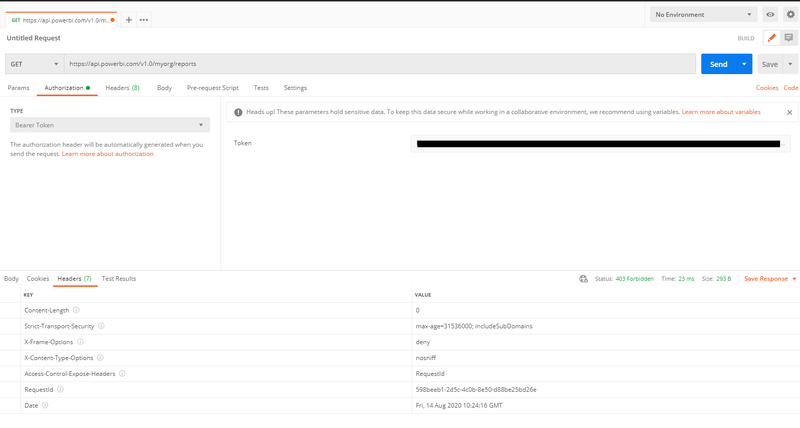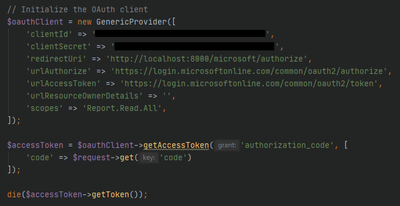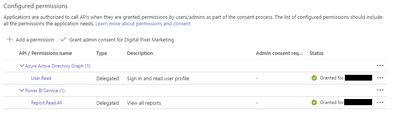FabCon is coming to Atlanta
Join us at FabCon Atlanta from March 16 - 20, 2026, for the ultimate Fabric, Power BI, AI and SQL community-led event. Save $200 with code FABCOMM.
Register now!- Power BI forums
- Get Help with Power BI
- Desktop
- Service
- Report Server
- Power Query
- Mobile Apps
- Developer
- DAX Commands and Tips
- Custom Visuals Development Discussion
- Health and Life Sciences
- Power BI Spanish forums
- Translated Spanish Desktop
- Training and Consulting
- Instructor Led Training
- Dashboard in a Day for Women, by Women
- Galleries
- Data Stories Gallery
- Themes Gallery
- Contests Gallery
- QuickViz Gallery
- Quick Measures Gallery
- Visual Calculations Gallery
- Notebook Gallery
- Translytical Task Flow Gallery
- TMDL Gallery
- R Script Showcase
- Webinars and Video Gallery
- Ideas
- Custom Visuals Ideas (read-only)
- Issues
- Issues
- Events
- Upcoming Events
The Power BI Data Visualization World Championships is back! It's time to submit your entry. Live now!
- Power BI forums
- Forums
- Get Help with Power BI
- Developer
- Re: 403 error on API calls with Power BI REST API
- Subscribe to RSS Feed
- Mark Topic as New
- Mark Topic as Read
- Float this Topic for Current User
- Bookmark
- Subscribe
- Printer Friendly Page
- Mark as New
- Bookmark
- Subscribe
- Mute
- Subscribe to RSS Feed
- Permalink
- Report Inappropriate Content
403 error on API calls with Power BI REST API
Hi, I've already seen a couple of posts about this topic but none of the proposed solutions seem to solve the issue for me.
Whenever I make a call to https://api.powerbi.com/v1.0/myorg/reports I get a 403 error even though it works on the "Try it" page in the documentation (https://docs.microsoft.com/en-us/rest/api/power-bi/reports/getreports#code-try-0).
Results in postman:
My code for receiving the access token:
Configured permissions in azure
Any help regarding this issue would be greatly appreciated 🙂
- Mark as New
- Bookmark
- Subscribe
- Mute
- Subscribe to RSS Feed
- Permalink
- Report Inappropriate Content
Hi @dpm
I am not familiar with the generic-provider object that you have used in your code examples... but one thing does look like it might be missing.
I am guessing that the 403 (Forbidden) rather than a 401 (Unauthorized) is due to your token being genuine, but you might be missing the target Resource URI that you want to access with your token.
For the Power BI Rest API you will need to supply https://analysis.windows.net/powerbi/api as a Resource URI.
You can see this in use, within the C# auth example -> ClientID + Secret (Service Principal access) https://docs.microsoft.com/en-us/power-bi/developer/embedded/get-azuread-access-token#access-token-w...
Service Principal access works differently to the standard user access - which is why you will be seeing different results in the 'Try It' part of the REST API documentation.
Hope this helps,
Cheers, Matt
- Mark as New
- Bookmark
- Subscribe
- Mute
- Subscribe to RSS Feed
- Permalink
- Report Inappropriate Content
Thanks for the response!
This is the GenericProvider:
https://github.com/thephpleague/oauth2-client/blob/master/src/Provider/GenericProvider.php
Are you sure the Resource URI is necessary? It's not used in the "user owns data" example so it's a bit confusing to me
- Mark as New
- Bookmark
- Subscribe
- Mute
- Subscribe to RSS Feed
- Permalink
- Report Inappropriate Content
Which method are you trying to use? App Owns Data or User Owns Data?
From the authentication perspective these are 2 very different methods.
If you are doing the App Owns Data (using a master password or service principal account in Azure), then you need to specify the target resource that you are going to use the token with. (the resource uri).
User Owns Data is different in that you would typically have a token from a users' logged in session - and use this when making API or embedding requests. The API/Service then authenticates against this token using the users' details.
Looking at the library you are using... it looks as though it is designed for authenticating users against a 3rd party login (Facebook, Google, etc..) so I am not 100% sure if this is up to the job of fetching the correct tokens from Azure for the app owns data scenario. (Note: I dont code in php).
I found this post that might help: https://www.msbiblog.com/2018/01/12/power-bi-embedded-example-using-curl-and-php/
It shows an example for using a users credentials for accessing the REST API (notice the reference to the resource uri).
This might be usable for both the App Owns Data and User Owns Data - but the latter is probably only going to work with a master password scenario - some details on the differences between master password and service principal are here: https://docs.microsoft.com/en-us/power-bi/developer/embedded/embed-sample-for-customers#power-bi-use...
if you can share more details about the method you are using (App/User) then I can try and find an example that works for you.
Helpful resources

Power BI Dataviz World Championships
The Power BI Data Visualization World Championships is back! It's time to submit your entry.

| User | Count |
|---|---|
| 4 | |
| 3 | |
| 2 | |
| 2 | |
| 1 |
| User | Count |
|---|---|
| 6 | |
| 5 | |
| 4 | |
| 4 | |
| 3 |