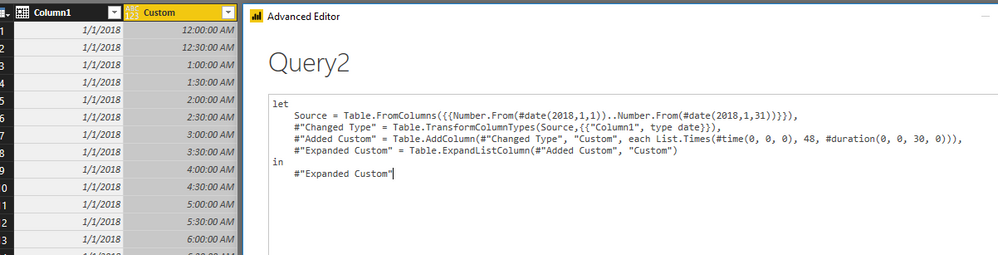- Subscribe to RSS Feed
- Mark Topic as New
- Mark Topic as Read
- Float this Topic for Current User
- Bookmark
- Subscribe
- Printer Friendly Page
- Mark as New
- Bookmark
- Subscribe
- Mute
- Subscribe to RSS Feed
- Permalink
- Report Inappropriate Content
x-axis timeline
Hi experts,
I am new to PowerBI. am trying to use the timeline as an x-axis in stacked area chart, and count how many projects are being done every minute. How should I set up the timeline down to minutes within a certain period of time (e.g.: from January 1st to the end of January)?
THANKS a lot.
Best,
Chen
Solved! Go to Solution.
- Mark as New
- Bookmark
- Subscribe
- Mute
- Subscribe to RSS Feed
- Permalink
- Report Inappropriate Content
Hi @ChenChristyYu,
You can create a calendar table using Power Query (New Source -> Blank Query). Then, create a relationship between this calendar table and your source table based on date/time field.
let
Source = Table.FromColumns({{Number.From(#date(2018,1,1))..Number.From(#date(2018,1,31))}}),
#"Changed Type" = Table.TransformColumnTypes(Source,{{"Column1", type date}}),
#"Added Custom" = Table.AddColumn(#"Changed Type", "Custom", each List.Times(#time(0, 0, 0), 48, #duration(0, 0, 30, 0))),
#"Expanded Custom" = Table.ExpandListColumn(#"Added Custom", "Custom")
in
#"Expanded Custom"
Best regards,
Yuliana Gu
If this post helps, then please consider Accept it as the solution to help the other members find it more quickly.
- Mark as New
- Bookmark
- Subscribe
- Mute
- Subscribe to RSS Feed
- Permalink
- Report Inappropriate Content
Hi @ChenChristyYu,
You can create a calendar table using Power Query (New Source -> Blank Query). Then, create a relationship between this calendar table and your source table based on date/time field.
let
Source = Table.FromColumns({{Number.From(#date(2018,1,1))..Number.From(#date(2018,1,31))}}),
#"Changed Type" = Table.TransformColumnTypes(Source,{{"Column1", type date}}),
#"Added Custom" = Table.AddColumn(#"Changed Type", "Custom", each List.Times(#time(0, 0, 0), 48, #duration(0, 0, 30, 0))),
#"Expanded Custom" = Table.ExpandListColumn(#"Added Custom", "Custom")
in
#"Expanded Custom"
Best regards,
Yuliana Gu
If this post helps, then please consider Accept it as the solution to help the other members find it more quickly.
- Mark as New
- Bookmark
- Subscribe
- Mute
- Subscribe to RSS Feed
- Permalink
- Report Inappropriate Content
Hi Gu,
Thanks for your reply. I am curious if I want to create a new table based on other queries in the same PowerBI project, what is the code format for the source? for example, I want to create a new table called 'returns' selecting columns from table 'sales', how can I do it.
Sources = ...?
Helpful resources
| Subject | Author | Posted | |
|---|---|---|---|
| 12-01-2024 01:15 AM | |||
| 10-17-2024 09:34 AM | |||
| 02-11-2025 06:38 PM | |||
| 11-21-2024 08:50 PM | |||
|
Anonymous
| 02-25-2022 04:01 AM |
| User | Count |
|---|---|
| 131 | |
| 104 | |
| 85 | |
| 55 | |
| 46 |