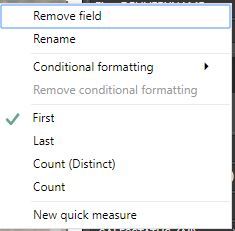Fabric Data Days starts November 4th!
Advance your Data & AI career with 50 days of live learning, dataviz contests, hands-on challenges, study groups & certifications and more!
Get registered- Power BI forums
- Get Help with Power BI
- Desktop
- Service
- Report Server
- Power Query
- Mobile Apps
- Developer
- DAX Commands and Tips
- Custom Visuals Development Discussion
- Health and Life Sciences
- Power BI Spanish forums
- Translated Spanish Desktop
- Training and Consulting
- Instructor Led Training
- Dashboard in a Day for Women, by Women
- Galleries
- Data Stories Gallery
- Themes Gallery
- Contests Gallery
- QuickViz Gallery
- Quick Measures Gallery
- Visual Calculations Gallery
- Notebook Gallery
- Translytical Task Flow Gallery
- TMDL Gallery
- R Script Showcase
- Webinars and Video Gallery
- Ideas
- Custom Visuals Ideas (read-only)
- Issues
- Issues
- Events
- Upcoming Events
Get Fabric Certified for FREE during Fabric Data Days. Don't miss your chance! Request now
- Power BI forums
- Forums
- Get Help with Power BI
- Desktop
- why does value in visualisation prefix first
- Subscribe to RSS Feed
- Mark Topic as New
- Mark Topic as Read
- Float this Topic for Current User
- Bookmark
- Subscribe
- Printer Friendly Page
- Mark as New
- Bookmark
- Subscribe
- Mute
- Subscribe to RSS Feed
- Permalink
- Report Inappropriate Content
why does value in visualisation prefix first
Hi
This might be a strange and easy question to answer but I have looked extensively on the community and the web and can't seem to find a solution to why the values in a visualisation prefic with first??
Solved! Go to Solution.
- Mark as New
- Bookmark
- Subscribe
- Mute
- Subscribe to RSS Feed
- Permalink
- Report Inappropriate Content
Hi @Qualube,
You need to create a calculated measure not a column, then when you add it to your table visual you will not have this options.
Check the image below and a simple file attach with the example.
Regards,
MFelix
Regards
Miguel Félix
Did I answer your question? Mark my post as a solution!
Proud to be a Super User!
Check out my blog: Power BI em Português- Mark as New
- Bookmark
- Subscribe
- Mute
- Subscribe to RSS Feed
- Permalink
- Report Inappropriate Content
Hi @Qualube,
In Power BI there is a default summarization that is made based on the field type for example:
- Whole Number - Sum
- Text - First
- Date - Earliest
- Decimal - Sum
- ...
This the default that Power BI makes when you add the columns to your visuals this can be change in the arror in front of the Values.
However you can also change the summarization type for a specific column.
Regards,
MFelix
Regards
Miguel Félix
Did I answer your question? Mark my post as a solution!
Proud to be a Super User!
Check out my blog: Power BI em Português- Mark as New
- Bookmark
- Subscribe
- Mute
- Subscribe to RSS Feed
- Permalink
- Report Inappropriate Content
Hi Felix
Thanks for the reply not sure what you mean by can be change in the arror in front of the Values.
Many Thanks
- Mark as New
- Bookmark
- Subscribe
- Mute
- Subscribe to RSS Feed
- Permalink
- Report Inappropriate Content
In each of the values you can change the usmmarization, be aware that based on the type of the column only some options are available.
Regards,
MFelix
Regards
Miguel Félix
Did I answer your question? Mark my post as a solution!
Proud to be a Super User!
Check out my blog: Power BI em Português- Mark as New
- Bookmark
- Subscribe
- Mute
- Subscribe to RSS Feed
- Permalink
- Report Inappropriate Content
Hi
Sorry no I don't understand why text when bought into the values prefixes with "first" and then displays this in the total at the bottom of the column in a visualisation?
Thanks
- Mark as New
- Bookmark
- Subscribe
- Mute
- Subscribe to RSS Feed
- Permalink
- Report Inappropriate Content
Hi @Qualube,
Not really sure of what you mean with your question.
Are you refering that when you place a text value on a table and select the First as a summarization the total colum shows the first value of the table?
If this is the question you need to understand that when you make a summarization of any value in Power BI the context influences the result, so when you have a table and you had the text to your table and several other columns you will get the first value that is influenced by the values on that row, the value is filtered by the other lines.
When you get to the total since the context changes and you are looking at the full dataset included in that particular table visual you will get the first value of the table.
Regards,
MFelix
Regards
Miguel Félix
Did I answer your question? Mark my post as a solution!
Proud to be a Super User!
Check out my blog: Power BI em Português- Mark as New
- Bookmark
- Subscribe
- Mute
- Subscribe to RSS Feed
- Permalink
- Report Inappropriate Content
Hi MFelix
I have been learing about row & filter context but I don't know how to stop it happening or more precisely how to alter the context to stop it happening.
- Mark as New
- Bookmark
- Subscribe
- Mute
- Subscribe to RSS Feed
- Permalink
- Report Inappropriate Content
Hi @Qualube,
This can be done in several ways depending on the expected end result.
You can remove the totals from your table, but this will take out from all columns and only one, add a measure that removes the total line would be something like this:
FIRST CUSTACCOUNT=
IF (
HASONEVALUE ( Table[CUSTACCOUNT] );
FIRSTNONBLANK ( Table[CUSTACCOUNT]; TRUE () );
BLANK ()
)
Be aware that this measure may be need to changed accordingly to expected result.
Regards,
MFelix
Regards
Miguel Félix
Did I answer your question? Mark my post as a solution!
Proud to be a Super User!
Check out my blog: Power BI em Português- Mark as New
- Bookmark
- Subscribe
- Mute
- Subscribe to RSS Feed
- Permalink
- Report Inappropriate Content
Hi
Tried that but as you said it removes all totals I only wish to stop the text being listed in the totals.
I only have the following options on the value in the visualisation.
- Mark as New
- Bookmark
- Subscribe
- Mute
- Subscribe to RSS Feed
- Permalink
- Report Inappropriate Content
Hi @Qualube,
You need to create a calculated measure not a column, then when you add it to your table visual you will not have this options.
Check the image below and a simple file attach with the example.
Regards,
MFelix
Regards
Miguel Félix
Did I answer your question? Mark my post as a solution!
Proud to be a Super User!
Check out my blog: Power BI em Português- Mark as New
- Bookmark
- Subscribe
- Mute
- Subscribe to RSS Feed
- Permalink
- Report Inappropriate Content
That's fantastic, I will spend some time maing sure I know exactly how this measure works (I have so much to learn!!!)
- Mark as New
- Bookmark
- Subscribe
- Mute
- Subscribe to RSS Feed
- Permalink
- Report Inappropriate Content
Hi @Qualube,
I also have a lot to learn, DAX and M Language is a very big world.
If you need any help please tell.
Regards,
MFelix
Regards
Miguel Félix
Did I answer your question? Mark my post as a solution!
Proud to be a Super User!
Check out my blog: Power BI em Português- Mark as New
- Bookmark
- Subscribe
- Mute
- Subscribe to RSS Feed
- Permalink
- Report Inappropriate Content
Hi
Thanks so if I understand correctly the recommended measure will only remove the CUSTACCOUNT total and leave the rest intact?
- Mark as New
- Bookmark
- Subscribe
- Mute
- Subscribe to RSS Feed
- Permalink
- Report Inappropriate Content
Correct,
You need to replace the CUSTACCOUNT column by this measure.
Regards,
MFelix
Regards
Miguel Félix
Did I answer your question? Mark my post as a solution!
Proud to be a Super User!
Check out my blog: Power BI em Português- Mark as New
- Bookmark
- Subscribe
- Mute
- Subscribe to RSS Feed
- Permalink
- Report Inappropriate Content
In each of the values you can change the usmmarization, be aware that based on the type of the column only some options are available.
Regards,
MFelix
Regards
Miguel Félix
Did I answer your question? Mark my post as a solution!
Proud to be a Super User!
Check out my blog: Power BI em Português- Mark as New
- Bookmark
- Subscribe
- Mute
- Subscribe to RSS Feed
- Permalink
- Report Inappropriate Content
What visualization are you trying to use here?
It seems that you want to get the data for the earliest date, which is just one value. And the CUSTACCOUNT values or data have several values relative to the earliest date, but you could only display one value, based on what I got from the information you provided. With that, by default, the aggregation for the CUSTACCOUNT data and other data with several values is FIRST. If you want to show all the CUSTACCOUNT data for the earliest date, try using different visuals or charts.
I hope this helps.
Helpful resources

Power BI Monthly Update - November 2025
Check out the November 2025 Power BI update to learn about new features.

Fabric Data Days
Advance your Data & AI career with 50 days of live learning, contests, hands-on challenges, study groups & certifications and more!

| User | Count |
|---|---|
| 97 | |
| 71 | |
| 50 | |
| 46 | |
| 44 |