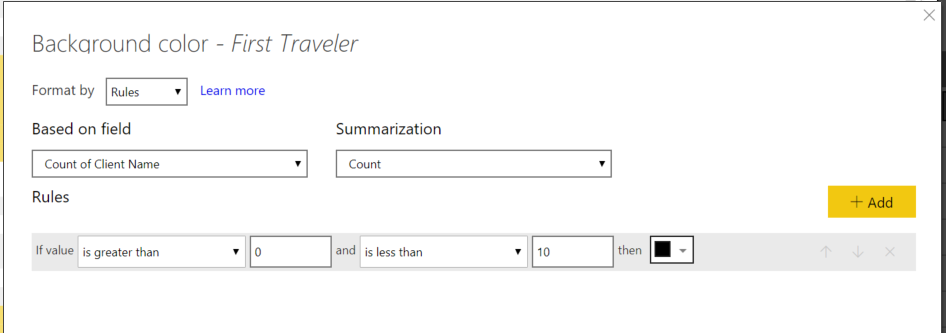Fabric Data Days starts November 4th!
Advance your Data & AI career with 50 days of live learning, dataviz contests, hands-on challenges, study groups & certifications and more!
Get registered- Power BI forums
- Get Help with Power BI
- Desktop
- Service
- Report Server
- Power Query
- Mobile Apps
- Developer
- DAX Commands and Tips
- Custom Visuals Development Discussion
- Health and Life Sciences
- Power BI Spanish forums
- Translated Spanish Desktop
- Training and Consulting
- Instructor Led Training
- Dashboard in a Day for Women, by Women
- Galleries
- Data Stories Gallery
- Themes Gallery
- Contests Gallery
- QuickViz Gallery
- Quick Measures Gallery
- Visual Calculations Gallery
- Notebook Gallery
- Translytical Task Flow Gallery
- TMDL Gallery
- R Script Showcase
- Webinars and Video Gallery
- Ideas
- Custom Visuals Ideas (read-only)
- Issues
- Issues
- Events
- Upcoming Events
Get Fabric Certified for FREE during Fabric Data Days. Don't miss your chance! Request now
- Power BI forums
- Forums
- Get Help with Power BI
- Desktop
- visualizations only from a value x
- Subscribe to RSS Feed
- Mark Topic as New
- Mark Topic as Read
- Float this Topic for Current User
- Bookmark
- Subscribe
- Printer Friendly Page
- Mark as New
- Bookmark
- Subscribe
- Mute
- Subscribe to RSS Feed
- Permalink
- Report Inappropriate Content
visualizations only from a value x
Hello everybody,
first of all: I'am a beginner, but I have an important question:
Imagine having a company with different departments and now creating a staff visualization that includes all employees from each department and can be filtered by them. For reasons of anonymity, however, the Executive Board would like the visualizations (if you filter them by department) to be displayed only for departments with 10 or more employees, as otherwise it would be possible to see who is which data record. Is there such a possibility in Power BI? visualizations only from a value x?
Thanks and best regards,
A.M.
Solved! Go to Solution.
- Mark as New
- Bookmark
- Subscribe
- Mute
- Subscribe to RSS Feed
- Permalink
- Report Inappropriate Content
It's not exactly what you're looking for, but I found a solution for something similar here: https://www.fourmoo.com/2017/01/24/power-bi-how-to-filter-slicers-dynamically/
That shows how to create a calculated table and use it to slice other data, so if you can filter data where COUNT(employees) > 10 instead of a full SUMMARIZATION you should be able to select the departments that show up in the slicer.
Depending on how you're what visualizations you're using and how you're displaying the data, you may be able to use conditional formatting to hide the data. For example, in a matrix, you can go into the conditional formatting and chnage the background color to match your text color when there are fewer than 10 records.
Keep in mind that the second option is a workaround, and if the user does things like hover over the value, it will display a tooltip with the information. However it does have the added perk of showing/hiding individual fields to the user and that there IS data available, it's just being censored.
- Mark as New
- Bookmark
- Subscribe
- Mute
- Subscribe to RSS Feed
- Permalink
- Report Inappropriate Content
It's not exactly what you're looking for, but I found a solution for something similar here: https://www.fourmoo.com/2017/01/24/power-bi-how-to-filter-slicers-dynamically/
That shows how to create a calculated table and use it to slice other data, so if you can filter data where COUNT(employees) > 10 instead of a full SUMMARIZATION you should be able to select the departments that show up in the slicer.
Depending on how you're what visualizations you're using and how you're displaying the data, you may be able to use conditional formatting to hide the data. For example, in a matrix, you can go into the conditional formatting and chnage the background color to match your text color when there are fewer than 10 records.
Keep in mind that the second option is a workaround, and if the user does things like hover over the value, it will display a tooltip with the information. However it does have the added perk of showing/hiding individual fields to the user and that there IS data available, it's just being censored.
Helpful resources

Fabric Data Days
Advance your Data & AI career with 50 days of live learning, contests, hands-on challenges, study groups & certifications and more!

Power BI Monthly Update - October 2025
Check out the October 2025 Power BI update to learn about new features.