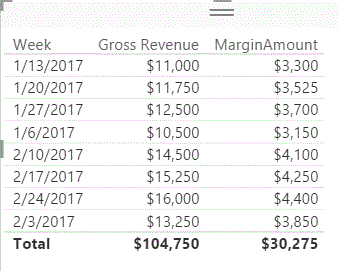Party with Power BI’s own Guy in a Cube
Power BI is turning 10! Tune in for a special live episode on July 24 with behind-the-scenes stories, product evolution highlights, and a sneak peek at what’s in store for the future.
Save the date- Power BI forums
- Get Help with Power BI
- Desktop
- Service
- Report Server
- Power Query
- Mobile Apps
- Developer
- DAX Commands and Tips
- Custom Visuals Development Discussion
- Health and Life Sciences
- Power BI Spanish forums
- Translated Spanish Desktop
- Training and Consulting
- Instructor Led Training
- Dashboard in a Day for Women, by Women
- Galleries
- Data Stories Gallery
- Themes Gallery
- Contests Gallery
- Quick Measures Gallery
- Notebook Gallery
- Translytical Task Flow Gallery
- TMDL Gallery
- R Script Showcase
- Webinars and Video Gallery
- Ideas
- Custom Visuals Ideas (read-only)
- Issues
- Issues
- Events
- Upcoming Events
Enhance your career with this limited time 50% discount on Fabric and Power BI exams. Ends August 31st. Request your voucher.
- Power BI forums
- Forums
- Get Help with Power BI
- Desktop
- Re: variable calculation based on total sum of met...
- Subscribe to RSS Feed
- Mark Topic as New
- Mark Topic as Read
- Float this Topic for Current User
- Bookmark
- Subscribe
- Printer Friendly Page
- Mark as New
- Bookmark
- Subscribe
- Mute
- Subscribe to RSS Feed
- Permalink
- Report Inappropriate Content
variable calculation based on total sum of metric
Hi, I'm somewhat of a novice and trying to calcuate a margin that varies based on the sum.
For example
- The margin is 30% up to $12,000
- When revenues exceed $12,000, the margin is 30% on the first $12,000 and then 20% on everything after $12K
Is there a way to create an active calculation for this in Power BI?
I'd like to calculate and show the margin amount over time. In the example data below, I have week-by-week data that goes back to before the 12K threshold and upcoming weeks that will exceed the 12K threshold. How can I create an active calculation so that I can visualize the week-by-week margin despite the variable rate?
| Week | Gross Revenue | Margin Amount |
| 1/6/2017 | $ 10,500.00 | $ 3,150.00 |
| 1/13/2017 | $ 11,000.00 | $ 3,300.00 |
| 1/20/2017 | $ 11,750.00 | $ 3,525.00 |
| 1/27/2017 | $ 12,500.00 | $ 3,700.00 |
| 2/3/2017 | $ 13,250.00 | $ 3,850.00 |
| 2/10/2017 | $ 14,500.00 | $ 4,100.00 |
| 2/17/2017 | $ 15,250.00 | $ 4,250.00 |
| 2/24/2017 | $ 16,000.00 | $ 4,400.00 |
| 3/2/2017 | ? | ? |
Solved! Go to Solution.
- Mark as New
- Bookmark
- Subscribe
- Mute
- Subscribe to RSS Feed
- Permalink
- Report Inappropriate Content
hi @Anonymous
Try creating a calculated column as follows
MarginAmount = IF( [Gross Revenue] <= 12000 ,
[Gross Revenue] *.30,
3600 + ([Gross Revenue] - 12000 ) * .20 )
The output generated based on your data using the above formula
If this solves your issue, please acceept this as a solution and also give KUDOS.
Cheers
CheenuSing
Proud to be a Datanaut!
- Mark as New
- Bookmark
- Subscribe
- Mute
- Subscribe to RSS Feed
- Permalink
- Report Inappropriate Content
hi @Anonymous
Try creating a calculated column as follows
MarginAmount = IF( [Gross Revenue] <= 12000 ,
[Gross Revenue] *.30,
3600 + ([Gross Revenue] - 12000 ) * .20 )
The output generated based on your data using the above formula
If this solves your issue, please acceept this as a solution and also give KUDOS.
Cheers
CheenuSing
Proud to be a Datanaut!
- Mark as New
- Bookmark
- Subscribe
- Mute
- Subscribe to RSS Feed
- Permalink
- Report Inappropriate Content
Very helpful! Thank you!
Helpful resources
| User | Count |
|---|---|
| 77 | |
| 76 | |
| 42 | |
| 30 | |
| 24 |
| User | Count |
|---|---|
| 97 | |
| 91 | |
| 52 | |
| 47 | |
| 46 |