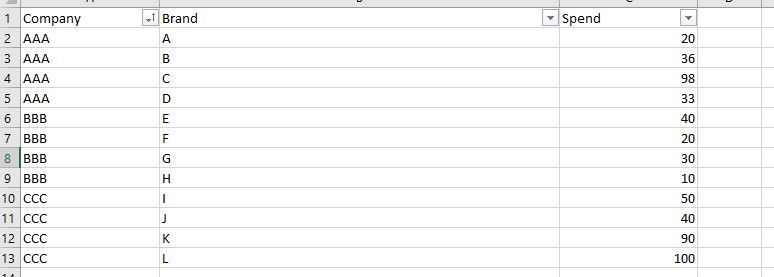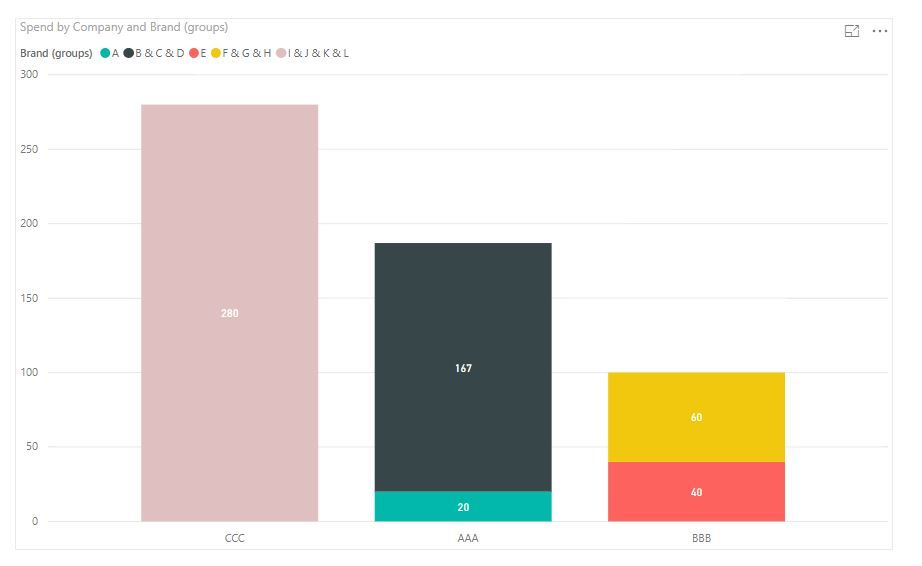Jumpstart your career with the Fabric Career Hub
Find everything you need to get certified on Fabric—skills challenges, live sessions, exam prep, role guidance, and more.
Get started- Power BI forums
- Updates
- News & Announcements
- Get Help with Power BI
- Desktop
- Service
- Report Server
- Power Query
- Mobile Apps
- Developer
- DAX Commands and Tips
- Custom Visuals Development Discussion
- Health and Life Sciences
- Power BI Spanish forums
- Translated Spanish Desktop
- Power Platform Integration - Better Together!
- Power Platform Integrations (Read-only)
- Power Platform and Dynamics 365 Integrations (Read-only)
- Training and Consulting
- Instructor Led Training
- Dashboard in a Day for Women, by Women
- Galleries
- Community Connections & How-To Videos
- COVID-19 Data Stories Gallery
- Themes Gallery
- Data Stories Gallery
- R Script Showcase
- Webinars and Video Gallery
- Quick Measures Gallery
- 2021 MSBizAppsSummit Gallery
- 2020 MSBizAppsSummit Gallery
- 2019 MSBizAppsSummit Gallery
- Events
- Ideas
- Custom Visuals Ideas
- Issues
- Issues
- Events
- Upcoming Events
- Community Blog
- Power BI Community Blog
- Custom Visuals Community Blog
- Community Support
- Community Accounts & Registration
- Using the Community
- Community Feedback
Grow your Fabric skills and prepare for the DP-600 certification exam by completing the latest Microsoft Fabric challenge.
- Power BI forums
- Forums
- Get Help with Power BI
- Desktop
- Re: value of a brand out of total spend - for stac...
- Subscribe to RSS Feed
- Mark Topic as New
- Mark Topic as Read
- Float this Topic for Current User
- Bookmark
- Subscribe
- Printer Friendly Page
- Mark as New
- Bookmark
- Subscribe
- Mute
- Subscribe to RSS Feed
- Permalink
- Report Inappropriate Content
value of a brand out of total spend - for stacked chart
Hi,
I am trying to create a dax query that calculates the spends sum of a particular brand out of the the whole pool of brands.
So I have a table with a company column e.g company 1, which has a brands column e.g brands A,B,C,D and then spends.
I wanto to see a stacked chart that shows the sum of brands B,C and D and then on top it will show the sum of brand A - to show the proporotion of spends of one brand against all others.
I've tried a few dax querys to calculate the sum but cannot get to being able to filter out the specific brand.
Any help would be great
Thanks
Solved! Go to Solution.
- Mark as New
- Bookmark
- Subscribe
- Mute
- Subscribe to RSS Feed
- Permalink
- Report Inappropriate Content
@Anonymous After having the required groupings in place, I took it further the output of that step (in this case it is Test206Grouping table) as per your new requirement. Create a new table as below
Test206GroupingOut =
VAR _BrandA = LOOKUPVALUE(Test206Grouping[Spend],Test206Grouping[Company],"AAA",Test206Grouping[Brand],"A")
VAR _BrandE = LOOKUPVALUE(Test206Grouping[Spend],Test206Grouping[Company],"BBB",Test206Grouping[Brand],"E")
VAR _Temp = UNION (
ROW("Company","CCC","Brand","A","Spend",LOOKUPVALUE(Test206Grouping[Spend],Test206Grouping[Company],"AAA",Test206Grouping[Brand],"A"),"BrandGroups","BCD")
,ROW("Company","CCC","Brand","E","Spend",LOOKUPVALUE(Test206Grouping[Spend],Test206Grouping[Company],"BBB",Test206Grouping[Brand],"E"),"BrandGroups","BCD")
)
RETURN UNION(Test206Grouping,_Temp)
The output looks like


Did I answer your question? Mark my post as a solution!
Proud to be a PBI Community Champion
- Mark as New
- Bookmark
- Subscribe
- Mute
- Subscribe to RSS Feed
- Permalink
- Report Inappropriate Content
@Anonymous Please provide some sample data which will be helpful to provide an accurate solution.
Did I answer your question? Mark my post as a solution!
Proud to be a PBI Community Champion
- Mark as New
- Bookmark
- Subscribe
- Mute
- Subscribe to RSS Feed
- Permalink
- Report Inappropriate Content

- Mark as New
- Bookmark
- Subscribe
- Mute
- Subscribe to RSS Feed
- Permalink
- Report Inappropriate Content
@Anonymous I understand from your initial post, that you want to group brands B,C,D as one and A as another group. In Stacked Chart you want to the B,C,D group total and on top A total.
But now in your sample data the company2 and 3 doesn't have A,B,C,D brands at all. Is that grouping change for each company ? Also it will be great if you can post your sample data in copiable format.
Did I answer your question? Mark my post as a solution!
Proud to be a PBI Community Champion
- Mark as New
- Bookmark
- Subscribe
- Mute
- Subscribe to RSS Feed
- Permalink
- Report Inappropriate Content
@PattemManohar @- yes there needs to be similar grouping for companies 2 and 3 for their own brands but for now we can just focus on company 1.
Apologies, I can't workout how to attach a file on this forum!
Thanks
Alex
- Mark as New
- Bookmark
- Subscribe
- Mute
- Subscribe to RSS Feed
- Permalink
- Report Inappropriate Content
@Anonymous You can try creating groups as below, after placing the Stacked Column chart visual on the canvas.
Did I answer your question? Mark my post as a solution!
Proud to be a PBI Community Champion
- Mark as New
- Bookmark
- Subscribe
- Mute
- Subscribe to RSS Feed
- Permalink
- Report Inappropriate Content
This looks like a great solution so far. Now I want to take it one step further.
Using your data, I have added a 3rd company (CCC).
For company AAA, I have ungrouped brand A, and for company BBB I have ungrouped brand E.
What I want to show for company CCC, is a total for all their spends AND and on top, how their spends would look if they had brand A from company AAA and brand E from company BBB.
Is this possible? So like a sum of brand A and brand E added on top of company CCC's total spend. Basically what company CCC could have if they aquired it.
Thanks for your support on this!
Alex
- Mark as New
- Bookmark
- Subscribe
- Mute
- Subscribe to RSS Feed
- Permalink
- Report Inappropriate Content
- Mark as New
- Bookmark
- Subscribe
- Mute
- Subscribe to RSS Feed
- Permalink
- Report Inappropriate Content
@Anonymous After having the required groupings in place, I took it further the output of that step (in this case it is Test206Grouping table) as per your new requirement. Create a new table as below
Test206GroupingOut =
VAR _BrandA = LOOKUPVALUE(Test206Grouping[Spend],Test206Grouping[Company],"AAA",Test206Grouping[Brand],"A")
VAR _BrandE = LOOKUPVALUE(Test206Grouping[Spend],Test206Grouping[Company],"BBB",Test206Grouping[Brand],"E")
VAR _Temp = UNION (
ROW("Company","CCC","Brand","A","Spend",LOOKUPVALUE(Test206Grouping[Spend],Test206Grouping[Company],"AAA",Test206Grouping[Brand],"A"),"BrandGroups","BCD")
,ROW("Company","CCC","Brand","E","Spend",LOOKUPVALUE(Test206Grouping[Spend],Test206Grouping[Company],"BBB",Test206Grouping[Brand],"E"),"BrandGroups","BCD")
)
RETURN UNION(Test206Grouping,_Temp)
The output looks like


Did I answer your question? Mark my post as a solution!
Proud to be a PBI Community Champion
Helpful resources
| User | Count |
|---|---|
| 89 | |
| 73 | |
| 69 | |
| 65 | |
| 56 |
| User | Count |
|---|---|
| 97 | |
| 92 | |
| 85 | |
| 74 | |
| 68 |