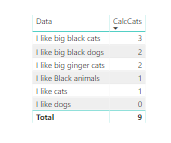- Power BI forums
- Updates
- News & Announcements
- Get Help with Power BI
- Desktop
- Service
- Report Server
- Power Query
- Mobile Apps
- Developer
- DAX Commands and Tips
- Custom Visuals Development Discussion
- Health and Life Sciences
- Power BI Spanish forums
- Translated Spanish Desktop
- Power Platform Integration - Better Together!
- Power Platform Integrations (Read-only)
- Power Platform and Dynamics 365 Integrations (Read-only)
- Training and Consulting
- Instructor Led Training
- Dashboard in a Day for Women, by Women
- Galleries
- Community Connections & How-To Videos
- COVID-19 Data Stories Gallery
- Themes Gallery
- Data Stories Gallery
- R Script Showcase
- Webinars and Video Gallery
- Quick Measures Gallery
- 2021 MSBizAppsSummit Gallery
- 2020 MSBizAppsSummit Gallery
- 2019 MSBizAppsSummit Gallery
- Events
- Ideas
- Custom Visuals Ideas
- Issues
- Issues
- Events
- Upcoming Events
- Community Blog
- Power BI Community Blog
- Custom Visuals Community Blog
- Community Support
- Community Accounts & Registration
- Using the Community
- Community Feedback
Earn a 50% discount on the DP-600 certification exam by completing the Fabric 30 Days to Learn It challenge.
- Power BI forums
- Forums
- Get Help with Power BI
- Desktop
- vairable value for a calculated column based speci...
- Subscribe to RSS Feed
- Mark Topic as New
- Mark Topic as Read
- Float this Topic for Current User
- Bookmark
- Subscribe
- Printer Friendly Page
- Mark as New
- Bookmark
- Subscribe
- Mute
- Subscribe to RSS Feed
- Permalink
- Report Inappropriate Content
vairable value for a calculated column based specific words found in text data
I have some of the ideas, but not all to create the calculated column I need.
I want to write a calculated column where the value varies depending what specific words it finds in the text.
There are the words we are looking for:
Big = 1
Black = 1
Cats = 1
Data and the value I would be expecting
I like big black cats = 3
I like big black dogs = 2
I like big ginger cats = 2
I like Black animals = 1
I like dogs = 0
I like cats = 1
I THINK that I need to write some scripting that, if written in just plain English would be like this:
Big_black_cats = IF(
(If Data contains = big then Big_black_cats = Big_black_cats +1)
(If Data contains = black then Big_black_cats = Big_black_cats +1)
(If Data contains = cat then Big_black_cats = Big_black_cats +1)
)
I know that’s NOT right, but can anyone get me started?
Solved! Go to Solution.
- Mark as New
- Bookmark
- Subscribe
- Mute
- Subscribe to RSS Feed
- Permalink
- Report Inappropriate Content
You can use the following to create a calculated column
CalcCats = var _black=IF ( ISBLANK ( SEARCH ( "Black", Table1[Data], 1, BLANK () ) ), 0,1) var _big=IF ( ISBLANK ( SEARCH ( "big", Table1[Data], 1, BLANK () ) ), 0,1) var _cats=IF ( ISBLANK ( SEARCH ( "cats", Table1[Data], 1, BLANK () ) ), 0,1) return _black+_big+_cats
If this helped you, please mark this post as an accepted solution and like to give KUDOS .
Regards,
Affan
- Mark as New
- Bookmark
- Subscribe
- Mute
- Subscribe to RSS Feed
- Permalink
- Report Inappropriate Content
You can use the following to create a calculated column
CalcCats = var _black=IF ( ISBLANK ( SEARCH ( "Black", Table1[Data], 1, BLANK () ) ), 0,1) var _big=IF ( ISBLANK ( SEARCH ( "big", Table1[Data], 1, BLANK () ) ), 0,1) var _cats=IF ( ISBLANK ( SEARCH ( "cats", Table1[Data], 1, BLANK () ) ), 0,1) return _black+_big+_cats
If this helped you, please mark this post as an accepted solution and like to give KUDOS .
Regards,
Affan
- Mark as New
- Bookmark
- Subscribe
- Mute
- Subscribe to RSS Feed
- Permalink
- Report Inappropriate Content
Thanks so much for your help.
- Mark as New
- Bookmark
- Subscribe
- Mute
- Subscribe to RSS Feed
- Permalink
- Report Inappropriate Content
You can use this calculated column
See attached file as well
Calculated Column =
SUMX (
ADDCOLUMNS (
Words,
"Number of Matches", IF ( SEARCH ( [Words], [Sentence], 1, 0 ) > 0, 1 )
),
[Number of Matches]
)
Regards
Zubair
Please try my custom visuals
Helpful resources
| User | Count |
|---|---|
| 93 | |
| 85 | |
| 78 | |
| 68 | |
| 62 |
| User | Count |
|---|---|
| 113 | |
| 99 | |
| 96 | |
| 64 | |
| 58 |