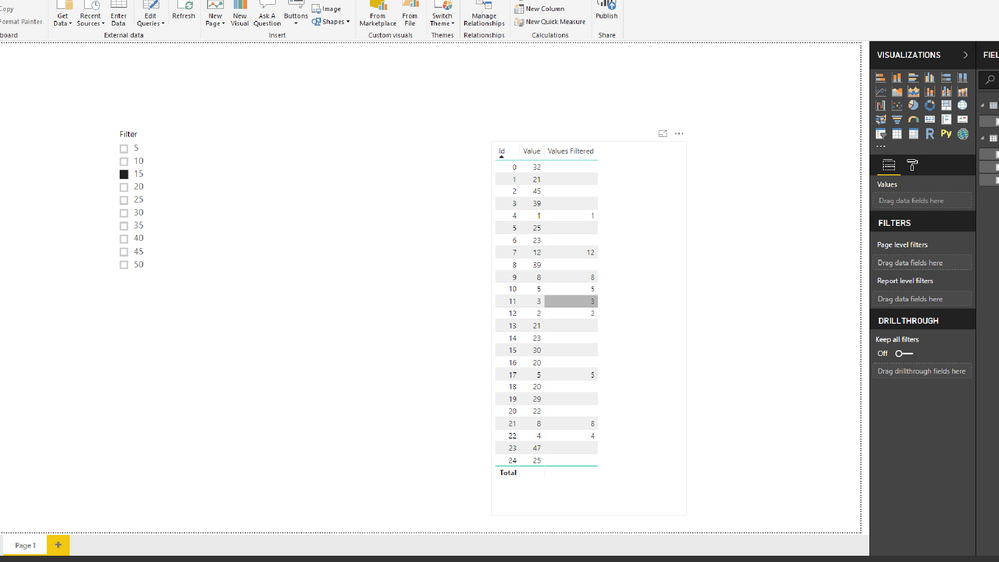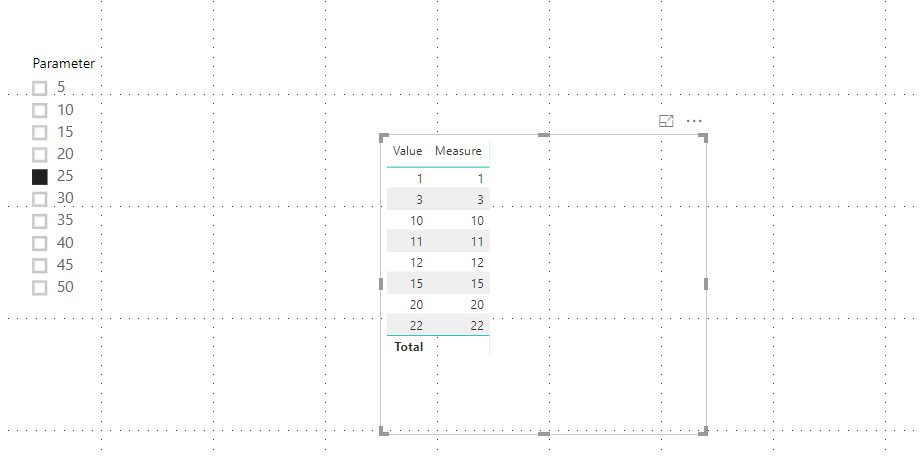FabCon is coming to Atlanta
Join us at FabCon Atlanta from March 16 - 20, 2026, for the ultimate Fabric, Power BI, AI and SQL community-led event. Save $200 with code FABCOMM.
Register now!- Power BI forums
- Get Help with Power BI
- Desktop
- Service
- Report Server
- Power Query
- Mobile Apps
- Developer
- DAX Commands and Tips
- Custom Visuals Development Discussion
- Health and Life Sciences
- Power BI Spanish forums
- Translated Spanish Desktop
- Training and Consulting
- Instructor Led Training
- Dashboard in a Day for Women, by Women
- Galleries
- Data Stories Gallery
- Themes Gallery
- Contests Gallery
- QuickViz Gallery
- Quick Measures Gallery
- Visual Calculations Gallery
- Notebook Gallery
- Translytical Task Flow Gallery
- TMDL Gallery
- R Script Showcase
- Webinars and Video Gallery
- Ideas
- Custom Visuals Ideas (read-only)
- Issues
- Issues
- Events
- Upcoming Events
The Power BI Data Visualization World Championships is back! Get ahead of the game and start preparing now! Learn more
- Power BI forums
- Forums
- Get Help with Power BI
- Desktop
- using less or equal in filter
- Subscribe to RSS Feed
- Mark Topic as New
- Mark Topic as Read
- Float this Topic for Current User
- Bookmark
- Subscribe
- Printer Friendly Page
- Mark as New
- Bookmark
- Subscribe
- Mute
- Subscribe to RSS Feed
- Permalink
- Report Inappropriate Content
using less or equal in filter
Hi,
In a source table I have a field that contains a number between 1 and 50.
In a page I want to show its records using a table vizualisation.
I want to use a slicer with the values 5, 10, 15, 20, 25, ..., 50
If I select e.g. the value 20 in the slicer, then in the table I get all records with the number 1 to 20
If I select e.g. the value 35 in the slicer, then in the table I get all records with the number 1 to 35
etc.
I tried to add a new column =(TRUNC((number-1)/5)+1)*5, but selecting 20 in the slicer, then in the table I get only the records with number 16 to 20, selecting 35 in the slicer, then in the table I get only the records with number 31 to 35
I tried to use a new table where I typed in the values 5, 10, 15, 20, ... , 50 and use this for the slicer. And I added a filter where number should be less or equal the selected value in the slicer. The filter doesn't work: all records are shown.
How can I solve this problem?
Thanks
R.W.
Solved! Go to Solution.
- Mark as New
- Bookmark
- Subscribe
- Mute
- Subscribe to RSS Feed
- Permalink
- Report Inappropriate Content
So to replicate your problem I have setup a table in power query that contains two columns, one with an Id column from 0 to 24 and another column with a random integer between 1 and 50 called values. Then I have created another table that just contains numbers between 5 and 50 in increments of 5. There are no relationships between these two tables.
Then to get the result you require I have the following measure
Values Filtered =
IF (
HASONEVALUE ( 'Filter Table'[Filter] ) && HASONEVALUE ( 'Table'[Id] ),
CALCULATE (
VALUES ( 'Table'[Value] ),
FILTER ( ( 'Table' ), 'Table'[Value] <= VALUES ( 'Filter Table'[Filter] ) )
),
BLANK ()
)What it does is check if in the current context if there is only one value of Id, aka only one row of the Table is in the current context, and that there is only one value selected from the filter table. If either of these are false it will return blank, if you want some kind of aggregation it can be added.
If the conditions are met then it will display the values that are less than or equal to the selected value of the fitler table.
I hope this helps
- Mark as New
- Bookmark
- Subscribe
- Mute
- Subscribe to RSS Feed
- Permalink
- Report Inappropriate Content
@Anonymous,
Yes if you use @Anonymous's DAX. You can add an index column in Query Editor to represent ID.
Or you can change the DAX to the following ,for more details, please check attached PBIX file. It doesn't require Id column using this DAX.
Measure =
IF (
HASONEVALUE ( Parameter[Parameter] ) && HASONEVALUE ( 'Table1'[Value] ),
CALCULATE (
VALUES ( Table1[Value] ),
FILTER ( ( 'Table1' ), Table1[Value] <= VALUES ( Parameter[Parameter] ) )
),
BLANK ()
)
Regards,
Lydia
- Mark as New
- Bookmark
- Subscribe
- Mute
- Subscribe to RSS Feed
- Permalink
- Report Inappropriate Content
So to replicate your problem I have setup a table in power query that contains two columns, one with an Id column from 0 to 24 and another column with a random integer between 1 and 50 called values. Then I have created another table that just contains numbers between 5 and 50 in increments of 5. There are no relationships between these two tables.
Then to get the result you require I have the following measure
Values Filtered =
IF (
HASONEVALUE ( 'Filter Table'[Filter] ) && HASONEVALUE ( 'Table'[Id] ),
CALCULATE (
VALUES ( 'Table'[Value] ),
FILTER ( ( 'Table' ), 'Table'[Value] <= VALUES ( 'Filter Table'[Filter] ) )
),
BLANK ()
)What it does is check if in the current context if there is only one value of Id, aka only one row of the Table is in the current context, and that there is only one value selected from the filter table. If either of these are false it will return blank, if you want some kind of aggregation it can be added.
If the conditions are met then it will display the values that are less than or equal to the selected value of the fitler table.
I hope this helps
- Mark as New
- Bookmark
- Subscribe
- Mute
- Subscribe to RSS Feed
- Permalink
- Report Inappropriate Content
Thomas,
Thanks.
Is the ID necessary in this construction?
In my table I don't have an ID.
R.W.
- Mark as New
- Bookmark
- Subscribe
- Mute
- Subscribe to RSS Feed
- Permalink
- Report Inappropriate Content
@Anonymous,
Yes if you use @Anonymous's DAX. You can add an index column in Query Editor to represent ID.
Or you can change the DAX to the following ,for more details, please check attached PBIX file. It doesn't require Id column using this DAX.
Measure =
IF (
HASONEVALUE ( Parameter[Parameter] ) && HASONEVALUE ( 'Table1'[Value] ),
CALCULATE (
VALUES ( Table1[Value] ),
FILTER ( ( 'Table1' ), Table1[Value] <= VALUES ( Parameter[Parameter] ) )
),
BLANK ()
)
Regards,
Lydia
Helpful resources

Power BI Dataviz World Championships
The Power BI Data Visualization World Championships is back! Get ahead of the game and start preparing now!

| User | Count |
|---|---|
| 38 | |
| 38 | |
| 37 | |
| 28 | |
| 25 |
| User | Count |
|---|---|
| 124 | |
| 87 | |
| 70 | |
| 66 | |
| 65 |