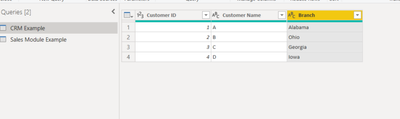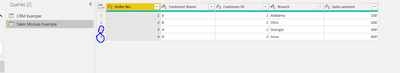Join the Fabric User Panel to shape the future of Fabric.
Share feedback directly with Fabric product managers, participate in targeted research studies and influence the Fabric roadmap.
Sign up now- Power BI forums
- Get Help with Power BI
- Desktop
- Service
- Report Server
- Power Query
- Mobile Apps
- Developer
- DAX Commands and Tips
- Custom Visuals Development Discussion
- Health and Life Sciences
- Power BI Spanish forums
- Translated Spanish Desktop
- Training and Consulting
- Instructor Led Training
- Dashboard in a Day for Women, by Women
- Galleries
- Data Stories Gallery
- Themes Gallery
- Contests Gallery
- QuickViz Gallery
- Quick Measures Gallery
- Visual Calculations Gallery
- Notebook Gallery
- Translytical Task Flow Gallery
- TMDL Gallery
- R Script Showcase
- Webinars and Video Gallery
- Ideas
- Custom Visuals Ideas (read-only)
- Issues
- Issues
- Events
- Upcoming Events
Get Fabric certified for FREE! Don't miss your chance! Learn more
- Power BI forums
- Forums
- Get Help with Power BI
- Desktop
- Re: Use the if function to create a custom column
- Subscribe to RSS Feed
- Mark Topic as New
- Mark Topic as Read
- Float this Topic for Current User
- Bookmark
- Subscribe
- Printer Friendly Page
- Mark as New
- Bookmark
- Subscribe
- Mute
- Subscribe to RSS Feed
- Permalink
- Report Inappropriate Content
using if function to create custom column
Hello All,
I work with info input by sales people, so there is alot of room for human error. To account for that in my dashboards I am trying to create a custom columns that would compare specific information namely Customer ID and branch location that we get from the sales module data to what we have recorded on our customer's info via CRM. Comparing these two tables.
I am looking to get a specific response, yes if it does not match.
No if it does.
That way I can exclude it from our dashboards until my team goes in and fixes the data, and it will be reflected on the next scheduled refresh.
I am having a tough time with creating this custom IF column. Currently I have a an error stating
Token RightParen expected
It identifies this on line 8, for the comma "," after ") > 0"
When I delete that area, then it starts to want me to delete the logic values of my IF expression.
I am hoping someone could assist me and let me know what I am doing incorrectly.
Best,
Ethan
if(
SUMX (#"TM product enrollment master list",
Find(
(#"TM product enrollment master list"[Branch Description]),
(#"Navigator Account Extract"[Branch Description])
,0
)
) > 0,
"No",
"Yes"
)
- Mark as New
- Bookmark
- Subscribe
- Mute
- Subscribe to RSS Feed
- Permalink
- Report Inappropriate Content
@mcnemare , I doubt that # too
IN case you are trying in edit query mode. You need M code and this like dax.
Try like
if(
SUMX ("TM product enrollment master list",
Find(
("TM product enrollment master list"[Branch Description]),
("Navigator Account Extract"[Branch Description]),
,0
)
) > 0,
"No",
"Yes"
)
- Mark as New
- Bookmark
- Subscribe
- Mute
- Subscribe to RSS Feed
- Permalink
- Report Inappropriate Content
@mcnemare I think you want:
if(
Find(
(#"TM product enrollment master list"[Branch Description]),
(#"Navigator Account Extract"[Branch Description]),,
,0
) > 0,
"No",
"Yes"
)
Note: The double comma is NOT a mistake!!
You might be interested in this: https://community.powerbi.com/t5/Quick-Measures-Gallery/Fuzzy/m-p/1352914#M608
Follow on LinkedIn
@ me in replies or I'll lose your thread!!!
Instead of a Kudo, please vote for this idea
Become an expert!: Enterprise DNA
External Tools: MSHGQM
YouTube Channel!: Microsoft Hates Greg
Latest book!: DAX For Humans
DAX is easy, CALCULATE makes DAX hard...
- Mark as New
- Bookmark
- Subscribe
- Mute
- Subscribe to RSS Feed
- Permalink
- Report Inappropriate Content
Thank you for your assistance,
When using this function to create a custom column, it did resolve the previous issue. But I am getting
a token literal expected error.
thoughts?
(#"Navigator Account Extract"[Branch Description]),,
if(
Find(
(#"TM product enrollment master list"[Branch Description]),
(#"Navigator Account Extract"[Branch Description]),,
,0
) > 0,
"No",
"Yes"
)
- Mark as New
- Bookmark
- Subscribe
- Mute
- Subscribe to RSS Feed
- Permalink
- Report Inappropriate Content
I was able to resolve this it was '#', using ' is better.
I am now getting an error stating that
Too many arguments were passed to the FIND function. The maximum argument count for the function is 4.
I'm only comparing the same 2 variables from two seperate tables.
Any thoughts ? @Greg_Deckler
if(
Find(
('TM product enrollment master list'[Branch Description]),
('Navigator Account Extract'[Branch Description]),,
,0
) > 0,
"No",
"Yes"
)---
Below is a simplified example of the data I am working with.
I am wanting to make the calulated column on the sales module table.
- Mark as New
- Bookmark
- Subscribe
- Mute
- Subscribe to RSS Feed
- Permalink
- Report Inappropriate Content
@mcnemare Sorry, I missed that you had a comma in the next row, should be:
if(
Find(
('TM product enrollment master list'[Branch Description]),
('Navigator Account Extract'[Branch Description]),
,0
) > 0,
"No",
"Yes"
)Follow on LinkedIn
@ me in replies or I'll lose your thread!!!
Instead of a Kudo, please vote for this idea
Become an expert!: Enterprise DNA
External Tools: MSHGQM
YouTube Channel!: Microsoft Hates Greg
Latest book!: DAX For Humans
DAX is easy, CALCULATE makes DAX hard...
- Mark as New
- Bookmark
- Subscribe
- Mute
- Subscribe to RSS Feed
- Permalink
- Report Inappropriate Content
It's fine. I apprecicate all the help.
I recieved this error, I am thinking that due to the amount of variables I have are too many. Would your reccomend another DAX function or method in this case?
Error returend is:
A single value for column 'Branch Description' in table 'TM product enrollment master list' cannot be determined. This can happen when a measure formula refers to a column that contains many values without specifying an aggregation such as min, max, count, or sum to get a single result.
Column = if(
Find(
('TM product enrollment master list'[Branch Description]),
('Navigator Account Extract'[Branch Description]),
,0
) > 0,
"No",
"Yes"
)- Mark as New
- Bookmark
- Subscribe
- Mute
- Subscribe to RSS Feed
- Permalink
- Report Inappropriate Content
@mcnemare It look like you are trying to create a measure for this. What was provided was a formula for a new column. (Hence the "Column =" at the start of the formula. If you want a measure, you need to wrap an aggregator around your column references like:
Measure = IF(
FIND(
MAX('TM product enrollment master list'[Branch Description]),
MAX('Navigator Account Extract'[Branch Description]),
,0
) > 0,
"No",
"Yes"
)But I am pretty sure you want a column, right?
Follow on LinkedIn
@ me in replies or I'll lose your thread!!!
Instead of a Kudo, please vote for this idea
Become an expert!: Enterprise DNA
External Tools: MSHGQM
YouTube Channel!: Microsoft Hates Greg
Latest book!: DAX For Humans
DAX is easy, CALCULATE makes DAX hard...
- Mark as New
- Bookmark
- Subscribe
- Mute
- Subscribe to RSS Feed
- Permalink
- Report Inappropriate Content
yes @Greg_Deckler ,
I am trying to create a calcualted column to ID data mimatches and to filter them out of dashboard visuals.
Helpful resources

Join our Fabric User Panel
Share feedback directly with Fabric product managers, participate in targeted research studies and influence the Fabric roadmap.

Join our Community Sticker Challenge 2026
If you love stickers, then you will definitely want to check out our Community Sticker Challenge!

Power BI Monthly Update - January 2026
Check out the January 2026 Power BI update to learn about new features.

| User | Count |
|---|---|
| 63 | |
| 62 | |
| 42 | |
| 20 | |
| 18 |