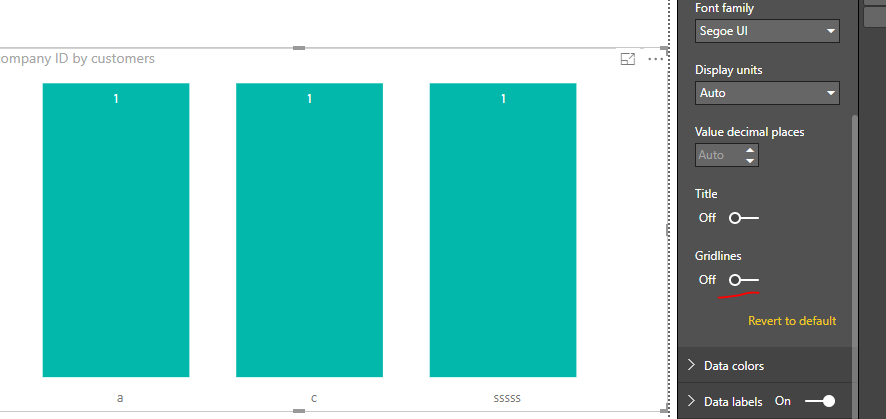Join us at the 2025 Microsoft Fabric Community Conference
March 31 - April 2, 2025, in Las Vegas, Nevada. Use code MSCUST for a $150 discount! Early bird discount ends December 31.
Register Now- Power BI forums
- Get Help with Power BI
- Desktop
- Service
- Report Server
- Power Query
- Mobile Apps
- Developer
- DAX Commands and Tips
- Custom Visuals Development Discussion
- Health and Life Sciences
- Power BI Spanish forums
- Translated Spanish Desktop
- Training and Consulting
- Instructor Led Training
- Dashboard in a Day for Women, by Women
- Galleries
- Community Connections & How-To Videos
- COVID-19 Data Stories Gallery
- Themes Gallery
- Data Stories Gallery
- R Script Showcase
- Webinars and Video Gallery
- Quick Measures Gallery
- 2021 MSBizAppsSummit Gallery
- 2020 MSBizAppsSummit Gallery
- 2019 MSBizAppsSummit Gallery
- Events
- Ideas
- Custom Visuals Ideas
- Issues
- Issues
- Events
- Upcoming Events
Be one of the first to start using Fabric Databases. View on-demand sessions with database experts and the Microsoft product team to learn just how easy it is to get started. Watch now
- Power BI forums
- Forums
- Get Help with Power BI
- Desktop
- Re: use theme json to disable chart gridlines
- Subscribe to RSS Feed
- Mark Topic as New
- Mark Topic as Read
- Float this Topic for Current User
- Bookmark
- Subscribe
- Printer Friendly Page
- Mark as New
- Bookmark
- Subscribe
- Mute
- Subscribe to RSS Feed
- Permalink
- Report Inappropriate Content
use theme json to disable chart gridlines
Hi,
I would like to know if there is a way how to set up the theme json so that horizontal gridlines in column charts are not displayed by default.
i.e. I think that i need to know the string with which to replace the "gridlines" in the snippet below. Other than that, it should be ok:
"visualStyles": {
"columnChart": {
"*": {
"valueAxis": [{
"show":true,
"gridlines":false
}]
}
}
}
Thank you,
Ira
- Mark as New
- Bookmark
- Subscribe
- Mute
- Subscribe to RSS Feed
- Permalink
- Report Inappropriate Content
Sorry to resurrect an old post, but I just figured out how to do this myself!
The solution you're looking for (and anybody else in the future™) is:
"visualStyles": {
"columnChart": {
"*": {
"valueAxis": [{
"gridlinesShow":false,
"gridlinesColor":{
solid: {
color: '#f00',
}
},
}]
}
}
}The documentation is not an exhaustive list of cardNames you can specify.
The best thing I've found to do is follow the menu structure of PowerBI for the cardNames and attempt to find the names of the properties through trial and error.
- Mark as New
- Bookmark
- Subscribe
- Mute
- Subscribe to RSS Feed
- Permalink
- Report Inappropriate Content
I'm unable to get this to work. I'm not super familiar with JSON, though, so struggling to pinpoint what I'm doing wrong in my specific theme. I noticed "color" and "solid" were missing quotes...is the rest of the syntax correct?
- Mark as New
- Bookmark
- Subscribe
- Mute
- Subscribe to RSS Feed
- Permalink
- Report Inappropriate Content
Hi @SWilson_GS ,
Below is the part of the full code I have for this chart. If you have a current JSON, it can be complicated to understand where to place the code due to missing , or [ or }. The piece of code below is to append to an existing JSON file. If you have issues to append it or create a new one, let me know.
Basically, if you want (or do not want) the grid on/off by default, you need to change to true or false below argument "gridlineShow": true = always on false = always off
"valueAxis": [{
"show": true,
"position": "Right",
"axisScale": "Linear",
"start": 0,
"end": 10,
"labelColor": { "solid": { "color": "#01B8AA"}},
"fontSize": 14,
"fontFamily": "Courier New",
"labelDisplayUnits": "0",
"labelPrecision": "Auto",
"showAxisTitle": true,
"axisStyle": "showTitleOnly",
"color": { "solid": { "color": "01B8AA"}},
"titleText": "",
"titleFontSize": 12,
"titleFontFamily": "Courier New",
"gridlineShow": true,
"gridlineColor": { "solid": { "color": "#01B8AA"}},
"gridlineThickness": 2,
"gridlineStyle": "dashed"
}],
"columnChart": {
"*": {
"general": [{
"responsive": true
}],
"categoryAxis": [{
"show": true,
"position": "Right",
"labelColor": { "solid": { "color": "#01B8AA"}},
"fontSize": 12,
"fontFamily": "Segoe UI",
"preferredCategoryWidth": 30,
"maxMarginFactor": 28,
"innerPadding": 22,
"concatenateLabels": true,
"showAxisTitle": true,
"axisStyle": "showTitleOnly",
"titleColor": { "solid": { "color": "#01B8AA"}},
"titleText": "",
"titleFontSize": 12,
"titleFontFamily": "Segoe UI"
}]
Cheers
- Mark as New
- Bookmark
- Subscribe
- Mute
- Subscribe to RSS Feed
- Permalink
- Report Inappropriate Content
Woohoo! Thank you @alan7lp! After bashing my head against brackets, braces and commas I got this to work 🙂 Thanks so much for your help! In case it benefits anyone to see where this fell in my file:
{
"name": "TestTheme",
"dataColors": [
"#73B761",
"#4A588A",
"#ECC846",
"#CD4C46",
"#71AFE2",
"#8D6FD1",
"#EE9E64",
"#95DABB",
"#8FC581",
"#6E79A1",
"#F0D36B",
"#D7706B",
"#8DBFE8",
"#A48CDA",
"#F1B183",
"#AAE1C9",
"#568949",
"#384268",
"#B19635",
"#9A3935",
"#5583AA",
"#6A539D",
"#B3774B",
"#70A48C",
"#3A5C31",
"#252C45",
"#766423",
"#672623",
"#395871",
"#473869",
"#774F32",
"#4B6D5E"
],
"background": "#FFFFFF",
"foreground": "#333333",
"tableAccent": "#0F1934",
"visualStyles": {
"*": {
"*": {
"border": [
{
"color": {
"solid": {
"color": "#CCCCCC"
}
},
"show": true,
"radius": 7
}
],
"outspacePane": [
{
"backgroundColor": {
"solid": {
"color": "#FFFFFF"
}
},
"transparency": 0
}
],
"visualTooltip": [
{
"titleFontColor": {
"solid": {
"color": "#FFFFFF"
}
},
"valueFontColor": {
"solid": {
"color": "#FFFFFF"
}
}
}
],
"visualHeader": [
{
"foreground": {
"solid": {
"color": "#666666"
}
}
}
],
"background": [
{
"color": {
"solid": {
"color": "#FFFFFF"
}
}
}
]
}
},
"columnChart": {
"*": {
"general": [
{
"responsive": true
}
],
"categoryAxis": [
{
"show": true,
"concatenateLabels": false,
"showAxisTitle": true,
"axisStyle": "showTitleOnly",
"titleText": ""
}
],
"valueAxis": [
{
"show": true,
"labelDisplayUnits": "0",
"labelPrecision": "0",
"showAxisTitle": true,
"axisStyle": "showTitleOnly",
"titleText": "",
"gridlineShow": false,
"gridlineThickness": 2,
"gridlineStyle": "solid"
}
]
}
},
"page": {
"*": {
"background": [
{
"transparency": 100,
"color": {
"solid": {
"color": "#FFFFFF"
}
}
}
],
"outspace": [
{
"transparency": 0
}
]
}
}
},
"bad": "#CD4C46",
"neutral": "#ECC846",
"good": "#73B761",
"minimum": "#FFFFFF",
"center": "#ECC846",
"maximum": "#73B761",
"textClasses": {
"title": {
"fontFace": "'Segoe UI', wf_segoe-ui_normal, helvetica, arial, sans-serif",
"color": "#666666",
"fontSize": 8
},
"callout": {
"fontSize": 27,
"color": "#353433"
},
"label": {
"fontSize": 9,
"color": "#777777"
},
"header": {
"fontFace": "'Segoe UI', wf_segoe-ui_normal, helvetica, arial, sans-serif",
"fontSize": 9
}
},
"foregroundNeutralSecondary": "#999999"
}
- Mark as New
- Bookmark
- Subscribe
- Mute
- Subscribe to RSS Feed
- Permalink
- Report Inappropriate Content
Glad that it helped!
You know, I was struggling a lot with this as well but then I started editing the JSON files using Visual Studio and it makes it much easier to recognize where the errors are as the tool itself is giving you warnings and hints. Also, if you decide to use it, add an extension for JSON. I use one called JSON by ZainChen, helps a lot while dealing with this type of files.
Cheers!
- Mark as New
- Bookmark
- Subscribe
- Mute
- Subscribe to RSS Feed
- Permalink
- Report Inappropriate Content
Hi @i1,
Based on my research there is no way to use theme json to disable chart gridlines, as the online document, there is no option for that. For more details, please check the online document. Here I suggest to change the setting manually.
Regards,
Frank
If this post helps, then please consider Accept it as the solution to help the others find it more quickly.
Helpful resources

Join us at the Microsoft Fabric Community Conference
March 31 - April 2, 2025, in Las Vegas, Nevada. Use code MSCUST for a $150 discount!

Microsoft Fabric Community Conference 2025
Arun Ulag shares exciting details about the Microsoft Fabric Conference 2025, which will be held in Las Vegas, NV.

| User | Count |
|---|---|
| 124 | |
| 82 | |
| 69 | |
| 53 | |
| 44 |
| User | Count |
|---|---|
| 202 | |
| 106 | |
| 100 | |
| 64 | |
| 56 |