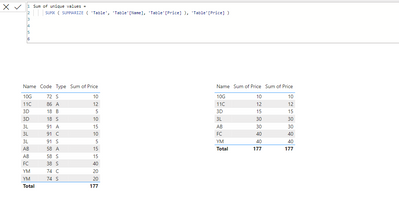FabCon is coming to Atlanta
Join us at FabCon Atlanta from March 16 - 20, 2026, for the ultimate Fabric, Power BI, AI and SQL community-led event. Save $200 with code FABCOMM.
Register now!- Power BI forums
- Get Help with Power BI
- Desktop
- Service
- Report Server
- Power Query
- Mobile Apps
- Developer
- DAX Commands and Tips
- Custom Visuals Development Discussion
- Health and Life Sciences
- Power BI Spanish forums
- Translated Spanish Desktop
- Training and Consulting
- Instructor Led Training
- Dashboard in a Day for Women, by Women
- Galleries
- Data Stories Gallery
- Themes Gallery
- Contests Gallery
- Quick Measures Gallery
- Notebook Gallery
- Translytical Task Flow Gallery
- TMDL Gallery
- R Script Showcase
- Webinars and Video Gallery
- Ideas
- Custom Visuals Ideas (read-only)
- Issues
- Issues
- Events
- Upcoming Events
To celebrate FabCon Vienna, we are offering 50% off select exams. Ends October 3rd. Request your discount now.
- Power BI forums
- Forums
- Get Help with Power BI
- Desktop
- Re: unique value in measure column
- Subscribe to RSS Feed
- Mark Topic as New
- Mark Topic as Read
- Float this Topic for Current User
- Bookmark
- Subscribe
- Printer Friendly Page
- Mark as New
- Bookmark
- Subscribe
- Mute
- Subscribe to RSS Feed
- Permalink
- Report Inappropriate Content
unique value in measure column
Hi All,
I am trying to get sum of only distinct measure values for a particular Name if the value is repeated.
| Name | Code | Type | Price |
| 10G | 72 | S | 10 |
| 11C | 86 | A | 12 |
| 3D | 18 | S | 10 |
| 3D | 18 | B | 5 |
| 3L | 91 | S | 5 |
| 3L | 91 | A | 15 |
| 3L | 91 | C | 10 |
| AB | 58 | S | 15 |
| AB | 58 | A | 15 |
| FC | 38 | S | 40 |
| YM | 74 | S | 20 |
| YM | 74 | C | 20 |
when I create a view with just name column I want to get the sum aggregated with only unique values.
Expected o/p is as below
| Name | Price |
| 10G | 10 |
| 11C | 12 |
| 3D | 15 |
| 3L | 30 |
| AB | 15 |
| FC | 40 |
| YM | 20 |
Can some one please suggest. Thank you all in advance.
Solved! Go to Solution.
- Mark as New
- Bookmark
- Subscribe
- Mute
- Subscribe to RSS Feed
- Permalink
- Report Inappropriate Content
Try
Sum of unique values =
SUMX ( SUMMARIZE ( 'Table', 'Table'[Name], 'Table'[Price] ), 'Table'[Price] )
- Mark as New
- Bookmark
- Subscribe
- Mute
- Subscribe to RSS Feed
- Permalink
- Report Inappropriate Content
Try
Sum of unique values =
SUMX ( SUMMARIZE ( 'Table', 'Table'[Name], 'Table'[Price] ), 'Table'[Price] )
- Mark as New
- Bookmark
- Subscribe
- Mute
- Subscribe to RSS Feed
- Permalink
- Report Inappropriate Content
In my real time data the price column is coming from different table and it is not allowing to call price in the calculation any suggestions please
- Mark as New
- Bookmark
- Subscribe
- Mute
- Subscribe to RSS Feed
- Permalink
- Report Inappropriate Content
As long as the tables are related the same technique should work, you can summarize a table including values from a related table
- Mark as New
- Bookmark
- Subscribe
- Mute
- Subscribe to RSS Feed
- Permalink
- Report Inappropriate Content
Thanks @johnt75 dont know but initially when I have writted same formula it throwed an error deleted measure and re created and it worked.
Thanks for all your help
- Mark as New
- Bookmark
- Subscribe
- Mute
- Subscribe to RSS Feed
- Permalink
- Report Inappropriate Content
Hi John,
Thanks for your inputs tried the suggestion but still the same.
Also tried below measure nothing seems to work
- Mark as New
- Bookmark
- Subscribe
- Mute
- Subscribe to RSS Feed
- Permalink
- Report Inappropriate Content
Are you sure you used the right measure in the second table visual, both columns have the same name ?
- Mark as New
- Bookmark
- Subscribe
- Mute
- Subscribe to RSS Feed
- Permalink
- Report Inappropriate Content
Apologies John you are right some how while testing I might have added the same measure
Thank you again the measure works