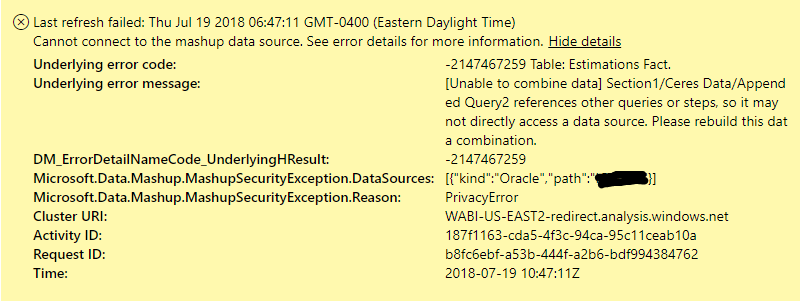Fabric Data Days starts November 4th!
Advance your Data & AI career with 50 days of live learning, dataviz contests, hands-on challenges, study groups & certifications and more!
Get registered- Power BI forums
- Get Help with Power BI
- Desktop
- Service
- Report Server
- Power Query
- Mobile Apps
- Developer
- DAX Commands and Tips
- Custom Visuals Development Discussion
- Health and Life Sciences
- Power BI Spanish forums
- Translated Spanish Desktop
- Training and Consulting
- Instructor Led Training
- Dashboard in a Day for Women, by Women
- Galleries
- Data Stories Gallery
- Themes Gallery
- Contests Gallery
- Quick Measures Gallery
- Visual Calculations Gallery
- Notebook Gallery
- Translytical Task Flow Gallery
- TMDL Gallery
- R Script Showcase
- Webinars and Video Gallery
- Ideas
- Custom Visuals Ideas (read-only)
- Issues
- Issues
- Events
- Upcoming Events
Get Fabric Certified for FREE during Fabric Data Days. Don't miss your chance! Learn more
- Power BI forums
- Forums
- Get Help with Power BI
- Desktop
- Re: unable to schedule refresh, cannot connect to ...
- Subscribe to RSS Feed
- Mark Topic as New
- Mark Topic as Read
- Float this Topic for Current User
- Bookmark
- Subscribe
- Printer Friendly Page
- Mark as New
- Bookmark
- Subscribe
- Mute
- Subscribe to RSS Feed
- Permalink
- Report Inappropriate Content
unable to schedule refresh, cannot connect to the mashup data source
Hi everyone,
I have some problems with schedualed refresh, and it comes with the error
but once I refresh everything on my desk, it works fine. Any ideas how to solve this?
Thanks
Solved! Go to Solution.
- Mark as New
- Bookmark
- Subscribe
- Mute
- Subscribe to RSS Feed
- Permalink
- Report Inappropriate Content
Hi,
I think by saying "assign database direct;y" they might mean replacing a referenced query with the actual DB Connection.
I see that you are appending one of your queries with the other query. May be that could also cause the issue....
Solution 1:
By any chance if your are appending your sql table with the query having excel data directly, then change it like Append as new query. i.e. Your Excel Query will be there, SQL Query will also be there. When you append these, you create a new query that will contain the appended result set.
This might solve your issue!!!
If the above one does not fix the issue, try the below solution.
Solution 2:
We came across one similar issue like yours. But that was solved by importing source data from excel files into the report. Then we created a reference for it which we used to append with the SQL Table.
May be this could be able to solve your issue.
Let us know once you try these...
- Mark as New
- Bookmark
- Subscribe
- Mute
- Subscribe to RSS Feed
- Permalink
- Report Inappropriate Content
Hi @Anonymous,
By any chance your report using multiple data sources in the same report?
If so, you will have to create connection of each of the data sources in your gateway. Also from what we can understand from the error is Power BI Service is not able to combine the data of the queries. This might be because of authentication issue also
- Mark as New
- Bookmark
- Subscribe
- Mute
- Subscribe to RSS Feed
- Permalink
- Report Inappropriate Content
Yes, the data sources are from Oracle and also some local files. And also yes, I do create the connection of all souces in gateway, but the error still there.
- Mark as New
- Bookmark
- Subscribe
- Mute
- Subscribe to RSS Feed
- Permalink
- Report Inappropriate Content
Hi @Anonymous,
Make sure you are on the latest gateway. And please refer to this similar thread: Cannot connect to the mashup data source.
Best Regards,
Angelia
- Mark as New
- Bookmark
- Subscribe
- Mute
- Subscribe to RSS Feed
- Permalink
- Report Inappropriate Content
I have read the similar thread, but I do not understand assign database directly in source step , so my sources are coming from Oracle and local excel file, but I do have a table that the source is =#"other table" , could this be the problem?
Thanks
- Mark as New
- Bookmark
- Subscribe
- Mute
- Subscribe to RSS Feed
- Permalink
- Report Inappropriate Content
Hi,
I think by saying "assign database direct;y" they might mean replacing a referenced query with the actual DB Connection.
I see that you are appending one of your queries with the other query. May be that could also cause the issue....
Solution 1:
By any chance if your are appending your sql table with the query having excel data directly, then change it like Append as new query. i.e. Your Excel Query will be there, SQL Query will also be there. When you append these, you create a new query that will contain the appended result set.
This might solve your issue!!!
If the above one does not fix the issue, try the below solution.
Solution 2:
We came across one similar issue like yours. But that was solved by importing source data from excel files into the report. Then we created a reference for it which we used to append with the SQL Table.
May be this could be able to solve your issue.
Let us know once you try these...
- Mark as New
- Bookmark
- Subscribe
- Mute
- Subscribe to RSS Feed
- Permalink
- Report Inappropriate Content
Thanks,
I used the same solution to figure out the problem, your suggested solutions helps a lot.
I have also found a site that gives you the details of how to solve the problem and why doing that, but using the same idea.
https://www.excelguru.ca/blog/2015/03/11/power-query-errors-please-rebuild-this-data-combination/
Helpful resources

Fabric Data Days
Advance your Data & AI career with 50 days of live learning, contests, hands-on challenges, study groups & certifications and more!

Power BI Monthly Update - October 2025
Check out the October 2025 Power BI update to learn about new features.