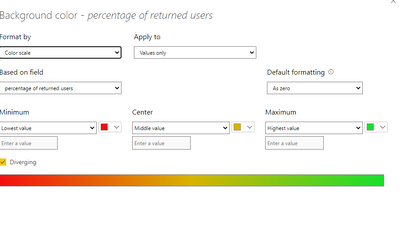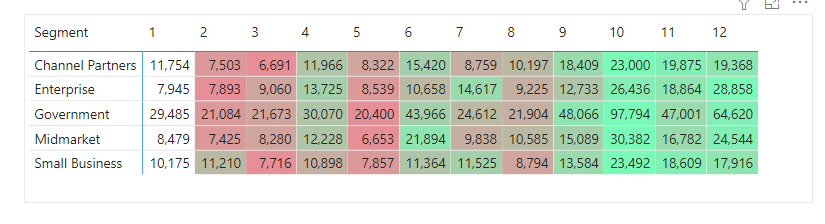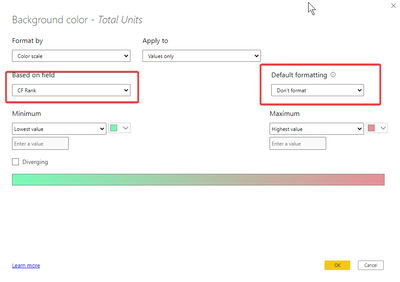FabCon is coming to Atlanta
Join us at FabCon Atlanta from March 16 - 20, 2026, for the ultimate Fabric, Power BI, AI and SQL community-led event. Save $200 with code FABCOMM.
Register now!- Power BI forums
- Get Help with Power BI
- Desktop
- Service
- Report Server
- Power Query
- Mobile Apps
- Developer
- DAX Commands and Tips
- Custom Visuals Development Discussion
- Health and Life Sciences
- Power BI Spanish forums
- Translated Spanish Desktop
- Training and Consulting
- Instructor Led Training
- Dashboard in a Day for Women, by Women
- Galleries
- Data Stories Gallery
- Themes Gallery
- Contests Gallery
- QuickViz Gallery
- Quick Measures Gallery
- Visual Calculations Gallery
- Notebook Gallery
- Translytical Task Flow Gallery
- TMDL Gallery
- R Script Showcase
- Webinars and Video Gallery
- Ideas
- Custom Visuals Ideas (read-only)
- Issues
- Issues
- Events
- Upcoming Events
The Power BI Data Visualization World Championships is back! Get ahead of the game and start preparing now! Learn more
- Power BI forums
- Forums
- Get Help with Power BI
- Desktop
- Re: trying to use conditional formatting
- Subscribe to RSS Feed
- Mark Topic as New
- Mark Topic as Read
- Float this Topic for Current User
- Bookmark
- Subscribe
- Printer Friendly Page
- Mark as New
- Bookmark
- Subscribe
- Mute
- Subscribe to RSS Feed
- Permalink
- Report Inappropriate Content
trying to use conditional formatting
hello everyone!
i have created a cohort in power bi in a matrix visual and im trying to change the values backgroundcolor using the conditional formating however im unable to get my intended output
this is the output im getting:
i want to to exculude color from first column with a title '0' which only have '100%' value, so backgroundcolor should appear starting from column 1 and i want the color rule to apply to rows instead of columns . so for a specific month , i want to see the color changing between the values from 1 to 20 according to the values for that month .
thanks in advance
Solved! Go to Solution.
- Mark as New
- Bookmark
- Subscribe
- Mute
- Subscribe to RSS Feed
- Permalink
- Report Inappropriate Content
@lawada
I created a sample file with my data and tried to answer your question. To apply CF across columns by row, you need to create a measure that ranks the values across columns and excludes the unnecessary column: Please check the measure below. File attached below
CF Rank =
IF(
MAX(financials[Month Number])<>1,
CALCULATE(
RANKX(
ALLSELECTED( financials[Month Number] ),
[Total Units]
),
KEEPFILTERS( financials[Month Number] <> 1 )
)
)
When you apply conditional formatting, choose Don't Format under default Formatting
⭕ Subscribe and learn Power BI from these videos
⚪ Website ⚪ LinkedIn ⚪ PBI User Group
- Mark as New
- Bookmark
- Subscribe
- Mute
- Subscribe to RSS Feed
- Permalink
- Report Inappropriate Content
@lawada
I created a sample file with my data and tried to answer your question. To apply CF across columns by row, you need to create a measure that ranks the values across columns and excludes the unnecessary column: Please check the measure below. File attached below
CF Rank =
IF(
MAX(financials[Month Number])<>1,
CALCULATE(
RANKX(
ALLSELECTED( financials[Month Number] ),
[Total Units]
),
KEEPFILTERS( financials[Month Number] <> 1 )
)
)
When you apply conditional formatting, choose Don't Format under default Formatting
⭕ Subscribe and learn Power BI from these videos
⚪ Website ⚪ LinkedIn ⚪ PBI User Group
- Mark as New
- Bookmark
- Subscribe
- Mute
- Subscribe to RSS Feed
- Permalink
- Report Inappropriate Content
working perceftly. thank you !
Helpful resources

Power BI Monthly Update - November 2025
Check out the November 2025 Power BI update to learn about new features.

Fabric Data Days
Advance your Data & AI career with 50 days of live learning, contests, hands-on challenges, study groups & certifications and more!

| User | Count |
|---|---|
| 57 | |
| 43 | |
| 41 | |
| 21 | |
| 17 |