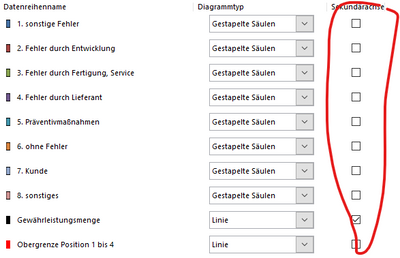FabCon is coming to Atlanta
Join us at FabCon Atlanta from March 16 - 20, 2026, for the ultimate Fabric, Power BI, AI and SQL community-led event. Save $200 with code FABCOMM.
Register now!- Power BI forums
- Get Help with Power BI
- Desktop
- Service
- Report Server
- Power Query
- Mobile Apps
- Developer
- DAX Commands and Tips
- Custom Visuals Development Discussion
- Health and Life Sciences
- Power BI Spanish forums
- Translated Spanish Desktop
- Training and Consulting
- Instructor Led Training
- Dashboard in a Day for Women, by Women
- Galleries
- Data Stories Gallery
- Themes Gallery
- Contests Gallery
- Quick Measures Gallery
- Notebook Gallery
- Translytical Task Flow Gallery
- TMDL Gallery
- R Script Showcase
- Webinars and Video Gallery
- Ideas
- Custom Visuals Ideas (read-only)
- Issues
- Issues
- Events
- Upcoming Events
To celebrate FabCon Vienna, we are offering 50% off select exams. Ends October 3rd. Request your discount now.
- Power BI forums
- Forums
- Get Help with Power BI
- Desktop
- Re: the object of secondary Y axis
- Subscribe to RSS Feed
- Mark Topic as New
- Mark Topic as Read
- Float this Topic for Current User
- Bookmark
- Subscribe
- Printer Friendly Page
- Mark as New
- Bookmark
- Subscribe
- Mute
- Subscribe to RSS Feed
- Permalink
- Report Inappropriate Content
the object of secondary Y axis
hello all,
i have a question about the "secondary axis", e.g. the Visualization "Line and stacked column chart",
course i have more than 1 data for "Line values", when i select "show secondary" in "Y axis", then all the data in the line chart will automatically correspond to the second y-axis. But I actually want some data still correspond to the first y-axis.
In Excel people can customize the data that needs to correspond to the second y-axis :s
So I am wondering if I could do the same in Power BI?
Thx a lot !!
- Mark as New
- Bookmark
- Subscribe
- Mute
- Subscribe to RSS Feed
- Permalink
- Report Inappropriate Content
HI @XidoMM,
Unfortunately, this effect may not be simply achieved on the secondary axis to interact with the first axis.
Did these axis fields include any relationship mappings? If that is the case, you can write a measure expression to get the current axis value and use it as a conditon to look up correspond another axis value for calculating.
In addition, you can also try to use script-based visuals to manually plot these graphs if you were familiar with these special visuals. (e.g. R, Python)
Regards,
Xiaoxin Sheng
- Mark as New
- Bookmark
- Subscribe
- Mute
- Subscribe to RSS Feed
- Permalink
- Report Inappropriate Content
@XidoMM , You can all lines on the first axis or none. You can switch of secondary axis and get all lines on the first axis.
Log an idea for support on both axis - https://ideas.powerbi.com/ideas/
check for any custom visual https://appsource.microsoft.com/en-us/product/power-bi-visuals/WA104380768?tab=Overview
- Mark as New
- Bookmark
- Subscribe
- Mute
- Subscribe to RSS Feed
- Permalink
- Report Inappropriate Content
Hi ami,
but all the lines will correspond to the same y-axis, right? 😕
How can I make one line correspond to the first y-axis and the other line correspond to the second y-axis?