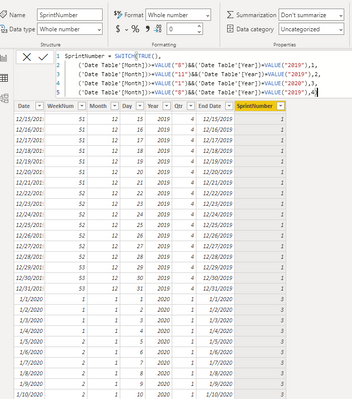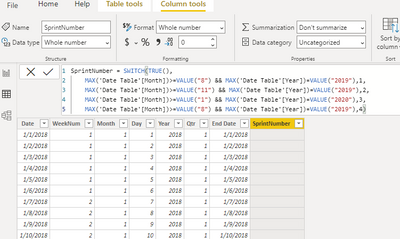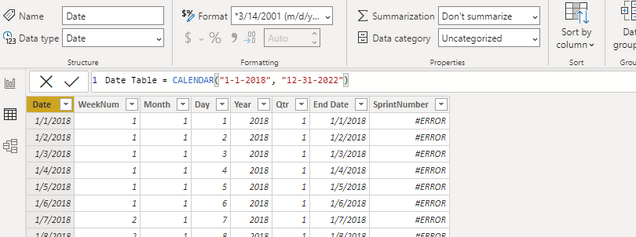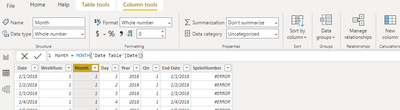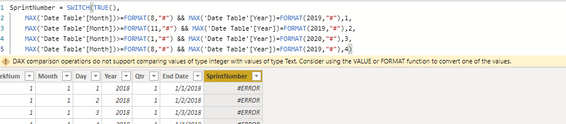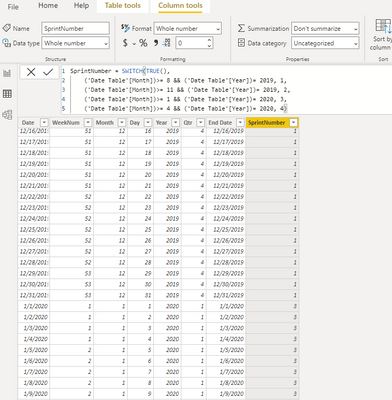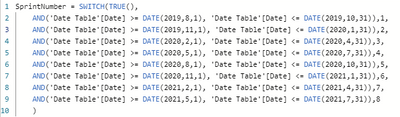FabCon is coming to Atlanta
Join us at FabCon Atlanta from March 16 - 20, 2026, for the ultimate Fabric, Power BI, AI and SQL community-led event. Save $200 with code FABCOMM.
Register now!- Power BI forums
- Get Help with Power BI
- Desktop
- Service
- Report Server
- Power Query
- Mobile Apps
- Developer
- DAX Commands and Tips
- Custom Visuals Development Discussion
- Health and Life Sciences
- Power BI Spanish forums
- Translated Spanish Desktop
- Training and Consulting
- Instructor Led Training
- Dashboard in a Day for Women, by Women
- Galleries
- Data Stories Gallery
- Themes Gallery
- Contests Gallery
- QuickViz Gallery
- Quick Measures Gallery
- Visual Calculations Gallery
- Notebook Gallery
- Translytical Task Flow Gallery
- TMDL Gallery
- R Script Showcase
- Webinars and Video Gallery
- Ideas
- Custom Visuals Ideas (read-only)
- Issues
- Issues
- Events
- Upcoming Events
The Power BI Data Visualization World Championships is back! Get ahead of the game and start preparing now! Learn more
- Power BI forums
- Forums
- Get Help with Power BI
- Desktop
- Re: change using date ranges
- Subscribe to RSS Feed
- Mark Topic as New
- Mark Topic as Read
- Float this Topic for Current User
- Bookmark
- Subscribe
- Printer Friendly Page
- Mark as New
- Bookmark
- Subscribe
- Mute
- Subscribe to RSS Feed
- Permalink
- Report Inappropriate Content
switch using date ranges
I have a DATE table with the following columns
Date (DATE format), (the following columns are all Whole Numbers) WeekNum, Month, Day, Year, Qtr, End Date (DATE format), SprintNumber (whole number) (this is a calculated column I'm using the SWITCH function in)
I'm trying to put a number from 1-8 in this SprintNumber column
SprintNumber 1 = dates between 8/1/2019 and 10/31/2019
SprintNumber 2 = dates between 11/1/2019 and 1/31/2020
SprintNumber 3 = dates between 2/1/2020 and 4/31/2020
SprintNumber 4,5,6,7,8 every 3 months following sprint3
I have the following formula and don't know what I'm doing wrong (I only have the first 3 sprints, but would add 4-8)
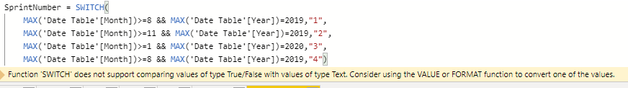
- Mark as New
- Bookmark
- Subscribe
- Mute
- Subscribe to RSS Feed
- Permalink
- Report Inappropriate Content
@Anonymous The FORMAT() function "Converts a value to text according to the specified format." (Source FORMAT function (DAX) - DAX | Microsoft Docs)
Therefore you would be comparing a number to a text data type.
Also, passing a number as text data type as argument to the VALUE() function is the same as just writing a literal number.
I agree with @amitchandak that if you have some sample PBIX that you can share with us, it would help in the process of helping you.
David
- Mark as New
- Bookmark
- Subscribe
- Mute
- Subscribe to RSS Feed
- Permalink
- Report Inappropriate Content
@Geradav Thanks for your help on this. Please see my most recent update. I have cleaned up the function. But I'm not getting the results for sprintnumber 2, or 4.
Thanks in advance,
Jim
- Mark as New
- Bookmark
- Subscribe
- Mute
- Subscribe to RSS Feed
- Permalink
- Report Inappropriate Content
@Anonymous , Formula seems fine. The only doubt I have is that either Month of year is of data type text.
Can you share a sample pbix after removing sensitive data?
- Mark as New
- Bookmark
- Subscribe
- Mute
- Subscribe to RSS Feed
- Permalink
- Report Inappropriate Content
Hello! - I'm making progress but still not there - The below function is not giving any errors, but Its giving a "1" for starting 8/1/2019 but NOT giving a "2" for the respective dates. It IS returning a "3" for dates starting 1/1/2020. Not sure what its not giving a 2 or 4
- Mark as New
- Bookmark
- Subscribe
- Mute
- Subscribe to RSS Feed
- Permalink
- Report Inappropriate Content
I didn't get any errors using this (I changed the way the calendar table was created - using
- Mark as New
- Bookmark
- Subscribe
- Mute
- Subscribe to RSS Feed
- Permalink
- Report Inappropriate Content
Here is the DATE table - how I created it.
- Mark as New
- Bookmark
- Subscribe
- Mute
- Subscribe to RSS Feed
- Permalink
- Report Inappropriate Content
I can't send the pbix. However here is a screen shot - YEAR is the same type.
I have also tried this
- Mark as New
- Bookmark
- Subscribe
- Mute
- Subscribe to RSS Feed
- Permalink
- Report Inappropriate Content
@Anonymous , do not use MAX as this column max will take max date. Also, remove values
like
Switch(true(),
Date[Month] = 8 && Date[Year] =2009 , 1,
Date[Month] = 11 && Date[Year] =2009 , 2
)
Also in case you trying some custom financial calendar refer my blog
- Mark as New
- Bookmark
- Subscribe
- Mute
- Subscribe to RSS Feed
- Permalink
- Report Inappropriate Content
@amitchandak Thank you - I cleaned it up a bit. Its not seeing the second line where month = 11 and month = 4. Its only giving results as Sprintnumber 1 and sprint number 3. When month = 11 or greater, it doesn't give the result sprintnumber 2
- Mark as New
- Bookmark
- Subscribe
- Mute
- Subscribe to RSS Feed
- Permalink
- Report Inappropriate Content
Start with the highest month number first like this:
SprintNumberTM
SWITCH ( TRUE(),
'Date Table'[Month] > 11 && 'Date Table'[Year] - 2019, 2,
'Date Table'[Month] > 8 && 'Date Table'[Year] - 2019, 1,
'Date Table'[Month] > 4 && 'Date Table' [Year] - 2020, 4,
'Date Table'[Month] > 1 && 'Date Table'[Year] 2020, 3
)
In your case, if you start evaluating a month number greater than or equal to 8 when the function checks whether month 12 is greater than 8, it returns TRUE(), and therefore stops the SWITCH() evaluation and returns a value of 1, and does not go to the second evaluation statement.
If you start with the highest number, the function first checks whether the month number is greater than or equal to 11, if you do not continue with the second evaluation statement.
E.g.
•> Is month 5 greater than or equal to 11 --> False (continue with the following eval statement)
•> Is month 5 greater than or equal to 8 --> False (continue with the following eval statement)
•> Is month 5 greater than or equal to 4 --> True (stops evaluation)
•> Returns 4
Does it make sense?
I hope that helps. Let us know
David
- Mark as New
- Bookmark
- Subscribe
- Mute
- Subscribe to RSS Feed
- Permalink
- Report Inappropriate Content
I found this solution which is working correctly -
Thank you for your responses to help me figure this out!
Jim
- Mark as New
- Bookmark
- Subscribe
- Mute
- Subscribe to RSS Feed
- Permalink
- Report Inappropriate Content
Hi David - thanks for your help! It does, however I'm using an AND - not OR- won't it evaluate the entire line?
Thanks,
Jim
Helpful resources

Power BI Dataviz World Championships
The Power BI Data Visualization World Championships is back! Get ahead of the game and start preparing now!

| User | Count |
|---|---|
| 41 | |
| 37 | |
| 35 | |
| 35 | |
| 28 |
| User | Count |
|---|---|
| 137 | |
| 102 | |
| 71 | |
| 67 | |
| 65 |