FabCon is coming to Atlanta
Join us at FabCon Atlanta from March 16 - 20, 2026, for the ultimate Fabric, Power BI, AI and SQL community-led event. Save $200 with code FABCOMM.
Register now!- Power BI forums
- Get Help with Power BI
- Desktop
- Service
- Report Server
- Power Query
- Mobile Apps
- Developer
- DAX Commands and Tips
- Custom Visuals Development Discussion
- Health and Life Sciences
- Power BI Spanish forums
- Translated Spanish Desktop
- Training and Consulting
- Instructor Led Training
- Dashboard in a Day for Women, by Women
- Galleries
- Data Stories Gallery
- Themes Gallery
- Contests Gallery
- QuickViz Gallery
- Quick Measures Gallery
- Visual Calculations Gallery
- Notebook Gallery
- Translytical Task Flow Gallery
- TMDL Gallery
- R Script Showcase
- Webinars and Video Gallery
- Ideas
- Custom Visuals Ideas (read-only)
- Issues
- Issues
- Events
- Upcoming Events
Learn from the best! Meet the four finalists headed to the FINALS of the Power BI Dataviz World Championships! Register now
- Power BI forums
- Forums
- Get Help with Power BI
- Desktop
- Re: switch case optimization
- Subscribe to RSS Feed
- Mark Topic as New
- Mark Topic as Read
- Float this Topic for Current User
- Bookmark
- Subscribe
- Printer Friendly Page
- Mark as New
- Bookmark
- Subscribe
- Mute
- Subscribe to RSS Feed
- Permalink
- Report Inappropriate Content
switch case optimization
Hello,
Iam trying to use a switch case statement but getting out of memory issue for a visual.
I have a measure with switch statement that is causing the issue and not sure how i can optimize it.
mseaure% =
var x = selectedvalue(comparisonbasis[value])
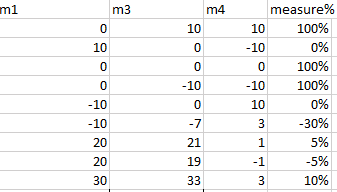
Any suggestions or help is appreciated.
- Mark as New
- Bookmark
- Subscribe
- Mute
- Subscribe to RSS Feed
- Permalink
- Report Inappropriate Content
@PiEye Thank you for re arranged logic, though it doesnt solve my problem, the visual shows data without being out of memory. But it is still alot slower. Taking more than 1min.
- Mark as New
- Bookmark
- Subscribe
- Mute
- Subscribe to RSS Feed
- Permalink
- Report Inappropriate Content
Hi Saga, what is in the measures M1,2,3&4?
Pi
- Mark as New
- Bookmark
- Subscribe
- Mute
- Subscribe to RSS Feed
- Permalink
- Report Inappropriate Content
m1 = sum(table[col1]) and m2 = sum(table[col2]) and m3 = sum from 3 other columns and
m4 = m3 - (m1 or m2) -- depending on the selected value
- Mark as New
- Bookmark
- Subscribe
- Mute
- Subscribe to RSS Feed
- Permalink
- Report Inappropriate Content
Hi Saga
A small improvement could be made by hardcoding a calculated column with the sum of 3 columns and then m3 can be the sum of that.
With regards to M4, let's say selected value is "B". If you consider this part of the measure: [m4] / [m2]
This is now: ([m3]-[m2])/[m2]
Which also equals [m3]/m2 -1
How many rows are we talking?
Pi
- Mark as New
- Bookmark
- Subscribe
- Mute
- Subscribe to RSS Feed
- Permalink
- Report Inappropriate Content
@PiEye 100k as of now, but will increase as time goes by. My visual has to display m1,m2, m3,m4 and the measure% in a matrix. So i dont think replacing m4 with m3 - m2 will do any good here, but will add the 3 columns to cal column. Might not be much improvement but will give a try.
- Mark as New
- Bookmark
- Subscribe
- Mute
- Subscribe to RSS Feed
- Permalink
- Report Inappropriate Content
Hi @Saga
I'm not sure how to optimise in a technical way, per se, but I was able to re-arrange the logic in to make it simpler and less steps.
I've taken advantage of the Divide function in DAX (https://learn.microsoft.com/en-us/dax/divide-function-dax ) which has an option for expressions that result in infinity, IE they are division by zero.
Try this as a measure
Measure 2 =
var denom= if(SELECTEDVALUE('Case Logic'[X])="E",[M1],[M2])
return if(denom <>0 && [M3]=0,0, divide([M4], denom , 1))
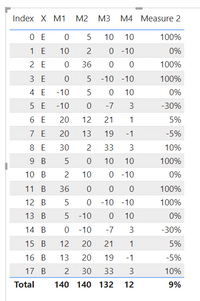
To optimise even further, you could take a look at the expressions m1->4 and perhaps hard code something in the power query model reducing the load in DAX even further
HTH!
Pi
Helpful resources

Join our Fabric User Panel
Share feedback directly with Fabric product managers, participate in targeted research studies and influence the Fabric roadmap.

Power BI Monthly Update - February 2026
Check out the February 2026 Power BI update to learn about new features.

| User | Count |
|---|---|
| 60 | |
| 53 | |
| 40 | |
| 15 | |
| 14 |
| User | Count |
|---|---|
| 97 | |
| 83 | |
| 35 | |
| 29 | |
| 25 |
