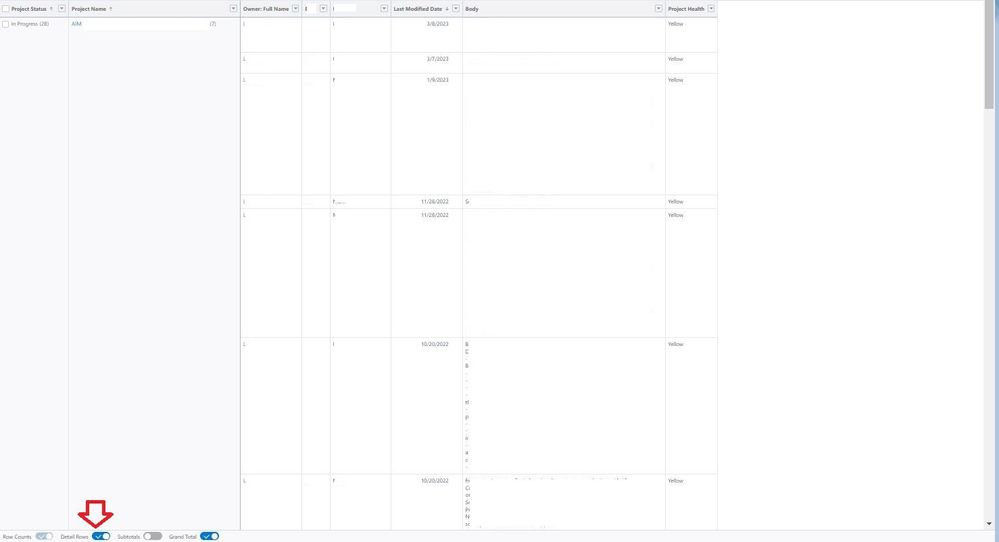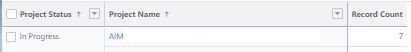FabCon is coming to Atlanta
Join us at FabCon Atlanta from March 16 - 20, 2026, for the ultimate Fabric, Power BI, AI and SQL community-led event. Save $200 with code FABCOMM.
Register now!- Power BI forums
- Get Help with Power BI
- Desktop
- Service
- Report Server
- Power Query
- Mobile Apps
- Developer
- DAX Commands and Tips
- Custom Visuals Development Discussion
- Health and Life Sciences
- Power BI Spanish forums
- Translated Spanish Desktop
- Training and Consulting
- Instructor Led Training
- Dashboard in a Day for Women, by Women
- Galleries
- Data Stories Gallery
- Themes Gallery
- Contests Gallery
- Quick Measures Gallery
- Notebook Gallery
- Translytical Task Flow Gallery
- TMDL Gallery
- R Script Showcase
- Webinars and Video Gallery
- Ideas
- Custom Visuals Ideas (read-only)
- Issues
- Issues
- Events
- Upcoming Events
To celebrate FabCon Vienna, we are offering 50% off select exams. Ends October 3rd. Request your discount now.
- Power BI forums
- Forums
- Get Help with Power BI
- Desktop
- switch between summarize and detail rows
- Subscribe to RSS Feed
- Mark Topic as New
- Mark Topic as Read
- Float this Topic for Current User
- Bookmark
- Subscribe
- Printer Friendly Page
- Mark as New
- Bookmark
- Subscribe
- Mute
- Subscribe to RSS Feed
- Permalink
- Report Inappropriate Content
switch between summarize and detail rows
Hi,
In Salesforce, we can create a tabular report and add a button which can toggle between showing the details and summary of the data. For example, in the screenshot below, I'm showing the details of my notes for a given project:
It shows the 7 notes I added to this project. (I've masked out the notes, but there are 7 records). At the bottom is a link named "Detail Rows", which when clicked, removes the 6 columns and replaces it with 1 column that shows the record count:
I can toggle back and forth between the 2. I was wondering if I can do something similar in Power BI? I tried the Matrix visualization and although I can use the drilldown feature, I couldn't get the record count.
Jason
- Mark as New
- Bookmark
- Subscribe
- Mute
- Subscribe to RSS Feed
- Permalink
- Report Inappropriate Content
Add a measure to the matrix visual that counts your rows.
- Mark as New
- Bookmark
- Subscribe
- Mute
- Subscribe to RSS Feed
- Permalink
- Report Inappropriate Content
Hi @lbendlin ,
I was able to add a column with a measure that counts the number of rows. I was wondering whether I can add a button in the Power BI report that toggles between displaying the row count and the details of each row?
The "Detail Rows" button in Salesforce does this and I can't find something similar to it. The only thing I found were to create a tooltip that when you hover over the count a tooltop displays the details. But I can't pin the tooltip so that the details display is persistant (e.g. it disappears when I no longer mouse over the count).
Jason
- Mark as New
- Bookmark
- Subscribe
- Mute
- Subscribe to RSS Feed
- Permalink
- Report Inappropriate Content
You can do this in Power BI by using the +/- icons for matrix visual rows (or use the hierarchy navigation icons). You can also use ISINSCOPE to calculate both values from a single measure.