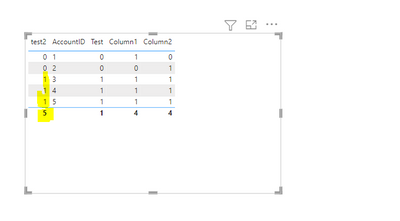FabCon is coming to Atlanta
Join us at FabCon Atlanta from March 16 - 20, 2026, for the ultimate Fabric, Power BI, AI and SQL community-led event. Save $200 with code FABCOMM.
Register now!- Power BI forums
- Get Help with Power BI
- Desktop
- Service
- Report Server
- Power Query
- Mobile Apps
- Developer
- DAX Commands and Tips
- Custom Visuals Development Discussion
- Health and Life Sciences
- Power BI Spanish forums
- Translated Spanish Desktop
- Training and Consulting
- Instructor Led Training
- Dashboard in a Day for Women, by Women
- Galleries
- Data Stories Gallery
- Themes Gallery
- Contests Gallery
- Quick Measures Gallery
- Notebook Gallery
- Translytical Task Flow Gallery
- TMDL Gallery
- R Script Showcase
- Webinars and Video Gallery
- Ideas
- Custom Visuals Ideas (read-only)
- Issues
- Issues
- Events
- Upcoming Events
To celebrate FabCon Vienna, we are offering 50% off select exams. Ends October 3rd. Request your discount now.
- Power BI forums
- Forums
- Get Help with Power BI
- Desktop
- Re: summarizecolumns and if statement
- Subscribe to RSS Feed
- Mark Topic as New
- Mark Topic as Read
- Float this Topic for Current User
- Bookmark
- Subscribe
- Printer Friendly Page
- Mark as New
- Bookmark
- Subscribe
- Mute
- Subscribe to RSS Feed
- Permalink
- Report Inappropriate Content
summarizecolumns and if statement
Hello,
something I don't understand.
I want count a if statement with two columns.
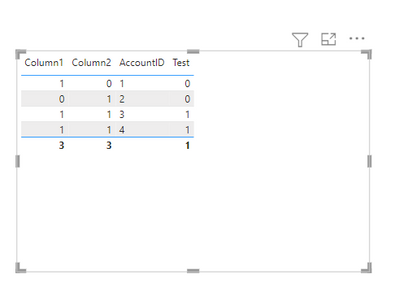
What I want is the Sum of Test. I'll tried this.
But I'll get an error if i want show it together with AccountId.
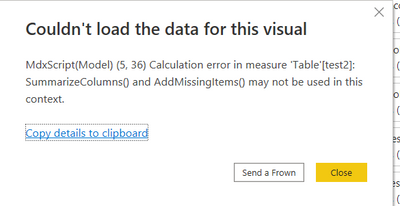
Is there somebody who could explain me this behaviour of DAX 🙂 ?
I don't understand why I can't use AccountId with this measure.
Thanks and take care,
Anna
Solved! Go to Solution.
- Mark as New
- Bookmark
- Subscribe
- Mute
- Subscribe to RSS Feed
- Permalink
- Report Inappropriate Content
Hi @AnnaAliera18 ,
Please try:
test = SUMX(ADDCOLUMNS('Table',"SUM",IF([Column1]>0&&[Column2]>0,1,0)),[SUM])
Output:
Best Regards,
Jianbo Li
If this post helps, then please consider Accept it as the solution to help the other members find it more quickly.
- Mark as New
- Bookmark
- Subscribe
- Mute
- Subscribe to RSS Feed
- Permalink
- Report Inappropriate Content
Hi @AnnaAliera18 ,
Please try:
test = SUMX(ADDCOLUMNS('Table',"SUM",IF([Column1]>0&&[Column2]>0,1,0)),[SUM])
Output:
Best Regards,
Jianbo Li
If this post helps, then please consider Accept it as the solution to help the other members find it more quickly.
- Mark as New
- Bookmark
- Subscribe
- Mute
- Subscribe to RSS Feed
- Permalink
- Report Inappropriate Content
@AnnaAliera18 , Use summarize with Addcolumns
test2 = var table1 = Addcolumns(Summarize('Table', 'Table'[AccountID]) ,"Sum",if(sum('Table'[Column1]) >0 && sum('Table'[Column2])>0,1,0))
return sumx(table1,[Sum])
- Mark as New
- Bookmark
- Subscribe
- Mute
- Subscribe to RSS Feed
- Permalink
- Report Inappropriate Content
Thanks the error is gone but the calculation is wrong.
the Total gets 5
how I can get 3 in my total?
What I want is sum the 1 in the column. If I use a physical table it works fine, but i want use a VAR and only one measure if it works.
Thanks for your help 🙂