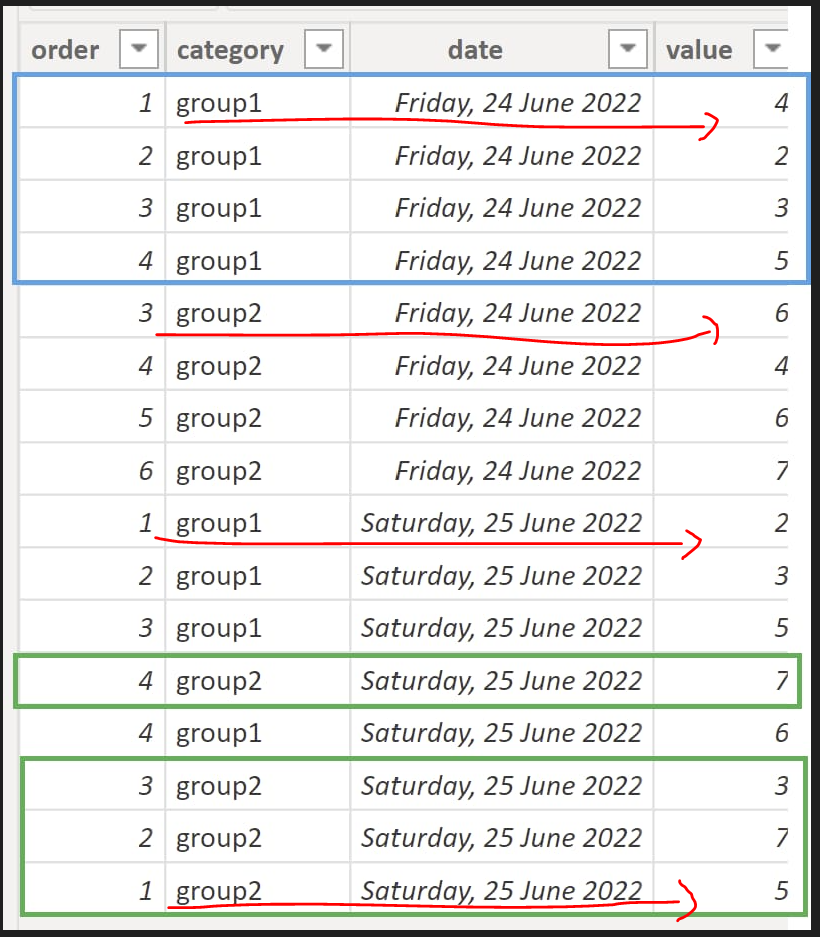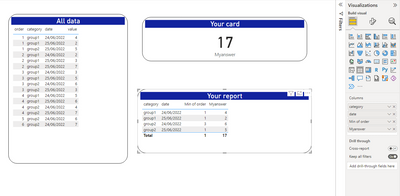Join us at the 2025 Microsoft Fabric Community Conference
March 31 - April 2, 2025, in Las Vegas, Nevada. Use code MSCUST for a $150 discount! Early bird discount ends December 31.
Register Now- Power BI forums
- Get Help with Power BI
- Desktop
- Service
- Report Server
- Power Query
- Mobile Apps
- Developer
- DAX Commands and Tips
- Custom Visuals Development Discussion
- Health and Life Sciences
- Power BI Spanish forums
- Translated Spanish Desktop
- Training and Consulting
- Instructor Led Training
- Dashboard in a Day for Women, by Women
- Galleries
- Community Connections & How-To Videos
- COVID-19 Data Stories Gallery
- Themes Gallery
- Data Stories Gallery
- R Script Showcase
- Webinars and Video Gallery
- Quick Measures Gallery
- 2021 MSBizAppsSummit Gallery
- 2020 MSBizAppsSummit Gallery
- 2019 MSBizAppsSummit Gallery
- Events
- Ideas
- Custom Visuals Ideas
- Issues
- Issues
- Events
- Upcoming Events
Be one of the first to start using Fabric Databases. View on-demand sessions with database experts and the Microsoft product team to learn just how easy it is to get started. Watch now
- Power BI forums
- Forums
- Get Help with Power BI
- Desktop
- sum of all the values with lowest order number in ...
- Subscribe to RSS Feed
- Mark Topic as New
- Mark Topic as Read
- Float this Topic for Current User
- Bookmark
- Subscribe
- Printer Friendly Page
- Mark as New
- Bookmark
- Subscribe
- Mute
- Subscribe to RSS Feed
- Permalink
- Report Inappropriate Content
sum of all the values with lowest order number in each category and date
Hello,
I have this table:
let
Source = Table.FromRows(Json.Document(Binary.Decompress(Binary.FromText("fdBLCsAgDATQu7hW0JjoYcR1ly2F3r9aVPylUKHCY0wmBGGEFMd9Plf+AVTaKdAA6YLp5C/KIIBVTWZmWWYL/RiyjAod02BmrhsNWYVVZka/YW0DxzLfp42t0dTHvjXi6rAsG+oYF6VptJUtaa4kbsqdZ/PLCttHW5phGdU+4gs=", BinaryEncoding.Base64), Compression.Deflate)), let _t = ((type nullable text) meta [Serialized.Text = true]) in type table [order = _t, category = _t, date = _t, value = _t, DAX_column_previous_value = _t, #".." = _t]),
#"Changed Type" = Table.TransformColumnTypes(Source,{{"order", Int64.Type}, {"category", type text}, {"date", type date}, {"value", Int64.Type}, {"DAX_column_previous_value", Int64.Type}, {"..", type text}}),
#"Added Index" = Table.AddIndexColumn(#"Changed Type", "Index", 1, 1, Int64.Type),
#"Removed Columns" = Table.RemoveColumns(#"Added Index",{"Index", "DAX_column_previous_value", ".."})
in
#"Removed Columns"
and I want to get the sum of all values by lowest order number by each category and date type. Like in below picture
group1 and date 24 the lowest order number is 1 so its value is 4. As shown in picture all this makes up 17 which should be divided by 4 which 17/4 =4.25
Your help would be greatly appreciated.
Thank you
Solved! Go to Solution.
- Mark as New
- Bookmark
- Subscribe
- Mute
- Subscribe to RSS Feed
- Permalink
- Report Inappropriate Content
Hi Junaid11
Well done on describing your problem so clearly and providing the example data ! 😀😀😀
I wish all users did that. I am sure that you will be become a very sucessful Power BI Developer.
If you ever need any more help them please quote @speedramps in you ticket and I will receive an automated notification. It is a joy to help a user that puts effort into their problem descriptions. I have just read 10 terrible descriptions by other users.
Try this ...
Click here to download a solution
Create 2 measures
Then add a card visual to your reporting canvas and drag Myanswer to the car. It equals 17!
Now add a table visual to your reporting canvas and drag
group, date, Min order and Myanswer to the table visual. The total equals 17!
Click here to download a solution
Thanks for reaching out for help.
I have helped you, now please help me by giving kudos.
Remeber we are unpaid volunteers.
Click the thumbs up and accept as solution button.
One question per ticket please. If you need to extend your request then please raise a new ticket.
You will get a quicker response and each volunteer solver will get the kudos they deserve. Thank you !
- Mark as New
- Bookmark
- Subscribe
- Mute
- Subscribe to RSS Feed
- Permalink
- Report Inappropriate Content
You forgot the picture 😀
- Mark as New
- Bookmark
- Subscribe
- Mute
- Subscribe to RSS Feed
- Permalink
- Report Inappropriate Content
Hi Junaid11
Well done on describing your problem so clearly and providing the example data ! 😀😀😀
I wish all users did that. I am sure that you will be become a very sucessful Power BI Developer.
If you ever need any more help them please quote @speedramps in you ticket and I will receive an automated notification. It is a joy to help a user that puts effort into their problem descriptions. I have just read 10 terrible descriptions by other users.
Try this ...
Click here to download a solution
Create 2 measures
Then add a card visual to your reporting canvas and drag Myanswer to the car. It equals 17!
Now add a table visual to your reporting canvas and drag
group, date, Min order and Myanswer to the table visual. The total equals 17!
Click here to download a solution
Thanks for reaching out for help.
I have helped you, now please help me by giving kudos.
Remeber we are unpaid volunteers.
Click the thumbs up and accept as solution button.
One question per ticket please. If you need to extend your request then please raise a new ticket.
You will get a quicker response and each volunteer solver will get the kudos they deserve. Thank you !
- Mark as New
- Bookmark
- Subscribe
- Mute
- Subscribe to RSS Feed
- Permalink
- Report Inappropriate Content
Hello @speedramps ,
Isn't there a way to divide it y 4 as asked in the question. I have got the sum but want to divide it by 4 as there were four groups based on category and date for each different combination
- Mark as New
- Bookmark
- Subscribe
- Mute
- Subscribe to RSS Feed
- Permalink
- Report Inappropriate Content
Create 2 measures
- Mark as New
- Bookmark
- Subscribe
- Mute
- Subscribe to RSS Feed
- Permalink
- Report Inappropriate Content
Hello @speedramps ,
Can we make it independent not hardcoded like 4 so if we get any combination like 7 so the value should automatically be divided by 7 or other option?
Thanks for your help alot.
- Mark as New
- Bookmark
- Subscribe
- Mute
- Subscribe to RSS Feed
- Permalink
- Report Inappropriate Content
Hi agianJunaid11
To get and divide automatically any combination make the following changes highlighted in red.
- Mark as New
- Bookmark
- Subscribe
- Mute
- Subscribe to RSS Feed
- Permalink
- Report Inappropriate Content
- Mark as New
- Bookmark
- Subscribe
- Mute
- Subscribe to RSS Feed
- Permalink
- Report Inappropriate Content
Thanks Juaid11 for a very good picture.
I have already sent you a solution.
😎
Helpful resources

Join us at the Microsoft Fabric Community Conference
March 31 - April 2, 2025, in Las Vegas, Nevada. Use code MSCUST for a $150 discount!

Microsoft Fabric Community Conference 2025
Arun Ulag shares exciting details about the Microsoft Fabric Conference 2025, which will be held in Las Vegas, NV.

| User | Count |
|---|---|
| 127 | |
| 82 | |
| 69 | |
| 53 | |
| 44 |
| User | Count |
|---|---|
| 202 | |
| 106 | |
| 100 | |
| 64 | |
| 56 |