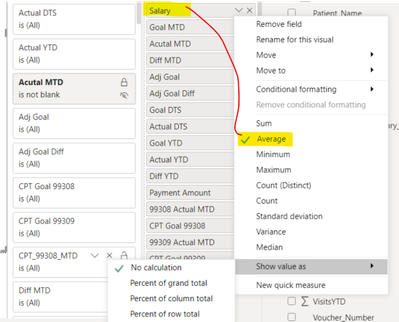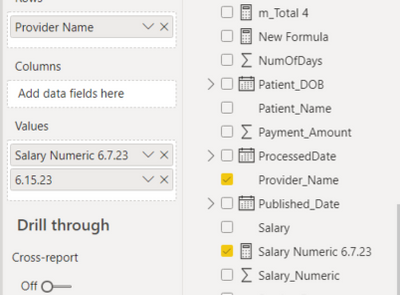FabCon is coming to Atlanta
Join us at FabCon Atlanta from March 16 - 20, 2026, for the ultimate Fabric, Power BI, AI and SQL community-led event. Save $200 with code FABCOMM.
Register now!- Power BI forums
- Get Help with Power BI
- Desktop
- Service
- Report Server
- Power Query
- Mobile Apps
- Developer
- DAX Commands and Tips
- Custom Visuals Development Discussion
- Health and Life Sciences
- Power BI Spanish forums
- Translated Spanish Desktop
- Training and Consulting
- Instructor Led Training
- Dashboard in a Day for Women, by Women
- Galleries
- Data Stories Gallery
- Themes Gallery
- Contests Gallery
- QuickViz Gallery
- Quick Measures Gallery
- Visual Calculations Gallery
- Notebook Gallery
- Translytical Task Flow Gallery
- TMDL Gallery
- R Script Showcase
- Webinars and Video Gallery
- Ideas
- Custom Visuals Ideas (read-only)
- Issues
- Issues
- Events
- Upcoming Events
View all the Fabric Data Days sessions on demand. View schedule
- Power BI forums
- Forums
- Get Help with Power BI
- Desktop
- Re: sum a total with a field that has an average
- Subscribe to RSS Feed
- Mark Topic as New
- Mark Topic as Read
- Float this Topic for Current User
- Bookmark
- Subscribe
- Printer Friendly Page
- Mark as New
- Bookmark
- Subscribe
- Mute
- Subscribe to RSS Feed
- Permalink
- Report Inappropriate Content
sum a total with a field that has an average
Hello and thanks in advance for helping me.
I have a table, and in my table I have a field for Average Salary, but I need the Average Salary to sum in the total. Any suggestions on how to sum correctly? Highlighted # below should be $210,000, not $105,425.
Thank you 🙂
- Mark as New
- Bookmark
- Subscribe
- Mute
- Subscribe to RSS Feed
- Permalink
- Report Inappropriate Content
- Mark as New
- Bookmark
- Subscribe
- Mute
- Subscribe to RSS Feed
- Permalink
- Report Inappropriate Content
I'm basically using a Provider Name and Provider Salary. Here is the formula for Provider Salary aka Salary Numeric 6.7.23.
- Mark as New
- Bookmark
- Subscribe
- Mute
- Subscribe to RSS Feed
- Permalink
- Report Inappropriate Content
I needed a sample of your data. But see if it helps
Salary Numeric 6.7.23 =
SUMX (
VALUES ( Dataset[Provider Name] ),
CALCULATE ( AVERAGE ( Dataset[Salary_Numeric] ) )
)
- Mark as New
- Bookmark
- Subscribe
- Mute
- Subscribe to RSS Feed
- Permalink
- Report Inappropriate Content
Thank you for the reply. The previously formula was not 100% accurate, although, I feel like you are on the right path. The "Salaray Numeric 6.7.23" makes rthe row total correct, however, the Grand total is way off. The newest formula you sent me also sums the row total correctly, and the Grand Total is only about half off the correct amount (When all Providers are selected). Here is the last foirmula you sent me, which I feel is close: Salary Numeric 6.7.23 = SUMX ( VALUES ( Dataset[Provider Name] ), CALCULATE ( AVERAGE ( Dataset[Salary_Numeric] ) ) ). Is it possible to create a formual that substitutes "Salary Numeric" with "Salary Numeric 6.7.23"? It wont let substitute in the last formula you sent. I'm assuming because it is a calculated measure, i dont know? Thank you in advance!
- Mark as New
- Bookmark
- Subscribe
- Mute
- Subscribe to RSS Feed
- Permalink
- Report Inappropriate Content
Seria bom que enviasse uma amostra dos seus dados. Pode ser fictícios.
- Mark as New
- Bookmark
- Subscribe
- Mute
- Subscribe to RSS Feed
- Permalink
- Report Inappropriate Content
@VilmarSch That worked for the row totals using this formula ↓
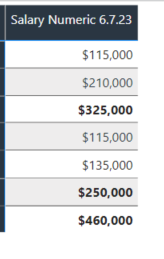
- Mark as New
- Bookmark
- Subscribe
- Mute
- Subscribe to RSS Feed
- Permalink
- Report Inappropriate Content
Soma da Média =
VAR TabelaResumida =
SUMMARIZECOLUMNS ( dCalendar[Ano], dCalendar[MesId] )
VAR MediasMensais =
SUMX ( TabelaResumida, CALCULATE ( AVERAGE ( fVendas[Qtd] ) ) )
RETURN
MediasMensais- Mark as New
- Bookmark
- Subscribe
- Mute
- Subscribe to RSS Feed
- Permalink
- Report Inappropriate Content
@VilmarSch using the "Salary Numeric 6.7.23" formual I commented earlier. Can you help me plug in the fields and caluclations that you referred to me on your last comment?
- Mark as New
- Bookmark
- Subscribe
- Mute
- Subscribe to RSS Feed
- Permalink
- Report Inappropriate Content
Send your pbix please. It can be with dummy data
- Mark as New
- Bookmark
- Subscribe
- Mute
- Subscribe to RSS Feed
- Permalink
- Report Inappropriate Content
Use medidas
Exemplo:
Soma da Média =
SUMX ( VALUES ( dProduto[Categoria] ), CALCULATE ( AVERAGE ( fVendas[Qtd] ) ) )
Helpful resources

Power BI Monthly Update - November 2025
Check out the November 2025 Power BI update to learn about new features.

Fabric Data Days
Advance your Data & AI career with 50 days of live learning, contests, hands-on challenges, study groups & certifications and more!