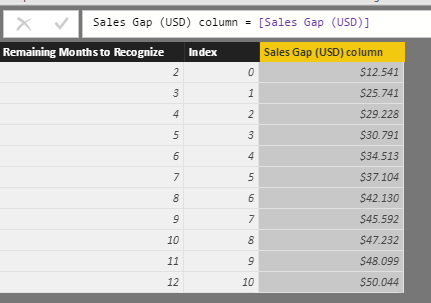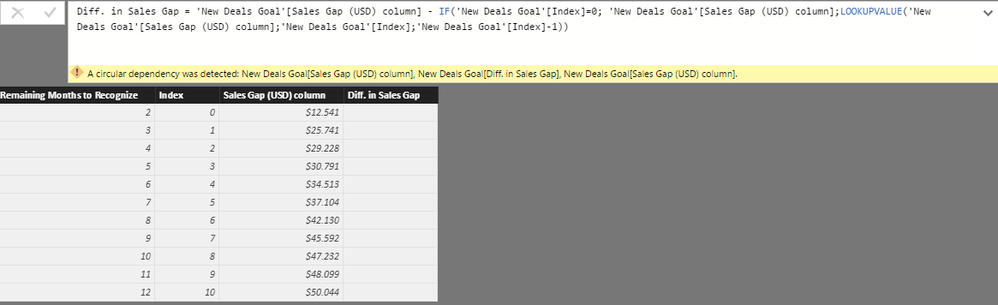Fabric Data Days starts November 4th!
Advance your Data & AI career with 50 days of live learning, dataviz contests, hands-on challenges, study groups & certifications and more!
Get registered- Power BI forums
- Get Help with Power BI
- Desktop
- Service
- Report Server
- Power Query
- Mobile Apps
- Developer
- DAX Commands and Tips
- Custom Visuals Development Discussion
- Health and Life Sciences
- Power BI Spanish forums
- Translated Spanish Desktop
- Training and Consulting
- Instructor Led Training
- Dashboard in a Day for Women, by Women
- Galleries
- Data Stories Gallery
- Themes Gallery
- Contests Gallery
- Quick Measures Gallery
- Visual Calculations Gallery
- Notebook Gallery
- Translytical Task Flow Gallery
- TMDL Gallery
- R Script Showcase
- Webinars and Video Gallery
- Ideas
- Custom Visuals Ideas (read-only)
- Issues
- Issues
- Events
- Upcoming Events
Join us at FabCon Atlanta from March 16 - 20, 2026, for the ultimate Fabric, Power BI, AI and SQL community-led event. Save $200 with code FABCOMM. Register now.
- Power BI forums
- Forums
- Get Help with Power BI
- Desktop
- subtract row values (where values are measure) *ci...
- Subscribe to RSS Feed
- Mark Topic as New
- Mark Topic as Read
- Float this Topic for Current User
- Bookmark
- Subscribe
- Printer Friendly Page
- Mark as New
- Bookmark
- Subscribe
- Mute
- Subscribe to RSS Feed
- Permalink
- Report Inappropriate Content
subtract row values (where values are measure) *circular dependency issue*
Hi Guys,
I have a table with 3 columns as shown below. The column "sales gap (usd) column)" is a measure that has a relationship (that is to say, has a connection) with "remaining months to recognize" but the measure is not directly dependent on it.
Now I want to find the difference between the row values in the "sale gap (usd)" column. I add a new column and write this expression:
Diff. in Sales Gap =
'New Deals Goal'[Sales Gap (USD) column] -
IF('New Deals Goal'[Index]=0; 'New Deals Goal'[Sales Gap (USD) column];
LOOKUPVALUE('New Deals Goal'[Sales Gap (USD) column];'New Deals Goal'[Index];'New Deals Goal'[Index]-1))
As seen below:
I have a circular dependency issue. I have read about it and I understand the problem, but how do I solve this?
Thank you.
Solved! Go to Solution.
- Mark as New
- Bookmark
- Subscribe
- Mute
- Subscribe to RSS Feed
- Permalink
- Report Inappropriate Content
Hi,
Try this one .
Column =
var A= CALCULATE( MAX('New Deals Goal'[Index]))-1
return
If('New Deals Goal'[Index]=0,
'New Deals Goal'[Sales Gap (USD) column],
'New Deals Goal'[Sales Gap (USD) column] - CALCULATE(SUM('New Deals Goal'[Sales Gap (USD) column]),FILTER('New Deals Goal','New Deals Goal'[Index]=A))
)
- Mark as New
- Bookmark
- Subscribe
- Mute
- Subscribe to RSS Feed
- Permalink
- Report Inappropriate Content
Hi,
Try this one .
Column =
var A= CALCULATE( MAX('New Deals Goal'[Index]))-1
return
If('New Deals Goal'[Index]=0,
'New Deals Goal'[Sales Gap (USD) column],
'New Deals Goal'[Sales Gap (USD) column] - CALCULATE(SUM('New Deals Goal'[Sales Gap (USD) column]),FILTER('New Deals Goal','New Deals Goal'[Index]=A))
)
Helpful resources

FabCon Global Hackathon
Join the Fabric FabCon Global Hackathon—running virtually through Nov 3. Open to all skill levels. $10,000 in prizes!

Power BI Monthly Update - October 2025
Check out the October 2025 Power BI update to learn about new features.

| User | Count |
|---|---|
| 80 | |
| 40 | |
| 31 | |
| 27 | |
| 27 |