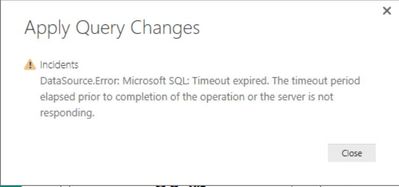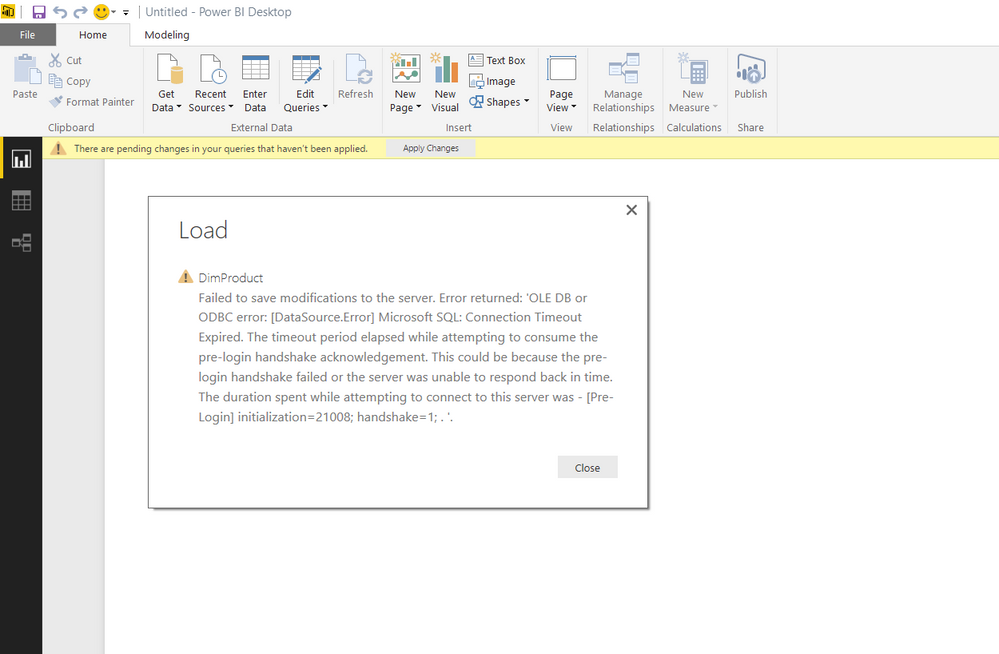FabCon is coming to Atlanta
Join us at FabCon Atlanta from March 16 - 20, 2026, for the ultimate Fabric, Power BI, AI and SQL community-led event. Save $200 with code FABCOMM.
Register now!- Power BI forums
- Get Help with Power BI
- Desktop
- Service
- Report Server
- Power Query
- Mobile Apps
- Developer
- DAX Commands and Tips
- Custom Visuals Development Discussion
- Health and Life Sciences
- Power BI Spanish forums
- Translated Spanish Desktop
- Training and Consulting
- Instructor Led Training
- Dashboard in a Day for Women, by Women
- Galleries
- Data Stories Gallery
- Themes Gallery
- Contests Gallery
- Quick Measures Gallery
- Notebook Gallery
- Translytical Task Flow Gallery
- TMDL Gallery
- R Script Showcase
- Webinars and Video Gallery
- Ideas
- Custom Visuals Ideas (read-only)
- Issues
- Issues
- Events
- Upcoming Events
To celebrate FabCon Vienna, we are offering 50% off select exams. Ends October 3rd. Request your discount now.
- Power BI forums
- Forums
- Get Help with Power BI
- Desktop
- Re: sql connection time out from power bi desktop
- Subscribe to RSS Feed
- Mark Topic as New
- Mark Topic as Read
- Float this Topic for Current User
- Bookmark
- Subscribe
- Printer Friendly Page
- Mark as New
- Bookmark
- Subscribe
- Mute
- Subscribe to RSS Feed
- Permalink
- Report Inappropriate Content
sql connection time out from power bi desktop
Hello,
I am trying to connect to one my SQL Server from Power BI Desktop to get data.... these days our servers are little slow as we are in some transition process. The work around we are using in SSMS is changing the connection time out properties to 100 secs. So if I try to connect the servers from Power BI desktop, its give me an error message for time out. Is there a place for me to get to properties and change the connection time out in power BI?
Thanks,
Swathi
- Mark as New
- Bookmark
- Subscribe
- Mute
- Subscribe to RSS Feed
- Permalink
- Report Inappropriate Content
I'm also getting the same error. Any update on this? Thanks!
- Mark as New
- Bookmark
- Subscribe
- Mute
- Subscribe to RSS Feed
- Permalink
- Report Inappropriate Content
Hi Miguel,
You can review my post (prior to yours) about how to get around this issue. It's a step-by-step guide of how I did it, and I hope it helps you too!
- Mark as New
- Bookmark
- Subscribe
- Mute
- Subscribe to RSS Feed
- Permalink
- Report Inappropriate Content
Getting the same error while same tables update in excel flawlessly. What can I do? 😞
- Mark as New
- Bookmark
- Subscribe
- Mute
- Subscribe to RSS Feed
- Permalink
- Report Inappropriate Content
Getting the same error, please let us know if we can modify the connection time-out value in PowerBI desktop application?
- Mark as New
- Bookmark
- Subscribe
- Mute
- Subscribe to RSS Feed
- Permalink
- Report Inappropriate Content
- Mark as New
- Bookmark
- Subscribe
- Mute
- Subscribe to RSS Feed
- Permalink
- Report Inappropriate Content
I followed the advice of Sreekanth (the post above) and entered a value of 60 minutes into the advanced options menu and it ended up refreshing the Power BI Desktop file for me.
I believe the reason I (and a number of others) were facing this issue is because the dataset/file being used is quite big. For example, I was using several views from Microsoft SQL that contained data from January 2015 till November 2016.
Here is a step by step guide of what I did - I followed Sreekanth's instructions...
- Have the Power BI Desktop file open and in Report View
- Click on the arrow for "Edit Queries" (in the External Data section)
- A dropdown will appear - then click "Data Source Settings"
- Data source settings pop-up window will appear
- Click on "Change Source..."
- Another pop-up will appear
- Click on Advanced Options (a drop-down of sorts will appear within the pop-up)
- "Command timeout in minutes (optional)" will be the first option
- Enter a value - I chose to enter 60 minutes but feel free to enter any value
- Then apply the query changes and wait till the refresh is complete
I hope this helps!
- Mark as New
- Bookmark
- Subscribe
- Mute
- Subscribe to RSS Feed
- Permalink
- Report Inappropriate Content
Getting the same error, please let us know if we can modify the connection time-out value in PowerBI desktop application?
- Mark as New
- Bookmark
- Subscribe
- Mute
- Subscribe to RSS Feed
- Permalink
- Report Inappropriate Content
Getting the same error, what can we do to avoid?
- Mark as New
- Bookmark
- Subscribe
- Mute
- Subscribe to RSS Feed
- Permalink
- Report Inappropriate Content
Unfortunately there isn't a way to customize the connection timeout (yet). The hardcoded value should be more than 100 seconds. This is a good suggestion though! You should definitely vote for it at the feature request page. I'll also personally track it since I heard about this often enough.
- Mark as New
- Bookmark
- Subscribe
- Mute
- Subscribe to RSS Feed
- Permalink
- Report Inappropriate Content
Thanks for the Reply Pqian!
How am I suppose to vote this for Feature request page?
@pqian wrote:Unfortunately there isn't a way to customize the connection timeout (yet). The hardcoded value should be more than 100 seconds. This is a good suggestion though! You should definitely vote for it at the feature request page. I'll also personally track it since I heard about this often enough.
- Mark as New
- Bookmark
- Subscribe
- Mute
- Subscribe to RSS Feed
- Permalink
- Report Inappropriate Content
Hi there,
I am finding a connection timeout issue with Power BI Desktop while connecting to SQL Server 2016 CTP 2.0. I am trying to get data from AdventureWorks DimProduct and other tables, but it is failing with the below error:
"Failed to save modifications to the server. Error returned: 'OLE DB or ODBC erro: [DataSource.Error] Microsoft SQL:Connection Timeout Expired. The timeout period elapsed while attempting to consume the pre-login handshake acknowledgement. This could be becuause the pre-login handshake filed to the server was unable to respond back in time. The duration spent while attempting to connect to this serve was - [Pre-Login] Initialization=21008;handshake=1"
Any isights to this is much appreciated ?
Cheers,
Anoop
- Mark as New
- Bookmark
- Subscribe
- Mute
- Subscribe to RSS Feed
- Permalink
- Report Inappropriate Content
This is the error I am getting
Cheers,
Anoop
- Mark as New
- Bookmark
- Subscribe
- Mute
- Subscribe to RSS Feed
- Permalink
- Report Inappropriate Content
Hi there,
I am finding a connection timeout issue with Power BI Desktop while connecting to SQL Server 2016 CTP 2.0. I am trying to get data from AdventureWorks DimProduct and other tables, but it is failing with the below error:
"Failed to save modifications to the server. Error returned: 'OLE DB or ODBC erro: [DataSource.Error] Microsoft SQL:Connection Timeout Expired. The timeout period elapsed while attempting to consume the pre-login handshake acknowledgement. This could be becuause the pre-login handshake filed to the server was unable to respond back in time. The duration spent while attempting to connect to this serve was - [Pre-Login] Initialization=21008;handshake=1"
Any isights to this is much appreciated ?
Cheers,
Anoop
Helpful resources
| User | Count |
|---|---|
| 98 | |
| 76 | |
| 75 | |
| 49 | |
| 27 |