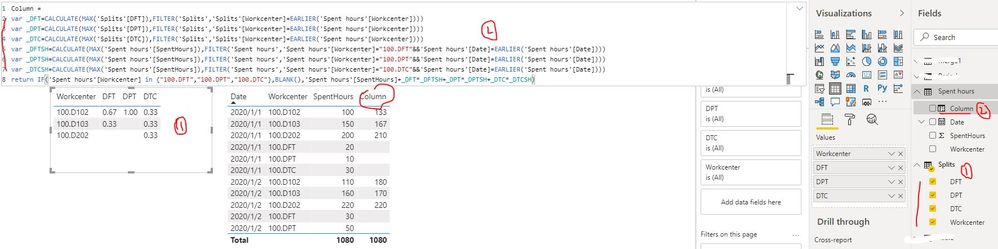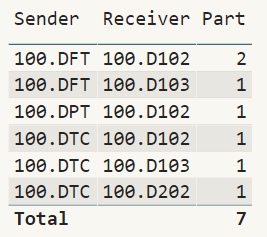Fabric Data Days starts November 4th!
Advance your Data & AI career with 50 days of live learning, dataviz contests, hands-on challenges, study groups & certifications and more!
Get registered- Power BI forums
- Get Help with Power BI
- Desktop
- Service
- Report Server
- Power Query
- Mobile Apps
- Developer
- DAX Commands and Tips
- Custom Visuals Development Discussion
- Health and Life Sciences
- Power BI Spanish forums
- Translated Spanish Desktop
- Training and Consulting
- Instructor Led Training
- Dashboard in a Day for Women, by Women
- Galleries
- Data Stories Gallery
- Themes Gallery
- Contests Gallery
- Quick Measures Gallery
- Visual Calculations Gallery
- Notebook Gallery
- Translytical Task Flow Gallery
- TMDL Gallery
- R Script Showcase
- Webinars and Video Gallery
- Ideas
- Custom Visuals Ideas (read-only)
- Issues
- Issues
- Events
- Upcoming Events
Join us at FabCon Atlanta from March 16 - 20, 2026, for the ultimate Fabric, Power BI, AI and SQL community-led event. Save $200 with code FABCOMM. Register now.
- Power BI forums
- Forums
- Get Help with Power BI
- Desktop
- Re: spliting specific values based on the values o...
- Subscribe to RSS Feed
- Mark Topic as New
- Mark Topic as Read
- Float this Topic for Current User
- Bookmark
- Subscribe
- Printer Friendly Page
- Mark as New
- Bookmark
- Subscribe
- Mute
- Subscribe to RSS Feed
- Permalink
- Report Inappropriate Content
spliting specific values based on the values of two columns and add to other rows
Hi,
I have a table with three columns: date, workcenter and SpentHours
| Date | Workcenter | SpentHours |
| 01/01/2020 | 100.DTC | 30 |
| 01/01/2020 | 100.d102 | 100 |
| 01/01/2020 | 100.D103 | 150 |
| 01/01/2020 | 100.D202 | 200 |
| 01/01/2020 | 100.DFT | 20 |
| 01/01/2020 | 100.DPT | 10 |
I need to divide the hours of specific workcenter and add them to others based on the date column .So for example, for a specific date (01/01/2020) I need to :
1. split the 20 hours of workcenter 100. DFT in 3 parts and add to workcenter 100.D102 two-thirds and one-third to 100.D103
2. add the hours of workcenter 100.DPT to workcenter 100.D102
3. split the hours of workcenter 100.DTC in 3 parts and add to workcenters 100.D102, 100.D103 and 100.D202 one-third each
And of course I need to replicate these splits to other days in the Date column
Solved! Go to Solution.
- Mark as New
- Bookmark
- Subscribe
- Mute
- Subscribe to RSS Feed
- Permalink
- Report Inappropriate Content
Hi @pfz ,
You can follow the below steps to achieve it:
1. Create a rule table "Splits"
2. Create a calculated column with below formula:
Column =
var _DFT=CALCULATE(MAX('Splits'[DFT]),FILTER('Splits','Splits'[Workcenter]=EARLIER('Spent hours'[Workcenter])))
var _DPT=CALCULATE(MAX('Splits'[DPT]),FILTER('Splits','Splits'[Workcenter]=EARLIER('Spent hours'[Workcenter])))
var _DTC=CALCULATE(MAX('Splits'[DTC]),FILTER('Splits','Splits'[Workcenter]=EARLIER('Spent hours'[Workcenter])))
var _DFTSH=CALCULATE(MAX('Spent hours'[SpentHours]),FILTER('Spent hours','Spent hours'[Workcenter]="100.DFT"&&'Spent hours'[Date]=EARLIER('Spent hours'[Date])))
var _DPTSH=CALCULATE(MAX('Spent hours'[SpentHours]),FILTER('Spent hours','Spent hours'[Workcenter]="100.DPT"&&'Spent hours'[Date]=EARLIER('Spent hours'[Date])))
var _DTCSH=CALCULATE(MAX('Spent hours'[SpentHours]),FILTER('Spent hours','Spent hours'[Workcenter]="100.DTC"&&'Spent hours'[Date]=EARLIER('Spent hours'[Date])))
return IF('Spent hours'[Workcenter] in {"100.DFT","100.DPT","100.DTC"},BLANK(),'Spent hours'[SpentHours]+_DFT*_DFTSH+_DPT*_DPTSH+_DTC*_DTCSH)Best Regards
Rena
- Mark as New
- Bookmark
- Subscribe
- Mute
- Subscribe to RSS Feed
- Permalink
- Report Inappropriate Content
Hi @pfz ,
You can follow the below steps to achieve it:
1. Create a rule table "Splits"
2. Create a calculated column with below formula:
Column =
var _DFT=CALCULATE(MAX('Splits'[DFT]),FILTER('Splits','Splits'[Workcenter]=EARLIER('Spent hours'[Workcenter])))
var _DPT=CALCULATE(MAX('Splits'[DPT]),FILTER('Splits','Splits'[Workcenter]=EARLIER('Spent hours'[Workcenter])))
var _DTC=CALCULATE(MAX('Splits'[DTC]),FILTER('Splits','Splits'[Workcenter]=EARLIER('Spent hours'[Workcenter])))
var _DFTSH=CALCULATE(MAX('Spent hours'[SpentHours]),FILTER('Spent hours','Spent hours'[Workcenter]="100.DFT"&&'Spent hours'[Date]=EARLIER('Spent hours'[Date])))
var _DPTSH=CALCULATE(MAX('Spent hours'[SpentHours]),FILTER('Spent hours','Spent hours'[Workcenter]="100.DPT"&&'Spent hours'[Date]=EARLIER('Spent hours'[Date])))
var _DTCSH=CALCULATE(MAX('Spent hours'[SpentHours]),FILTER('Spent hours','Spent hours'[Workcenter]="100.DTC"&&'Spent hours'[Date]=EARLIER('Spent hours'[Date])))
return IF('Spent hours'[Workcenter] in {"100.DFT","100.DPT","100.DTC"},BLANK(),'Spent hours'[SpentHours]+_DFT*_DFTSH+_DPT*_DPTSH+_DTC*_DTCSH)Best Regards
Rena
- Mark as New
- Bookmark
- Subscribe
- Mute
- Subscribe to RSS Feed
- Permalink
- Report Inappropriate Content
DAX doesn't really do individual row computations, so you will need to build yourself a table that has the instructions hard coded into it, and then use that in the DAX calculations.
I'm thinking something like:
| Source | Destination | Amount |
| 100.DFT | 100.D102 | 1/3 |
| 100.DFT | 100.D103 | 2/3 |
| 100.DPT | 100.D102 | 1 |
| 100.DTC | 100.D102 | 1/3 |
| 100.DTC | 100.D103 | 1/3 |
| 100.DTC | 100.D202 | 1/3 |
Then you'll need to do a few DAX filters, comparisons and calculations to make it work, but should be able to get there.
If you can't articulate what you need in a table like the above, then you'll struggle to do this in Power BI.
Please @mention me in your reply if you want a response.
Copying DAX from this post? Click here for a hack to quickly replace it with your own table names
Has this post solved your problem? Please Accept as Solution so that others can find it quickly and to let the community know your problem has been solved.
If you found this post helpful, please give Kudos C
I work as a Microsoft trainer and consultant, specialising in Power BI and Power Query.
www.excelwithallison.com
- Mark as New
- Bookmark
- Subscribe
- Mute
- Subscribe to RSS Feed
- Permalink
- Report Inappropriate Content
Hey @pfz ,
here is my approach.
First I created a table "AllocationRules" that describes how Spenthours of Workcenter (Sender) will be split or allocated to other Workcenter (Receiver).
To avoid rounding issues I think in parts.
Inside the measure Allocation there is a variable that sums all the parts and creates a fraction.
If not 100% of Hourspent will be allocated, a row with an empty receiver can be used to configure this.
The measure Allocation (in my example I named the table "Fact"):
Allocation =
var t =
SUMMARIZE(
'Fact'
, 'Fact'[Date]
, 'Fact'[Workcenter]
)
return
SUMX(
t
, var __workcenter = 'Fact'[Workcenter]
var __date = 'Fact'[Date]
var allsender =
CALCULATETABLE(
FILTER('AllocationRules' , 'AllocationRules'[Receiver] = __workcenter)
, ALL(AllocationRules[Sender])
)
var noOfReceivings = COUNTROWS(allsender)
return
IF(noOfReceivings > 0
, SUMX(
allsender
, var __sender = 'AllocationRules'[Sender]
var hoursspent = CALCULATE(SUM('Fact'[Spenthours]) , 'Fact'[Date] = __date , 'Fact'[Workcenter] = __sender)
var allparts =
CALCULATE(
CALCULATE(
SUM('AllocationRules'[Part])
, 'AllocationRules'[Sender] = __sender
)
, ALL(AllocationRules)
)
return
('AllocationRules'[Part] / allparts) * hoursspent
)
, BLANK()
)
)
And a table visual:
Please be aware that changing allocation rules over time are not considered, but basically it will work, then it's necessary to identify the allocation rule that is valid at a given point in time.
Hopefully, this helps to create a solution.
Regards,
Tom
Did I answer your question? Mark my post as a solution, this will help others!
Proud to be a Super User!
I accept Kudos 😉
Hamburg, Germany
Helpful resources

Fabric Data Days
Advance your Data & AI career with 50 days of live learning, contests, hands-on challenges, study groups & certifications and more!

Power BI Monthly Update - October 2025
Check out the October 2025 Power BI update to learn about new features.

| User | Count |
|---|---|
| 75 | |
| 36 | |
| 31 | |
| 29 | |
| 26 |