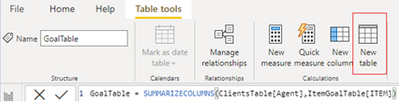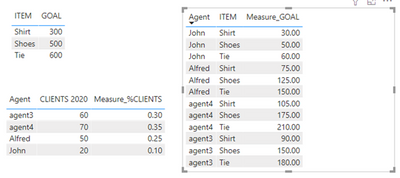Join us at FabCon Vienna from September 15-18, 2025
The ultimate Fabric, Power BI, SQL, and AI community-led learning event. Save €200 with code FABCOMM.
Get registered- Power BI forums
- Get Help with Power BI
- Desktop
- Service
- Report Server
- Power Query
- Mobile Apps
- Developer
- DAX Commands and Tips
- Custom Visuals Development Discussion
- Health and Life Sciences
- Power BI Spanish forums
- Translated Spanish Desktop
- Training and Consulting
- Instructor Led Training
- Dashboard in a Day for Women, by Women
- Galleries
- Data Stories Gallery
- Themes Gallery
- Contests Gallery
- Quick Measures Gallery
- Notebook Gallery
- Translytical Task Flow Gallery
- TMDL Gallery
- R Script Showcase
- Webinars and Video Gallery
- Ideas
- Custom Visuals Ideas (read-only)
- Issues
- Issues
- Events
- Upcoming Events
Compete to become Power BI Data Viz World Champion! First round ends August 18th. Get started.
- Power BI forums
- Forums
- Get Help with Power BI
- Desktop
- split values between not related tables
- Subscribe to RSS Feed
- Mark Topic as New
- Mark Topic as Read
- Float this Topic for Current User
- Bookmark
- Subscribe
- Printer Friendly Page
- Mark as New
- Bookmark
- Subscribe
- Mute
- Subscribe to RSS Feed
- Permalink
- Report Inappropriate Content
split values between not related tables
Hi,
The sales department set some goal for each ITEM
| ITEM | GOAL |
| Shoes | 500 |
| Shirt | 300 |
| Tie | 600 |
I need to split the goal for each agent based on the % of the clients they sold to last year
From my sales table by dax measures:
I calculated the total number of clients of 2020
I calculated the number of clients for each agent in 2020
Then I calculated the % of client of any agent...
TOTAL CLIENTS 2020 = 200
CLIENTS of John 2020 = 20
CLIENTS of Alfred 2020 = 50
% of Client of Jhon = (20/200)*100 = 10%
% of Client of Jhon = (50/200)*100 = 25%
So far no problem,
now How can I split the goal by the % of clients of the agents?
There is no relation between goal table and agent.
This is the results I need to obtain:
| AGENT | ITEM | %CLIENTS | GOAL |
| Jhon | Shoes | 10 | 50 |
| Jhon | Shirt | 10 | 30 |
| Jhon | Tie | 10 | 60 |
| Alfred | Shoes | 25 | 125 |
| Alfred | Shirt | 25 | 75 |
| Alfred | Tie | 25 | 150 |
I hope everything is clear
Thank you very much
Paolo
Solved! Go to Solution.
- Mark as New
- Bookmark
- Subscribe
- Mute
- Subscribe to RSS Feed
- Permalink
- Report Inappropriate Content
Hi @paolomint
Not clear about your data model and table structure, so I create a sample, you may take steps bellow for reference.
-
1.create the GoalTable.
GoalTable = SUMMARIZECOLUMNS(ClientsTable[Agent],ItemGoalTable[ITEM])
Result:
2.create the two measures.
Measure_%CLIENTS =
VAR _total =
CALCULATE ( SUM ( ClientsTable[CLIENTS 2020] ), ALL ( ClientsTable ) )
RETURN
DIVIDE ( SELECTEDVALUE ( ClientsTable[CLIENTS 2020] ), _total )Measure_GOAL =
VAR _CLIENTS =
CALCULATE (
[Measure_%CLIENTS],
FILTER (
ClientsTable,
ClientsTable[Agent] = SELECTEDVALUE ( GoalTable[Agent] )
)
)
VAR _num =
CALCULATE (
SELECTEDVALUE ( ItemGoalTable[GOAL] ),
FILTER (
ItemGoalTable,
ItemGoalTable[ITEM] = SELECTEDVALUE ( GoalTable[ITEM] )
)
)
RETURN
_CLIENTS * _num
Result:
You can check the sample file I attached below.
Best Regards,
Community Support Team _ Tang
If this post helps, please consider Accept it as the solution to help the other members find it more quickly.
- Mark as New
- Bookmark
- Subscribe
- Mute
- Subscribe to RSS Feed
- Permalink
- Report Inappropriate Content
Hi @paolomint
Not clear about your data model and table structure, so I create a sample, you may take steps bellow for reference.
-
1.create the GoalTable.
GoalTable = SUMMARIZECOLUMNS(ClientsTable[Agent],ItemGoalTable[ITEM])
Result:
2.create the two measures.
Measure_%CLIENTS =
VAR _total =
CALCULATE ( SUM ( ClientsTable[CLIENTS 2020] ), ALL ( ClientsTable ) )
RETURN
DIVIDE ( SELECTEDVALUE ( ClientsTable[CLIENTS 2020] ), _total )Measure_GOAL =
VAR _CLIENTS =
CALCULATE (
[Measure_%CLIENTS],
FILTER (
ClientsTable,
ClientsTable[Agent] = SELECTEDVALUE ( GoalTable[Agent] )
)
)
VAR _num =
CALCULATE (
SELECTEDVALUE ( ItemGoalTable[GOAL] ),
FILTER (
ItemGoalTable,
ItemGoalTable[ITEM] = SELECTEDVALUE ( GoalTable[ITEM] )
)
)
RETURN
_CLIENTS * _num
Result:
You can check the sample file I attached below.
Best Regards,
Community Support Team _ Tang
If this post helps, please consider Accept it as the solution to help the other members find it more quickly.
- Mark as New
- Bookmark
- Subscribe
- Mute
- Subscribe to RSS Feed
- Permalink
- Report Inappropriate Content
Hi Paolo,
If I understand correctly, you have a sales targets table, and then a table of agents and the number of clients from last year?
If the tables aren't connected, you can use a measure to filter the table to a selected value and then calculate your goal.
For example, FILTER ( 'TableName', 'TableName'['Item'] = "Shoes" )
You can use the item in your agent table, if you have one, to filter the target table.
Let me know if that makes sense and I can help further if needed!
Thanks
Josh