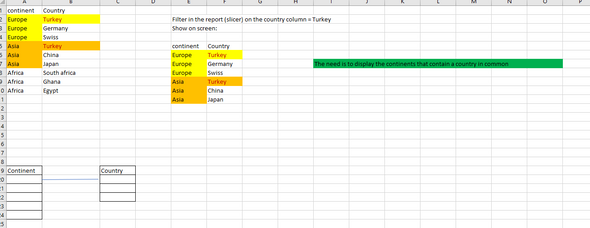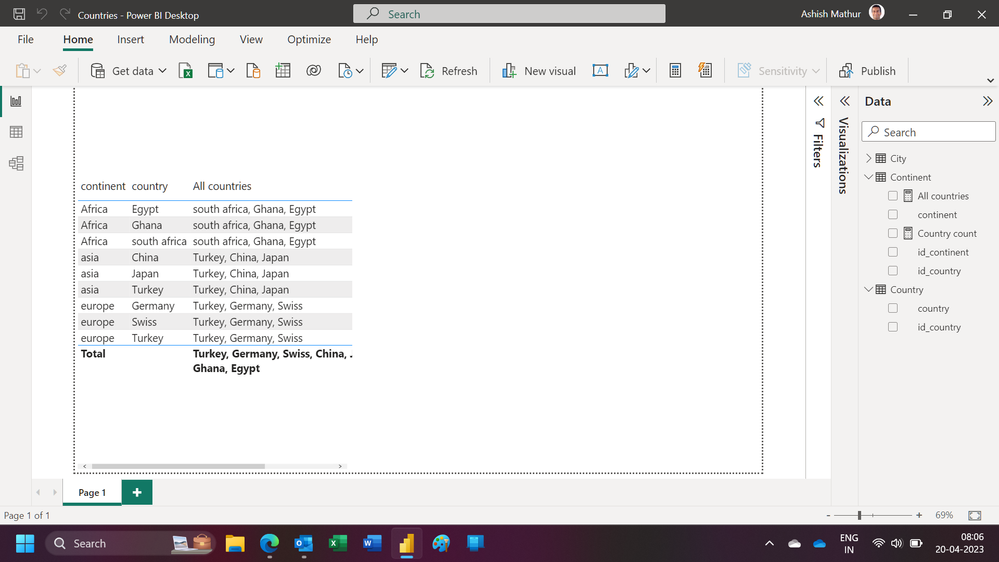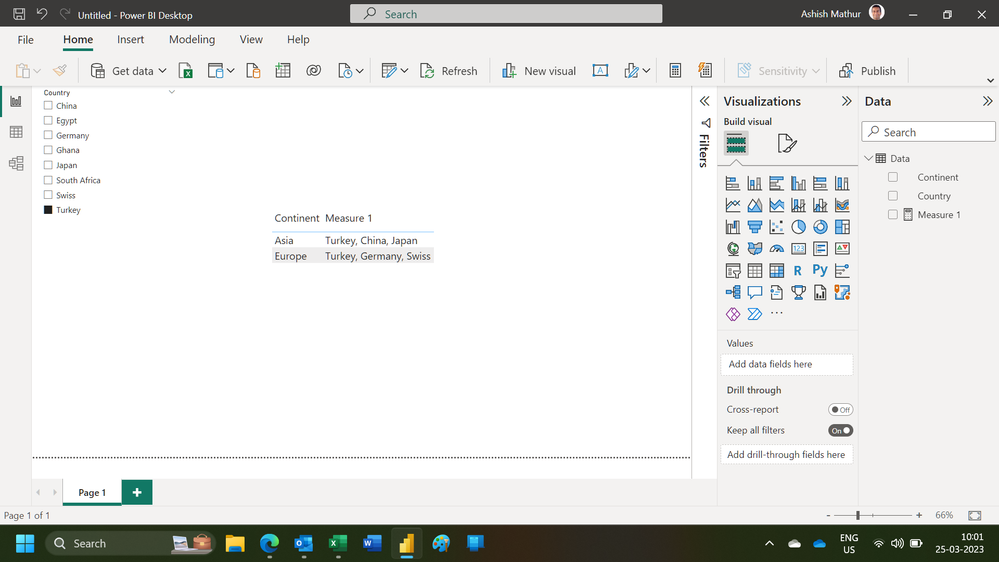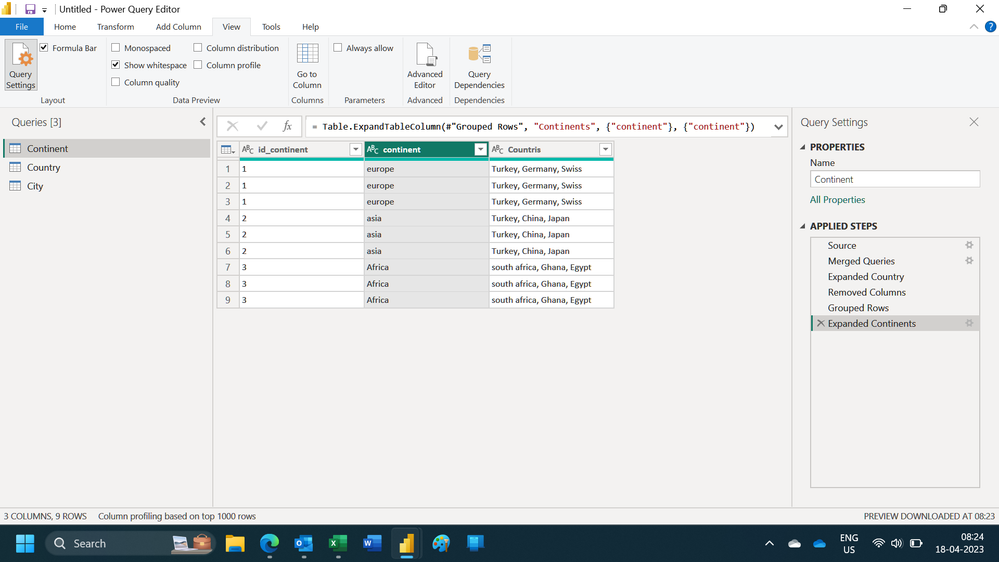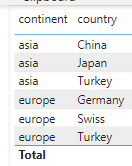Fabric Data Days starts November 4th!
Advance your Data & AI career with 50 days of live learning, dataviz contests, hands-on challenges, study groups & certifications and more!
Get registered- Power BI forums
- Get Help with Power BI
- Desktop
- Service
- Report Server
- Power Query
- Mobile Apps
- Developer
- DAX Commands and Tips
- Custom Visuals Development Discussion
- Health and Life Sciences
- Power BI Spanish forums
- Translated Spanish Desktop
- Training and Consulting
- Instructor Led Training
- Dashboard in a Day for Women, by Women
- Galleries
- Data Stories Gallery
- Themes Gallery
- Contests Gallery
- QuickViz Gallery
- Quick Measures Gallery
- Visual Calculations Gallery
- Notebook Gallery
- Translytical Task Flow Gallery
- TMDL Gallery
- R Script Showcase
- Webinars and Video Gallery
- Ideas
- Custom Visuals Ideas (read-only)
- Issues
- Issues
- Events
- Upcoming Events
Get Fabric Certified for FREE during Fabric Data Days. Don't miss your chance! Request now
- Power BI forums
- Forums
- Get Help with Power BI
- Desktop
- Re: special filter display all rows when at least ...
- Subscribe to RSS Feed
- Mark Topic as New
- Mark Topic as Read
- Float this Topic for Current User
- Bookmark
- Subscribe
- Printer Friendly Page
- Mark as New
- Bookmark
- Subscribe
- Mute
- Subscribe to RSS Feed
- Permalink
- Report Inappropriate Content
special filter display all rows when at least one value is true in the filter
Hello,
I need to display all rows when at least one value is true in the filter.
I made an example case of what I want to do (the need is something else of course, here it's just to chematize)
I cannot modify the power query and I cannot modify the data model.
So just with DAX or a special visual.
Best regards
Solved! Go to Solution.
- Mark as New
- Bookmark
- Subscribe
- Mute
- Subscribe to RSS Feed
- Permalink
- Report Inappropriate Content
Hi,
I have solved this with a measure and a filter. Download the solution file from here.
Hope this helps.
Regards,
Ashish Mathur
http://www.ashishmathur.com
https://www.linkedin.com/in/excelenthusiasts/
- Mark as New
- Bookmark
- Subscribe
- Mute
- Subscribe to RSS Feed
- Permalink
- Report Inappropriate Content
Hi,
This isn't exactly what you want but gets the result you want. Write this measure
Measure 1 = CONCATENATEX(CALCULATETABLE(VALUES(Data[Country]),ALL(Data[Country])),Data[Country],", ")Hope this helps.
Regards,
Ashish Mathur
http://www.ashishmathur.com
https://www.linkedin.com/in/excelenthusiasts/
- Mark as New
- Bookmark
- Subscribe
- Mute
- Subscribe to RSS Feed
- Permalink
- Report Inappropriate Content
Hello @Ashish_Mathur
Do you have an idea to display this :
with a third column as you calculated it in your measure :
Measure 1 = CONCATENATEX(CALCULATETABLE(VALUES(Data[Country]),ALL(Data[Country])),Data[Country],", ")
repeat for all rows of asia : Turky, China, Japan
for Europ : Turky, Germany, Swiss
If it need to create another topic i will create it.
Thank you so much for your help.
Best regards
- Mark as New
- Bookmark
- Subscribe
- Mute
- Subscribe to RSS Feed
- Permalink
- Report Inappropriate Content
Hi,
I am not sure but i can try. Share the download link of the PBI file. Would you be OK with a calculated column/Query Editor solution or do you only want a measure solution?
Regards,
Ashish Mathur
http://www.ashishmathur.com
https://www.linkedin.com/in/excelenthusiasts/
- Mark as New
- Bookmark
- Subscribe
- Mute
- Subscribe to RSS Feed
- Permalink
- Report Inappropriate Content
Hello @Ashish_Mathur
Thank you to take time to help me. i really appreciate it.
Sorry but i dont have the permission to publish .pbix here ( i dont know why, maybe i am new user) i tried to put in in dropbox but my company block thoses website.
So i can share with you the tables :
Continent :
| id_continent | continent | id_country |
| 1 | europe | 1 |
| 1 | europe | 2 |
| 1 | europe | 3 |
| 2 | asia | 1 |
| 2 | asia | 4 |
| 2 | asia | 5 |
| 3 | Africa | 6 |
| 3 | Africa | 7 |
| 3 | Africa | 8 |
country :
| id_country | country |
| 1 | Turkey |
| 2 | Germany |
| 3 | Swiss |
| 4 | China |
| 5 | Japan |
| 6 | south africa |
| 7 | Ghana |
| 8 | Egypt |
City:
| id_country | id_city | City |
| 1 | 1 | Istanbul |
| 1 | 2 | Ankara |
| 2 | 3 | Berlin |
creating a measure would be better if you can do it.
if this is impossible for you then I also take a calculated column.
our dataset sharing policy for end users is to push the creation of only measurements to the maximum and to avoid making calculated columns.
Thank you so much
- Mark as New
- Bookmark
- Subscribe
- Mute
- Subscribe to RSS Feed
- Permalink
- Report Inappropriate Content
Hi,
From these 3 tables, how can i arrive at the table image that you shared in your initial post where you had two rows of Europe and turkey. Please tell me which fields should i drag from which tables to arrive at that table image.
Regards,
Ashish Mathur
http://www.ashishmathur.com
https://www.linkedin.com/in/excelenthusiasts/
- Mark as New
- Bookmark
- Subscribe
- Mute
- Subscribe to RSS Feed
- Permalink
- Report Inappropriate Content
Hello @Ashish_Mathur
Thank you for trying help me again
| Column Continent From Continent Table | Column Country from Country table | Measure |
| europe | Turkey | Turkey, Germany, Swisss |
| europe | Germany | Turkey, Germany, Swisss |
| europe | Swiss | Turkey, Germany, Swisss |
| asia | Turkey | Turkey, China, Japan |
| asia | China | Turkey, China, Japan |
| asia | Japan | Turkey, China, Japan |
Best regards
- Mark as New
- Bookmark
- Subscribe
- Mute
- Subscribe to RSS Feed
- Permalink
- Report Inappropriate Content
Hi,
I can solve this in the Query Editor. This code works
let
Source = Table.FromRows(Json.Document(Binary.Decompress(Binary.FromText("i45WMlTSUUotLcovSAUyDJViddCEjDCFjMFCRkBWYnFmIlwbkoAJuoApWMAYyHJMK8pMBgmZYQqZYwpZKMXGAgA=", BinaryEncoding.Base64), Compression.Deflate)), let _t = ((type nullable text) meta [Serialized.Text = true]) in type table [id_continent = _t, continent = _t, id_country = _t]),
#"Merged Queries" = Table.NestedJoin(Source, {"id_country"}, Country, {"id_country"}, "Country", JoinKind.LeftOuter),
#"Expanded Country" = Table.ExpandTableColumn(#"Merged Queries", "Country", {"country"}, {"Country"}),
#"Removed Columns" = Table.RemoveColumns(#"Expanded Country",{"id_country"}),
#"Grouped Rows" = Table.Group(#"Removed Columns", {"id_continent"}, {{"Continents", each _, type table [id_continent=nullable text, continent=nullable text, Country=nullable text]}, {"Countris", each Text.Combine([Country],", "), type nullable text}}),
#"Expanded Continents" = Table.ExpandTableColumn(#"Grouped Rows", "Continents", {"continent"}, {"continent"})
in
#"Expanded Continents"Hope this helps.
Regards,
Ashish Mathur
http://www.ashishmathur.com
https://www.linkedin.com/in/excelenthusiasts/
- Mark as New
- Bookmark
- Subscribe
- Mute
- Subscribe to RSS Feed
- Permalink
- Report Inappropriate Content
thank you so much for your reponse.
i understand that it is really hard to do it in DAX. r
Have a nice day !
- Mark as New
- Bookmark
- Subscribe
- Mute
- Subscribe to RSS Feed
- Permalink
- Report Inappropriate Content
Hi,
It is fairly easy to do it in DAX if you remove the Country column from the visual.
Regards,
Ashish Mathur
http://www.ashishmathur.com
https://www.linkedin.com/in/excelenthusiasts/
- Mark as New
- Bookmark
- Subscribe
- Mute
- Subscribe to RSS Feed
- Permalink
- Report Inappropriate Content
Thank you @Ashish_Mathur
The end user need to have coutry in the visual. unfortunately, this is a user requirement.
So it is possible to do it either in Power query or in the database directly.
I will communicate this way to my users as long as I have no other alternatives.
Best regards,
- Mark as New
- Bookmark
- Subscribe
- Mute
- Subscribe to RSS Feed
- Permalink
- Report Inappropriate Content
I have already shared the Power Query solution with you.
Regards,
Ashish Mathur
http://www.ashishmathur.com
https://www.linkedin.com/in/excelenthusiasts/
- Mark as New
- Bookmark
- Subscribe
- Mute
- Subscribe to RSS Feed
- Permalink
- Report Inappropriate Content
we are in directquery mode and we try to limit the modification in powerquery. We are recommended to do DAX measurements.
- Mark as New
- Bookmark
- Subscribe
- Mute
- Subscribe to RSS Feed
- Permalink
- Report Inappropriate Content
Hi,
I have solved this with a measure and a filter. Download the solution file from here.
Hope this helps.
Regards,
Ashish Mathur
http://www.ashishmathur.com
https://www.linkedin.com/in/excelenthusiasts/
- Mark as New
- Bookmark
- Subscribe
- Mute
- Subscribe to RSS Feed
- Permalink
- Report Inappropriate Content
Thank you so much !! pretty nice solution
- Mark as New
- Bookmark
- Subscribe
- Mute
- Subscribe to RSS Feed
- Permalink
- Report Inappropriate Content
You are welcome.
Regards,
Ashish Mathur
http://www.ashishmathur.com
https://www.linkedin.com/in/excelenthusiasts/
- Mark as New
- Bookmark
- Subscribe
- Mute
- Subscribe to RSS Feed
- Permalink
- Report Inappropriate Content
Thank you @Ashish_Mathur
how can i select all row contains turkey ?.
When i select turky in slicer in my table i will see :
and if i select turkey and Egypt in my slicer i will see all rows
Thank you so much
- Mark as New
- Bookmark
- Subscribe
- Mute
- Subscribe to RSS Feed
- Permalink
- Report Inappropriate Content
I shared my solution with you on march 25. That is the best i can do.
Regards,
Ashish Mathur
http://www.ashishmathur.com
https://www.linkedin.com/in/excelenthusiasts/
- Mark as New
- Bookmark
- Subscribe
- Mute
- Subscribe to RSS Feed
- Permalink
- Report Inappropriate Content
It does not completely meet my needs but thank you very much for your help.
- Mark as New
- Bookmark
- Subscribe
- Mute
- Subscribe to RSS Feed
- Permalink
- Report Inappropriate Content
use a disconnected table for the country slicer. Create a measure that "filters up" from the selected country to the continent and back down to the list of countries. Use that measure as a visual filter.
- Mark as New
- Bookmark
- Subscribe
- Mute
- Subscribe to RSS Feed
- Permalink
- Report Inappropriate Content
Hello @lbendlin
I'm stuck and I can't find a solution, if you can give me a little more details please? thanks
Helpful resources

Power BI Monthly Update - November 2025
Check out the November 2025 Power BI update to learn about new features.

Fabric Data Days
Advance your Data & AI career with 50 days of live learning, contests, hands-on challenges, study groups & certifications and more!

| User | Count |
|---|---|
| 97 | |
| 76 | |
| 52 | |
| 51 | |
| 46 |