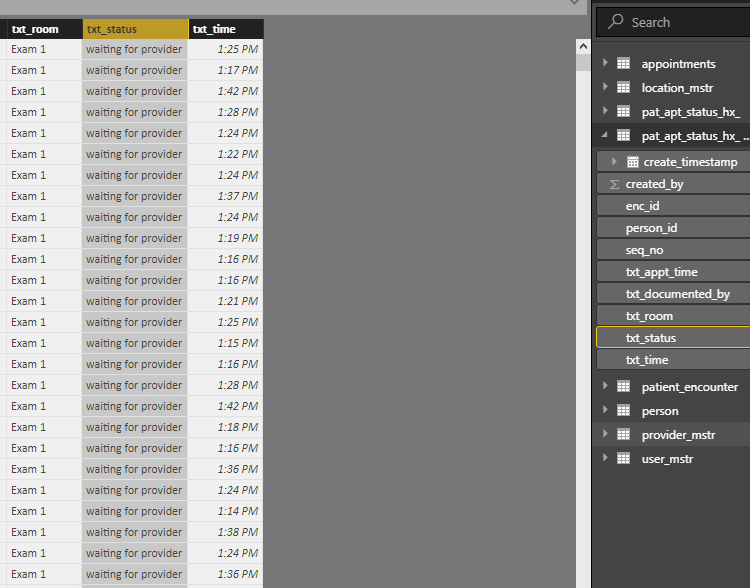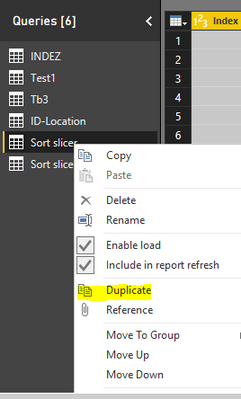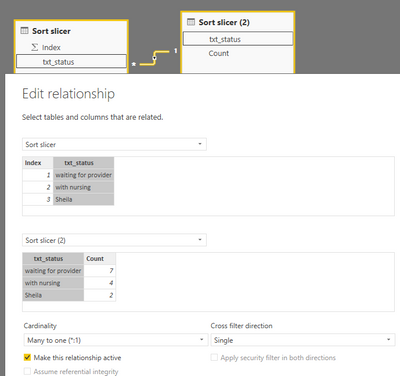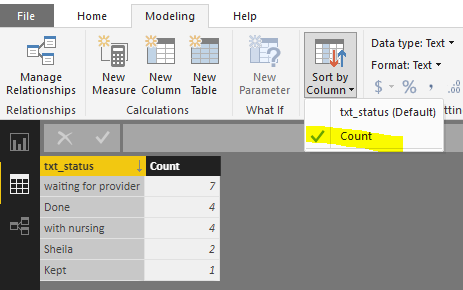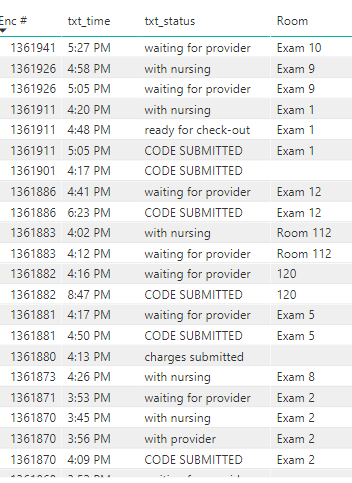Join us at FabCon Vienna from September 15-18, 2025
The ultimate Fabric, Power BI, SQL, and AI community-led learning event. Save €200 with code FABCOMM.
Get registered- Power BI forums
- Get Help with Power BI
- Desktop
- Service
- Report Server
- Power Query
- Mobile Apps
- Developer
- DAX Commands and Tips
- Custom Visuals Development Discussion
- Health and Life Sciences
- Power BI Spanish forums
- Translated Spanish Desktop
- Training and Consulting
- Instructor Led Training
- Dashboard in a Day for Women, by Women
- Galleries
- Data Stories Gallery
- Themes Gallery
- Contests Gallery
- Quick Measures Gallery
- Notebook Gallery
- Translytical Task Flow Gallery
- TMDL Gallery
- R Script Showcase
- Webinars and Video Gallery
- Ideas
- Custom Visuals Ideas (read-only)
- Issues
- Issues
- Events
- Upcoming Events
Enhance your career with this limited time 50% discount on Fabric and Power BI exams. Ends August 31st. Request your voucher.
- Power BI forums
- Forums
- Get Help with Power BI
- Desktop
- Re: sort slicer by most frequent value
- Subscribe to RSS Feed
- Mark Topic as New
- Mark Topic as Read
- Float this Topic for Current User
- Bookmark
- Subscribe
- Printer Friendly Page
- Mark as New
- Bookmark
- Subscribe
- Mute
- Subscribe to RSS Feed
- Permalink
- Report Inappropriate Content
sort slicer by most frequent value
Hi, I want to create a slicer based off of the column txt_status but I can't figure out how to sort by most frequent value like below. How can I do this?
FYI: I'm very new to coding in general but have to start somewhere!
Thanks
Solved! Go to Solution.
- Mark as New
- Bookmark
- Subscribe
- Mute
- Subscribe to RSS Feed
- Permalink
- Report Inappropriate Content
Hi @NMHCClinInf3,
Please follow below steps.
1. Open Query Editor, duplicate source table which contains [txt_status] field.
2. Group the duplicated table.
3. Save and apply all changes. Create a one to one relationship between these two tables.
4. For the duplicated table, change the "Sort By" column from default one to [Count].
5. Drag [txt_status] from duplicated table into slicer.
By the way, for any new problem or requirement, you'd better post a new thread on forum.
Best regards,
Yuliana Gu
If this post helps, then please consider Accept it as the solution to help the other members find it more quickly.
- Mark as New
- Bookmark
- Subscribe
- Mute
- Subscribe to RSS Feed
- Permalink
- Report Inappropriate Content
Hi @NMHCClinInf3,
Please follow below steps.
1. Open Query Editor, duplicate source table which contains [txt_status] field.
2. Group the duplicated table.
3. Save and apply all changes. Create a one to one relationship between these two tables.
4. For the duplicated table, change the "Sort By" column from default one to [Count].
5. Drag [txt_status] from duplicated table into slicer.
By the way, for any new problem or requirement, you'd better post a new thread on forum.
Best regards,
Yuliana Gu
If this post helps, then please consider Accept it as the solution to help the other members find it more quickly.
- Mark as New
- Bookmark
- Subscribe
- Mute
- Subscribe to RSS Feed
- Permalink
- Report Inappropriate Content
Not sure if I should then put this in another post but... I then want to use the filter txt_status to get the difference in minutes between the txt_time value based on distinct Enc #