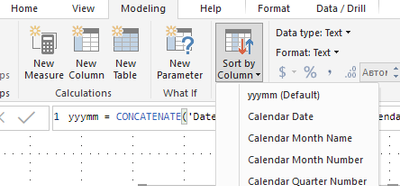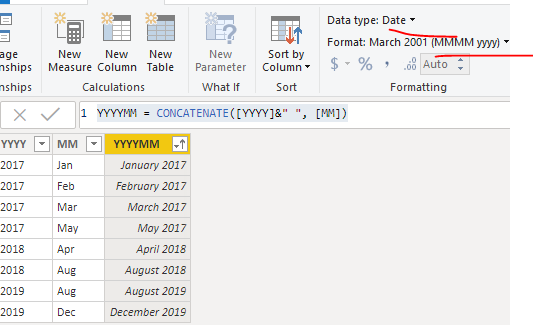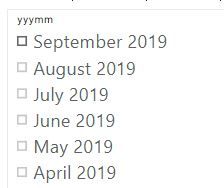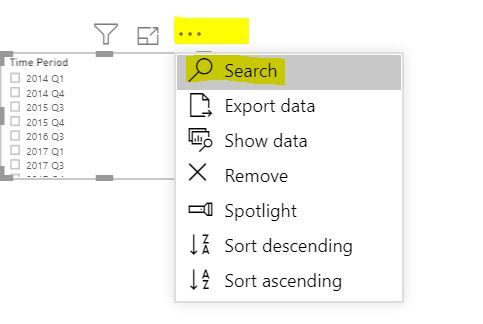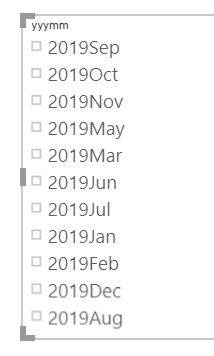Join us at the 2025 Microsoft Fabric Community Conference
Microsoft Fabric Community Conference 2025, March 31 - April 2, Las Vegas, Nevada. Use code MSCUST for a $150 discount.
Register now- Power BI forums
- Get Help with Power BI
- Desktop
- Service
- Report Server
- Power Query
- Mobile Apps
- Developer
- DAX Commands and Tips
- Custom Visuals Development Discussion
- Health and Life Sciences
- Power BI Spanish forums
- Translated Spanish Desktop
- Training and Consulting
- Instructor Led Training
- Dashboard in a Day for Women, by Women
- Galleries
- Webinars and Video Gallery
- Data Stories Gallery
- Themes Gallery
- Contests Gallery
- Quick Measures Gallery
- R Script Showcase
- COVID-19 Data Stories Gallery
- Community Connections & How-To Videos
- 2021 MSBizAppsSummit Gallery
- 2020 MSBizAppsSummit Gallery
- 2019 MSBizAppsSummit Gallery
- Events
- Ideas
- Custom Visuals Ideas
- Issues
- Issues
- Events
- Upcoming Events
The Power BI DataViz World Championships are on! With four chances to enter, you could win a spot in the LIVE Grand Finale in Las Vegas. Show off your skills.
- Power BI forums
- Forums
- Get Help with Power BI
- Desktop
- Re: sort date in slicer
- Subscribe to RSS Feed
- Mark Topic as New
- Mark Topic as Read
- Float this Topic for Current User
- Bookmark
- Subscribe
- Printer Friendly Page
- Mark as New
- Bookmark
- Subscribe
- Mute
- Subscribe to RSS Feed
- Permalink
- Report Inappropriate Content
sort date in slicer
hi all
any idea how i can sort the date , so that the lastest month is on the top? Thanks so much.
Solved! Go to Solution.
- Mark as New
- Bookmark
- Subscribe
- Mute
- Subscribe to RSS Feed
- Permalink
- Report Inappropriate Content
@Anonymous you didnt do sort by column.
click left mouse on your YYYYMM column in the Fields Pane (right part of powerbi window)
then find and press button Sort by Column and choose YYYYMMdigits
do not hesitate to give a kudo to useful posts and mark solutions as solution
- Mark as New
- Bookmark
- Subscribe
- Mute
- Subscribe to RSS Feed
- Permalink
- Report Inappropriate Content
Hi @Anonymous
your column [Calendar Month Number] stores month number without leading 0.
to fix it you should either change format this field or rewrite column like this
yyyymmdigit = if('Date'[Calendar Month Number]<10;CONCATENATE('Date'[Calendar Year];concatenate("0";'Date'[Calendar Month Number]));CONCATENATE('Date'[Calendar Year];'Date'[Calendar Month Number]))do not hesitate to give a kudo to useful posts and mark solutions as solution
- Mark as New
- Bookmark
- Subscribe
- Mute
- Subscribe to RSS Feed
- Permalink
- Report Inappropriate Content
Hi @Anonymous ,
What is the type of your [YYYYMM] column, Date or Text?
If it's Date type, you can refer to @Tahreem24 's answer.
If it's Text type, you'd better to convert this column to a date type.
So how does the column come from? is it your original data?
If it comes from a combination of the other two columns, you can refer to @az38 's answer.
YYYYMM = CONCATENATE([YYYY]&" ", [MM])Then, convert this column to a date type.
If the column is original data, firstly, you need to split the column, then regroup.
Best regards,
Lionel Chen
If this post helps, then please consider Accept it as the solution to help the other members find it more quickly.
- Mark as New
- Bookmark
- Subscribe
- Mute
- Subscribe to RSS Feed
- Permalink
- Report Inappropriate Content
so sorry, i got the same problem again, it was ok yesterday, where i have gone wrong in this file?
- Mark as New
- Bookmark
- Subscribe
- Mute
- Subscribe to RSS Feed
- Permalink
- Report Inappropriate Content
Hi @Anonymous
your column [Calendar Month Number] stores month number without leading 0.
to fix it you should either change format this field or rewrite column like this
yyyymmdigit = if('Date'[Calendar Month Number]<10;CONCATENATE('Date'[Calendar Year];concatenate("0";'Date'[Calendar Month Number]));CONCATENATE('Date'[Calendar Year];'Date'[Calendar Month Number]))do not hesitate to give a kudo to useful posts and mark solutions as solution
- Mark as New
- Bookmark
- Subscribe
- Mute
- Subscribe to RSS Feed
- Permalink
- Report Inappropriate Content
I finally got it....thank you so much 😃
- Mark as New
- Bookmark
- Subscribe
- Mute
- Subscribe to RSS Feed
- Permalink
- Report Inappropriate Content
Thanks all...I finally got it.
Mine was a text field, after the sorting, now it works!
- Mark as New
- Bookmark
- Subscribe
- Mute
- Subscribe to RSS Feed
- Permalink
- Report Inappropriate Content
@Anonymous ,
By clicking on 3 dots on slicer and select Descending. Refer screen shot for your reference.
Don't forget to hit THUMBS UP and mark it as a solution if it helps you!
Please take a quick glance at newly created dashboards : Restaurant Management Dashboard , HR Analytics Report , Hotel Management Report, Sales Analysis Report , Fortune 500 Companies Analysis , Revenue Tracking Dashboard
- Mark as New
- Bookmark
- Subscribe
- Mute
- Subscribe to RSS Feed
- Permalink
- Report Inappropriate Content
Hi @Anonymous
create new column
YYYYMMdigits = CONCATENATE('Date'[Fiscal Year];'Date'[Fiscal Month Sort Order])then pick your field YYYYMM in the Field Pane. Go to Sort By Column button and select YYYYMMdigits
there is your sample file https://ufile.io/s3ouf2e0
do not hesitate to give a kudo to useful posts and mark solutions as solution
- Mark as New
- Bookmark
- Subscribe
- Mute
- Subscribe to RSS Feed
- Permalink
- Report Inappropriate Content
- Mark as New
- Bookmark
- Subscribe
- Mute
- Subscribe to RSS Feed
- Permalink
- Report Inappropriate Content
@Anonymous you didnt do sort by column.
click left mouse on your YYYYMM column in the Fields Pane (right part of powerbi window)
then find and press button Sort by Column and choose YYYYMMdigits
do not hesitate to give a kudo to useful posts and mark solutions as solution
Helpful resources

Join us at the Microsoft Fabric Community Conference
March 31 - April 2, 2025, in Las Vegas, Nevada. Use code MSCUST for a $150 discount!

Join our Community Sticker Challenge 2025
If you love stickers, then you will definitely want to check out our Community Sticker Challenge!

| User | Count |
|---|---|
| 126 | |
| 78 | |
| 78 | |
| 59 | |
| 51 |
| User | Count |
|---|---|
| 165 | |
| 83 | |
| 68 | |
| 68 | |
| 59 |