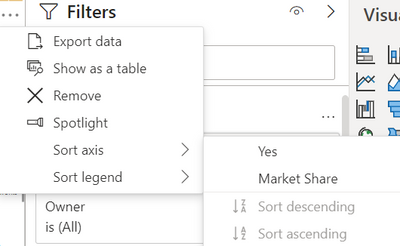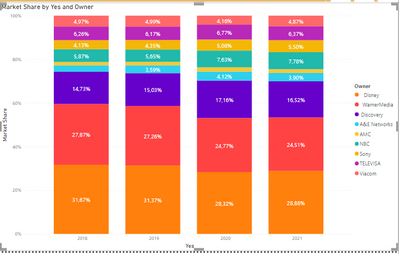Join us at the 2025 Microsoft Fabric Community Conference
Microsoft Fabric Community Conference 2025, March 31 - April 2, Las Vegas, Nevada. Use code FABINSIDER for a $400 discount.
Register now- Power BI forums
- Get Help with Power BI
- Desktop
- Service
- Report Server
- Power Query
- Mobile Apps
- Developer
- DAX Commands and Tips
- Custom Visuals Development Discussion
- Health and Life Sciences
- Power BI Spanish forums
- Translated Spanish Desktop
- Training and Consulting
- Instructor Led Training
- Dashboard in a Day for Women, by Women
- Galleries
- Webinars and Video Gallery
- Data Stories Gallery
- Themes Gallery
- Power BI DataViz World Championships Gallery
- Quick Measures Gallery
- R Script Showcase
- COVID-19 Data Stories Gallery
- Community Connections & How-To Videos
- 2021 MSBizAppsSummit Gallery
- 2020 MSBizAppsSummit Gallery
- 2019 MSBizAppsSummit Gallery
- Events
- Ideas
- Custom Visuals Ideas (read-only)
- Issues
- Issues
- Events
- Upcoming Events
The Power BI DataViz World Championships are on! With four chances to enter, you could win a spot in the LIVE Grand Finale in Las Vegas. Show off your skills.
- Power BI forums
- Forums
- Get Help with Power BI
- Desktop
- Re: sort 100% stacket column chart by created meas...
- Subscribe to RSS Feed
- Mark Topic as New
- Mark Topic as Read
- Float this Topic for Current User
- Bookmark
- Subscribe
- Printer Friendly Page
- Mark as New
- Bookmark
- Subscribe
- Mute
- Subscribe to RSS Feed
- Permalink
- Report Inappropriate Content
sort 100% stacket column chart by created measure
Hello everyone, I have the followin stacket column chart, and I woukd like to sort the the percent values and is not working by the ordinary way. I only have the option below., and if the I choose market share asc or desc nothing happens, there's a way to put the the the larger number at the end and grow the stacked till the lowest? In the image is working cause a I put some space/tab into the name of legend.
The measure is
Solved! Go to Solution.
- Mark as New
- Bookmark
- Subscribe
- Mute
- Subscribe to RSS Feed
- Permalink
- Report Inappropriate Content
I don't know an easier way other than what you've tried to do with the legend.
You can however, do the same thing without it visibly affecting the legend.
I do something similar to control complex table sorting requirements with this...
SortUnderHours =
//UNICHAR(8203) is a zero width space REPT() repeats a character x many times.
//More spaces sort at the top when in DESC order.
VAR __HR = [HoursRemaining]
VAR __DCE = [DaysToCycleEnd]
VAR __HRCD = [HoursRemaining_CycleDays]
VAR _c = 8203
RETURN
SWITCH
(TRUE()
, __HR <= 0, BLANK()
, AND(__DCE = 0, __HR > 0), REPT( UNICHAR(_c) , 3)
, __HRCD > 12, REPT( UNICHAR(_c) , 5)
, __HRCD >= 8, REPT( UNICHAR(_c) , 4)
, __HRCD < 8, REPT( UNICHAR(_c) , 2)
, BLANK()
)
You could adapt this for your legend potentially to control the sorting. It'll take some work which I don't have time for right now but hopefully it'll get you started.
| Have I solved your problem? Please click Accept as Solution so I don't keep coming back to this post, oh yeah, others may find it useful also ;). |
| If you found this post helpful, please give Kudos. It gives me a sense of instant gratification and, if you give me Kudos enough times, magical unicorns will appear on your screen. If you find my signature vaguely amusing, please give Kudos. | Proud to be a Super User! |
- Mark as New
- Bookmark
- Subscribe
- Mute
- Subscribe to RSS Feed
- Permalink
- Report Inappropriate Content
Hi, Can u please explain in detail how it got resolved.
- Mark as New
- Bookmark
- Subscribe
- Mute
- Subscribe to RSS Feed
- Permalink
- Report Inappropriate Content
Hi @Anonymous ,
It is not supported to sort a stacked column chart by value in Power BI currently .There is an idea about this issue, please vote it up, Stacked bar chart total sort , to improve the Power BI.
I have also found a similar post, please refer to it to see if it helps you.
Stacked column chart: Sort legend by value, not alphabet
- If you have only one category on X-axis, you can have your Legend column sort by Value column.
- If you have multiple catgories on X-axis, this method will not work. You have to manually define the order column in your table.
Best Regards
Community Support Team _ Polly
If this post helps, then please consider Accept it as the solution to help the other members find it more quickly.
- Mark as New
- Bookmark
- Subscribe
- Mute
- Subscribe to RSS Feed
- Permalink
- Report Inappropriate Content
I don't know an easier way other than what you've tried to do with the legend.
You can however, do the same thing without it visibly affecting the legend.
I do something similar to control complex table sorting requirements with this...
SortUnderHours =
//UNICHAR(8203) is a zero width space REPT() repeats a character x many times.
//More spaces sort at the top when in DESC order.
VAR __HR = [HoursRemaining]
VAR __DCE = [DaysToCycleEnd]
VAR __HRCD = [HoursRemaining_CycleDays]
VAR _c = 8203
RETURN
SWITCH
(TRUE()
, __HR <= 0, BLANK()
, AND(__DCE = 0, __HR > 0), REPT( UNICHAR(_c) , 3)
, __HRCD > 12, REPT( UNICHAR(_c) , 5)
, __HRCD >= 8, REPT( UNICHAR(_c) , 4)
, __HRCD < 8, REPT( UNICHAR(_c) , 2)
, BLANK()
)
You could adapt this for your legend potentially to control the sorting. It'll take some work which I don't have time for right now but hopefully it'll get you started.
| Have I solved your problem? Please click Accept as Solution so I don't keep coming back to this post, oh yeah, others may find it useful also ;). |
| If you found this post helpful, please give Kudos. It gives me a sense of instant gratification and, if you give me Kudos enough times, magical unicorns will appear on your screen. If you find my signature vaguely amusing, please give Kudos. | Proud to be a Super User! |
Helpful resources

Join us at the Microsoft Fabric Community Conference
March 31 - April 2, 2025, in Las Vegas, Nevada. Use code MSCUST for a $150 discount!

Power BI Monthly Update - February 2025
Check out the February 2025 Power BI update to learn about new features.

| User | Count |
|---|---|
| 85 | |
| 79 | |
| 53 | |
| 39 | |
| 36 |
| User | Count |
|---|---|
| 100 | |
| 85 | |
| 47 | |
| 46 | |
| 44 |