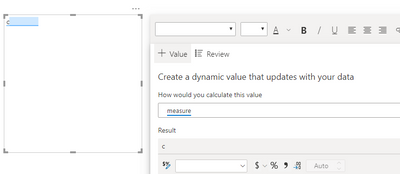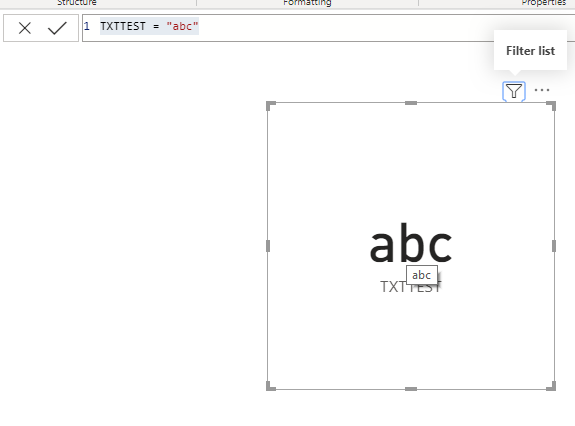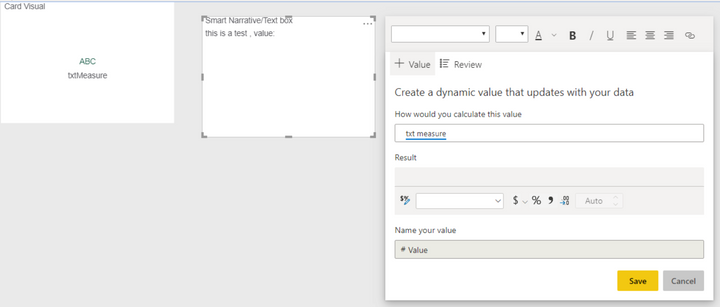FabCon is coming to Atlanta
Join us at FabCon Atlanta from March 16 - 20, 2026, for the ultimate Fabric, Power BI, AI and SQL community-led event. Save $200 with code FABCOMM.
Register now!- Power BI forums
- Get Help with Power BI
- Desktop
- Service
- Report Server
- Power Query
- Mobile Apps
- Developer
- DAX Commands and Tips
- Custom Visuals Development Discussion
- Health and Life Sciences
- Power BI Spanish forums
- Translated Spanish Desktop
- Training and Consulting
- Instructor Led Training
- Dashboard in a Day for Women, by Women
- Galleries
- Data Stories Gallery
- Themes Gallery
- Contests Gallery
- QuickViz Gallery
- Quick Measures Gallery
- Visual Calculations Gallery
- Notebook Gallery
- Translytical Task Flow Gallery
- TMDL Gallery
- R Script Showcase
- Webinars and Video Gallery
- Ideas
- Custom Visuals Ideas (read-only)
- Issues
- Issues
- Events
- Upcoming Events
The Power BI Data Visualization World Championships is back! Get ahead of the game and start preparing now! Learn more
- Power BI forums
- Forums
- Get Help with Power BI
- Desktop
- Re: smart narrative - measure of format text = no ...
- Subscribe to RSS Feed
- Mark Topic as New
- Mark Topic as Read
- Float this Topic for Current User
- Bookmark
- Subscribe
- Printer Friendly Page
- Mark as New
- Bookmark
- Subscribe
- Mute
- Subscribe to RSS Feed
- Permalink
- Report Inappropriate Content
smart narrative - measure of format text = no value
playing with the smart narrative....
Don't know what's the issue but non-numeric measures do in general not work for me in the visual.
- Created a very simple measure TXTTEST="abc"
- the narrative detects this measure but shows NO value in preview
- Also after klicking save/ok the value is empty with tooltip "current data and filters produce no results for this measure")
Anyone with same issues? have seen in videos that this should working but doesn't work for me with the latest PBI destkop Nov 2020
Solved! Go to Solution.
- Mark as New
- Bookmark
- Subscribe
- Mute
- Subscribe to RSS Feed
- Permalink
- Report Inappropriate Content
@jochenj
My test show text values correct with text measure. For this issue,
According to the doc, sometime s a summary is empty when no insights are available. For example, in the sample file's line chart, a summary of high and low values might be empty when the chart's line is flat. But the summary might appear under other conditions. Could this be the reason in your other pbix?
Paul Zheng _ Community Support Team
If this post helps, please Accept it as the solution to help the other members find it more quickly.
- Mark as New
- Bookmark
- Subscribe
- Mute
- Subscribe to RSS Feed
- Permalink
- Report Inappropriate Content
I can reproduce and have raised here: https://community.powerbi.com/t5/Issues/Calculation-Groups-Break-Smart-Narrative-for-Text-Measures/i...
- Mark as New
- Bookmark
- Subscribe
- Mute
- Subscribe to RSS Feed
- Permalink
- Report Inappropriate Content
I had this issue and it was because I was using calculation groups.
- Mark as New
- Bookmark
- Subscribe
- Mute
- Subscribe to RSS Feed
- Permalink
- Report Inappropriate Content
yes i think the issue was, when using claculation groups, but needs to be re-qualified, currently i can't reproduce the issue..possible gone with one of the latest updates
- Mark as New
- Bookmark
- Subscribe
- Mute
- Subscribe to RSS Feed
- Permalink
- Report Inappropriate Content
@jochenjDid you ever figured out what was the issue? I am running into the same problem where a dynamic value I added to smart narrative/text box picks up the measure but shows no result. when I put it on a cardm the result displays fine.
- Mark as New
- Bookmark
- Subscribe
- Mute
- Subscribe to RSS Feed
- Permalink
- Report Inappropriate Content
@jochenj
My test show text values correct with text measure. For this issue,
According to the doc, sometime s a summary is empty when no insights are available. For example, in the sample file's line chart, a summary of high and low values might be empty when the chart's line is flat. But the summary might appear under other conditions. Could this be the reason in your other pbix?
Paul Zheng _ Community Support Team
If this post helps, please Accept it as the solution to help the other members find it more quickly.
- Mark as New
- Bookmark
- Subscribe
- Mute
- Subscribe to RSS Feed
- Permalink
- Report Inappropriate Content
Hi @jochenj
Here is what I get when adding this measure to a card with the tooltip. Seems to work for me. Perhaps you can provide a picture?
Thank you,
Let me know if you have any questions.
If this solves your issues, please mark it as the solution, so that others can find it easily. Kudos 👍are nice too.
Nathaniel
Did I answer your question? Mark my post as a solution!
Proud to be a Super User!
- Mark as New
- Bookmark
- Subscribe
- Mute
- Subscribe to RSS Feed
- Permalink
- Report Inappropriate Content
Hi Nathaniel, the issue is not with the card visual, with the card visual its working for me too.
the issue is with the new textbox/smart narrative visual, i you "add value" in this visuals the measures of type text not work in most cases. The issue seems to depend on the pbix file, if i create a new pbix its working but not for most of my existent pbix files, Best Jochen
- Mark as New
- Bookmark
- Subscribe
- Mute
- Subscribe to RSS Feed
- Permalink
- Report Inappropriate Content
Were you able to solve this issue?
I have currently the same problem.
The text measure is shown on a card, but it does not show on the smart narrative.
- Mark as New
- Bookmark
- Subscribe
- Mute
- Subscribe to RSS Feed
- Permalink
- Report Inappropriate Content
Hi @jochenj ,
Ok thanks for pointing that out! I will take a look at it. Sorry, if I went down the wrong track, but sometimes do my best to answer the right question, and sometimes it might be a translation issue.
Nathaniel
Did I answer your question? Mark my post as a solution!
Proud to be a Super User!
Helpful resources

Power BI Dataviz World Championships
The Power BI Data Visualization World Championships is back! Get ahead of the game and start preparing now!

| User | Count |
|---|---|
| 39 | |
| 38 | |
| 38 | |
| 28 | |
| 27 |
| User | Count |
|---|---|
| 124 | |
| 88 | |
| 73 | |
| 66 | |
| 65 |