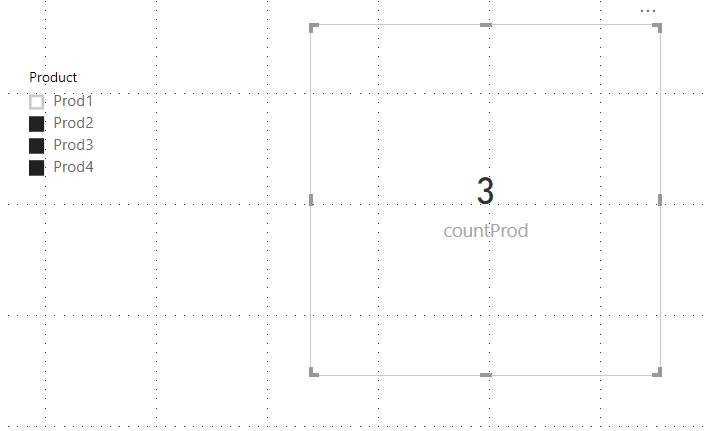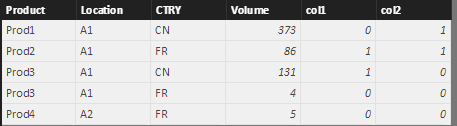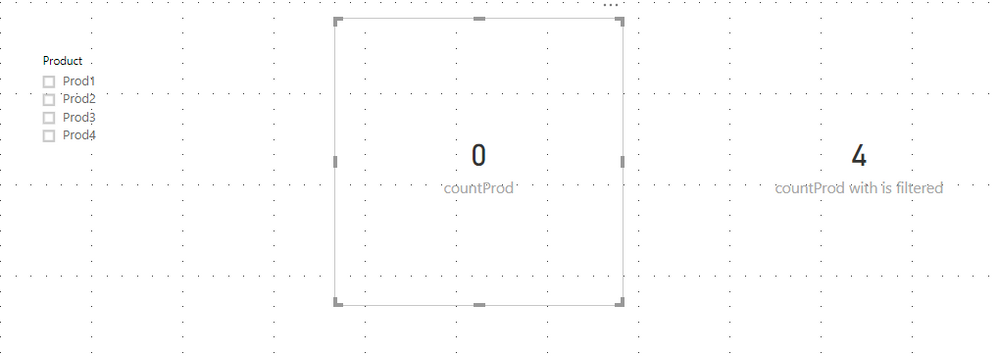FabCon is coming to Atlanta
Join us at FabCon Atlanta from March 16 - 20, 2026, for the ultimate Fabric, Power BI, AI and SQL community-led event. Save $200 with code FABCOMM.
Register now!- Power BI forums
- Get Help with Power BI
- Desktop
- Service
- Report Server
- Power Query
- Mobile Apps
- Developer
- DAX Commands and Tips
- Custom Visuals Development Discussion
- Health and Life Sciences
- Power BI Spanish forums
- Translated Spanish Desktop
- Training and Consulting
- Instructor Led Training
- Dashboard in a Day for Women, by Women
- Galleries
- Data Stories Gallery
- Themes Gallery
- Contests Gallery
- QuickViz Gallery
- Quick Measures Gallery
- Visual Calculations Gallery
- Notebook Gallery
- Translytical Task Flow Gallery
- TMDL Gallery
- R Script Showcase
- Webinars and Video Gallery
- Ideas
- Custom Visuals Ideas (read-only)
- Issues
- Issues
- Events
- Upcoming Events
The Power BI Data Visualization World Championships is back! Get ahead of the game and start preparing now! Learn more
- Power BI forums
- Forums
- Get Help with Power BI
- Desktop
- Re: slicer no selection
- Subscribe to RSS Feed
- Mark Topic as New
- Mark Topic as Read
- Float this Topic for Current User
- Bookmark
- Subscribe
- Printer Friendly Page
- Mark as New
- Bookmark
- Subscribe
- Mute
- Subscribe to RSS Feed
- Permalink
- Report Inappropriate Content
slicer no selection
Hello, being new in power BI, I have a lot of beginner questions!
I want to count and display the disctint values of a specific column, for that I created a measure using DISTINCTCOUNT function.
In addition, I have a slicer on a different column and people can select all or only 1 of the options, there is also the possibility to select nothing.
When this case happens, I would like that the count is 0 but indeed it is not, it counts me still like having the full table.
Did I miss something about slicer/filter logic? i guess already if the outcome would be blank() then I could use an IF statement with isblank() but here it is even not the case.
Thanks for your help,
Solved! Go to Solution.
- Mark as New
- Bookmark
- Subscribe
- Mute
- Subscribe to RSS Feed
- Permalink
- Report Inappropriate Content
Hi @Anonymous,
I have modified my formula with countProd, you could refer to it:
countProd = IF(ISFILTERED(Sheet7[Product]),DISTINCTCOUNT(Sheet7[Product]),IF(ISBLANK(SELECTEDVALUE(Sheet7[Product])),0))
Result:
Hope it could help you.
Regards,
Daniel He
If this post helps, then please consider Accept it as the solution to help the other members find it more quickly.
- Mark as New
- Bookmark
- Subscribe
- Mute
- Subscribe to RSS Feed
- Permalink
- Report Inappropriate Content
Hi @Anonymous,
Could you please offer me some sample data to have a test and post your desired result?
Regards,
Daniel He
If this post helps, then please consider Accept it as the solution to help the other members find it more quickly.
- Mark as New
- Bookmark
- Subscribe
- Mute
- Subscribe to RSS Feed
- Permalink
- Report Inappropriate Content
Thanks for offering your help,
Attached is my table and my display (with my slicer and my attempts to count)
Indeed I did two attempts of measures
countProd = DISTINCTCOUNT(Sheet7[Product]) countProd with is filtered = if(ISFILTERED(Sheet7[CTRY]);DISTINCTCOUNT(Sheet7[Product]);0)
for countProd, my problem is that the results when select all is checked and when there is nothing checked is the same (4) whereas it should be blank and after I can put a if condition for this blank
for countProd with is filtered, it solved the problem when nothing is selected but now when > 1 thing is selected is filtered = false and then it put 0 while it should be 4.
Thanks a lot!
- Mark as New
- Bookmark
- Subscribe
- Mute
- Subscribe to RSS Feed
- Permalink
- Report Inappropriate Content
Hi @Anonymous,
I have modified your formula, you could refer to it:
countProd = IF(ISBLANK(SELECTEDVALUE(Sheet7[Product])),0,DISTINCTCOUNT(Sheet7[Product]))
countProd with is filtered = if(ISFILTERED(Sheet7[CTRY]),0,DISTINCTCOUNT(Sheet7[Product]))
Result:
You could also download the pbix file to have a view.
Regards,
Daniel He
If this post helps, then please consider Accept it as the solution to help the other members find it more quickly.
- Mark as New
- Bookmark
- Subscribe
- Mute
- Subscribe to RSS Feed
- Permalink
- Report Inappropriate Content
Thanks, unfortunately I could not open your pbix cause my power bi desktop session could not open it (maybe too old?).
Based on your two new formulas for the measures:
- countProd still does not work but now it works when nothing selected but still when selected >1, it shows 0, so i dont see how come it enters into the isblank() except if selectedvalue is only 1 and exactly 1 value...
- countProd with is filtered works now IF i remove the select all option.
Any clues about the first countProd? can it come from my power bi desktop version?
Thanks again for your help
- Mark as New
- Bookmark
- Subscribe
- Mute
- Subscribe to RSS Feed
- Permalink
- Report Inappropriate Content
I manage to open your power bi file, and it results that the difference between your solution and mine is that I need that the user can select ONE or multiple answers (countries in my case or products in the case you reproduce). so when I change the slicer into off "single select" then I still don't get the counts that I want using either the first count or the second one. WHen nothing is selected there is always the total number that appears and not 0.
I would like to have an IF condition about if nothing is selected but apparently isblank(isselected()) is not the right one, cause isselected works for a single selection.
Thanks for your further help!
- Mark as New
- Bookmark
- Subscribe
- Mute
- Subscribe to RSS Feed
- Permalink
- Report Inappropriate Content
Hi @Anonymous,
I have modified my formula with countProd, you could refer to it:
countProd = IF(ISFILTERED(Sheet7[Product]),DISTINCTCOUNT(Sheet7[Product]),IF(ISBLANK(SELECTEDVALUE(Sheet7[Product])),0))
Result:
Hope it could help you.
Regards,
Daniel He
If this post helps, then please consider Accept it as the solution to help the other members find it more quickly.
- Mark as New
- Bookmark
- Subscribe
- Mute
- Subscribe to RSS Feed
- Permalink
- Report Inappropriate Content
It works thanks a lot!
Would you tell me which power bi version do you have?
Because your pbix file can't be opened using my version,
Thanks again!
Regards,
- Mark as New
- Bookmark
- Subscribe
- Mute
- Subscribe to RSS Feed
- Permalink
- Report Inappropriate Content
Hi @Anonymous,
Here is my version: 2.62.5222.601 64-bit (September 2018)
Hope it could help you.
Regards,
Daniel He
If this post helps, then please consider Accept it as the solution to help the other members find it more quickly.
Helpful resources

Power BI Monthly Update - November 2025
Check out the November 2025 Power BI update to learn about new features.

Fabric Data Days
Advance your Data & AI career with 50 days of live learning, contests, hands-on challenges, study groups & certifications and more!