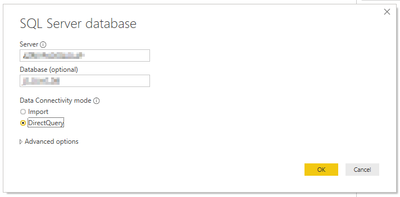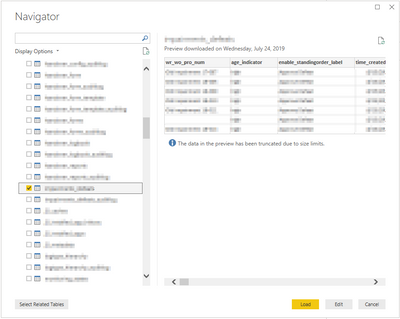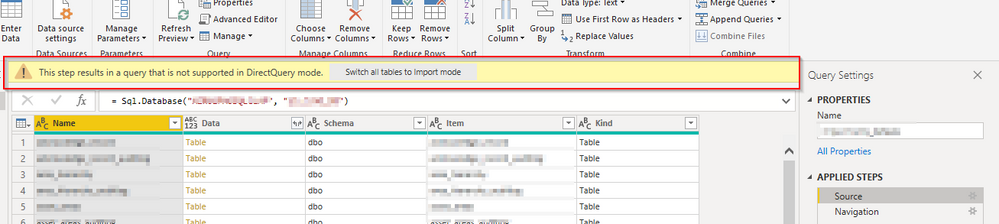FabCon is coming to Atlanta
Join us at FabCon Atlanta from March 16 - 20, 2026, for the ultimate Fabric, Power BI, AI and SQL community-led event. Save $200 with code FABCOMM.
Register now!- Power BI forums
- Get Help with Power BI
- Desktop
- Service
- Report Server
- Power Query
- Mobile Apps
- Developer
- DAX Commands and Tips
- Custom Visuals Development Discussion
- Health and Life Sciences
- Power BI Spanish forums
- Translated Spanish Desktop
- Training and Consulting
- Instructor Led Training
- Dashboard in a Day for Women, by Women
- Galleries
- Data Stories Gallery
- Themes Gallery
- Contests Gallery
- Quick Measures Gallery
- Notebook Gallery
- Translytical Task Flow Gallery
- TMDL Gallery
- R Script Showcase
- Webinars and Video Gallery
- Ideas
- Custom Visuals Ideas (read-only)
- Issues
- Issues
- Events
- Upcoming Events
To celebrate FabCon Vienna, we are offering 50% off select exams. Ends October 3rd. Request your discount now.
- Power BI forums
- Forums
- Get Help with Power BI
- Desktop
- simplest of queries results in "step results in a ...
- Subscribe to RSS Feed
- Mark Topic as New
- Mark Topic as Read
- Float this Topic for Current User
- Bookmark
- Subscribe
- Printer Friendly Page
- Mark as New
- Bookmark
- Subscribe
- Mute
- Subscribe to RSS Feed
- Permalink
- Report Inappropriate Content
simplest of queries results in "step results in a query not supported in DirectQuery mode"
I have a single query against a single table, and I am getting the error "This setp results in a query that is not supported in DirectQuery mode." I do not understand what the issue might be.
The data source is a SQL Server Cluster (2014), and I am selecting all columns from a single table. The Query Editor code is this (actual names replaced with "myserver"/"mydb"/"my_table"):
let
Source = Sql.Database("myserver", "mydb"),
dbo_my_table = Source{[Schema="dbo",Item="my_table"]}[Data]
in
dbo_my_tableI am on Version: 2.71.5523.941 64-bit (July 2019). This is a table, not a view, so there shouldn't be any underlying complex code.
Any help appreciated.
Thanks
David
Solved! Go to Solution.
- Mark as New
- Bookmark
- Subscribe
- Mute
- Subscribe to RSS Feed
- Permalink
- Report Inappropriate Content
Hi @parry2k -
You are correct. Here are the steps with screen shots to show what I'm doing:
1) New report, Get Data -> SQL Server
2) Enter server and db name, select "Direct Query", press OK
3) Choose the table I want and click "Edit"
4) In the query editor, highlight the "Source" step and see the error message
That's all I am doing.
ETA: once I hit "Close and Apply" it says that the table is in Direct Query mode, and when I publish it to the service it has the data cache refresh option. The reason I had gone on this path in the first place is that a report I had created I thought was Direct Query but it didn't have the correct options in the service. It had the same error message as creating the connection in a new report, so I thought it might be connected. Maybe the other one got corrupted or something.
ETA2: Going through different iterations, it looks like the presence of CALENDARAUTO() in the report is what kept that dataset from acting like Direct Query and giving the correct refresh options. Still odd that the error message appears in the Query Editor like that. Thanks for reading my post and getting me to do more investigation on my side.
Thanks
David
- Mark as New
- Bookmark
- Subscribe
- Mute
- Subscribe to RSS Feed
- Permalink
- Report Inappropriate Content
@dedelman_clng so you are saying these are the only steps in your power query, and you are using direct query to get data from sql and you are getting error message. this doesn't make sense. Can you confirm on steps?
Subscribe to the @PowerBIHowTo YT channel for an upcoming video on List and Record functions in Power Query!!
Learn Power BI and Fabric - subscribe to our YT channel - Click here: @PowerBIHowTo
If my solution proved useful, I'd be delighted to receive Kudos. When you put effort into asking a question, it's equally thoughtful to acknowledge and give Kudos to the individual who helped you solve the problem. It's a small gesture that shows appreciation and encouragement! ❤
Did I answer your question? Mark my post as a solution. Proud to be a Super User! Appreciate your Kudos 🙂
Feel free to email me with any of your BI needs.
- Mark as New
- Bookmark
- Subscribe
- Mute
- Subscribe to RSS Feed
- Permalink
- Report Inappropriate Content
Hi @parry2k -
You are correct. Here are the steps with screen shots to show what I'm doing:
1) New report, Get Data -> SQL Server
2) Enter server and db name, select "Direct Query", press OK
3) Choose the table I want and click "Edit"
4) In the query editor, highlight the "Source" step and see the error message
That's all I am doing.
ETA: once I hit "Close and Apply" it says that the table is in Direct Query mode, and when I publish it to the service it has the data cache refresh option. The reason I had gone on this path in the first place is that a report I had created I thought was Direct Query but it didn't have the correct options in the service. It had the same error message as creating the connection in a new report, so I thought it might be connected. Maybe the other one got corrupted or something.
ETA2: Going through different iterations, it looks like the presence of CALENDARAUTO() in the report is what kept that dataset from acting like Direct Query and giving the correct refresh options. Still odd that the error message appears in the Query Editor like that. Thanks for reading my post and getting me to do more investigation on my side.
Thanks
David
- Mark as New
- Bookmark
- Subscribe
- Mute
- Subscribe to RSS Feed
- Permalink
- Report Inappropriate Content
- Mark as New
- Bookmark
- Subscribe
- Mute
- Subscribe to RSS Feed
- Permalink
- Report Inappropriate Content
Hi @LauraMay - this was long ago, but I believe that I brought in a calendar from SQL instead of using CALENDARAUTO() and it allowed DirectQuery to work properly.