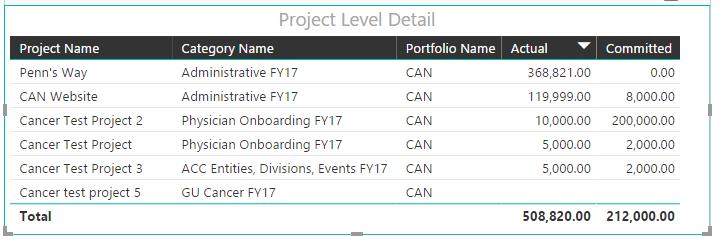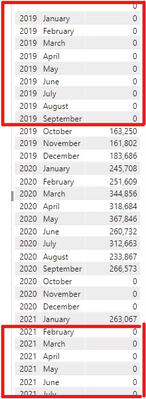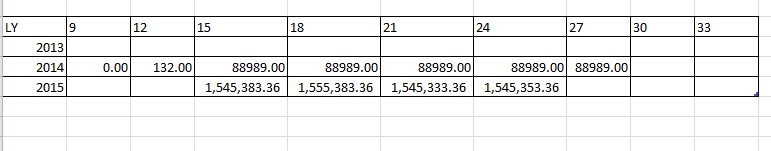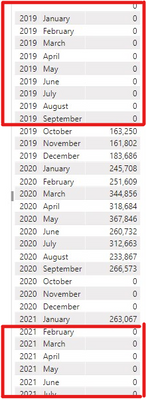FabCon is coming to Atlanta
Join us at FabCon Atlanta from March 16 - 20, 2026, for the ultimate Fabric, Power BI, AI and SQL community-led event. Save $200 with code FABCOMM.
Register now!- Power BI forums
- Get Help with Power BI
- Desktop
- Service
- Report Server
- Power Query
- Mobile Apps
- Developer
- DAX Commands and Tips
- Custom Visuals Development Discussion
- Health and Life Sciences
- Power BI Spanish forums
- Translated Spanish Desktop
- Training and Consulting
- Instructor Led Training
- Dashboard in a Day for Women, by Women
- Galleries
- Data Stories Gallery
- Themes Gallery
- Contests Gallery
- QuickViz Gallery
- Quick Measures Gallery
- Visual Calculations Gallery
- Notebook Gallery
- Translytical Task Flow Gallery
- TMDL Gallery
- R Script Showcase
- Webinars and Video Gallery
- Ideas
- Custom Visuals Ideas (read-only)
- Issues
- Issues
- Events
- Upcoming Events
The Power BI Data Visualization World Championships is back! Get ahead of the game and start preparing now! Learn more
- Power BI forums
- Forums
- Get Help with Power BI
- Desktop
- Re: show items with no data as 0 instead of blanks
- Subscribe to RSS Feed
- Mark Topic as New
- Mark Topic as Read
- Float this Topic for Current User
- Bookmark
- Subscribe
- Printer Friendly Page
- Mark as New
- Bookmark
- Subscribe
- Mute
- Subscribe to RSS Feed
- Permalink
- Report Inappropriate Content
show items with no data as 0 instead of blanks
Just a little background on the above table:
Project Name, Category Name, and Portfolio Name are from a table called 'Projects"
Actual, Committed are from a table called 'Expenses'
Projects is a one to many relationship with Expenses
In the above scenario, the project "cancer test project 5" has no related records in the Expenses table, so it is showing as blank, is there a way to show 0 instead
I have tried doing the following in the Projects table, but it gave unexpected results: Actual = IF(ISBLANK(SUMX(RELATEDTABLE('Expenses'), [Actual])) = FALSE(), SUMX(RELATEDTABLE('Expenses'), [Actual]), 0)
Solved! Go to Solution.
- Mark as New
- Bookmark
- Subscribe
- Mute
- Subscribe to RSS Feed
- Permalink
- Report Inappropriate Content
Hi, please try with this Dax Formula in a measure:
ActualM =
IF (
CALCULATE ( SUM ( Expenses[Actual] ) ) = BLANK (),
0,
CALCULATE ( SUM ( Expenses[Actual] ) )
)
Lima - Peru
- Mark as New
- Bookmark
- Subscribe
- Mute
- Subscribe to RSS Feed
- Permalink
- Report Inappropriate Content
Even easier would be to add zero to your Measure
Then you don't need an IF statement to check if the expression returns BLANK ( )
So if your SUMX Measure works get rid of the IF statement and just add " + 0 "at the end
same with if you use any other expression (something like this for example)
Measure = CALCULATE ( SUM (table[column] ), FILTER (... ) ) + 0
This will ensure you get a 0 when its blank!
Good Luck! 
UPDATE: March 2020
New DAX COALESCE function - returns the first argument that is not blank!
If all arguments return blank then COALESCE returns blank as well!
So if you need a zero returned and not blank and your Measures don't address the blanks on their own
Add a zero as the last argument in case all Measures return blanks!
COALESCE ( [Measure1], [Measure2], 0 )
- Mark as New
- Bookmark
- Subscribe
- Mute
- Subscribe to RSS Feed
- Permalink
- Report Inappropriate Content
Hi
There is an even cleaner solution using the new COALESCE Dax command. No CALCULATE required:
ActualM :=
COALESCE ( SUM ( Expenses[Actual] ), 0 )
You can make it even more powerful:
COALESCE ( [MyMeasure], [DefaultMeasure] )Please mark as a solution.
- Mark as New
- Bookmark
- Subscribe
- Mute
- Subscribe to RSS Feed
- Permalink
- Report Inappropriate Content
You do realize that your "even more powerful" solution could still return blank right?
Unless you add a zero as a 3rd argument or each of your 2 measures address how to handle blank on their own.
Go back and read the paragraph right under the "even more powerful" solution you copied from here...
https://www.sqlbi.com/articles/the-coalesce-function-in-dax/
- Mark as New
- Bookmark
- Subscribe
- Mute
- Subscribe to RSS Feed
- Permalink
- Report Inappropriate Content
Hi,
The COALESCE idea was great. But, how can I hide the months before the start date and the months after the last date?
Thank you.
- Mark as New
- Bookmark
- Subscribe
- Mute
- Subscribe to RSS Feed
- Permalink
- Report Inappropriate Content
Hi, did you ever figure out how to blank the values before the start date and after the end date?
- Mark as New
- Bookmark
- Subscribe
- Mute
- Subscribe to RSS Feed
- Permalink
- Report Inappropriate Content
Hi,
Is there any idea how to reflect "0" when there is a list of countries in the table, but one country has no results at all?
The goal is to show that all countries have smth even if it just zero, so the bad result would push it to add some products too.
I cannot even see the country in the table I get from database via Power bi, but i know it is there 🙂
- Mark as New
- Bookmark
- Subscribe
- Mute
- Subscribe to RSS Feed
- Permalink
- Report Inappropriate Content
I also have a similar issue that I just can't get my head around..and the "+0" method hasn't solved it.
I have a complex model, but for this purposes have stripped it backed to simple basics, and still can't resolve it, even though I have previously I think.
In simple terms we have a customer base which is not active in every month on every product.
Therefore when comparing one month of Sales with another, you get blank entries in the database as part of the dataload relating to Customers, such as follows (removing the product variable to keep things even simplier);
1 table (DATA) with 3 Members as follows Customer, Month and Sales
Cust1, Month1, 100
Cust1, Month2 ,200
Cust1, Month3, 50
Cust2, Month1, 75
Cust2, Month3, 40
Cust3, Month2, 78
Cust3, Month3, 80
So Cust1 is active is all Months, Cust2 active in all months but Month2, and Cust3 active is all months but Month1.
My issue is that I'm trying to generate a simple Sales Variance (current month - previous month) report across all months for all Customers. My totals balance, but the analysis by Customer is missing rows where when the Customer is not active in the "Current Month" - example table below for Month 2 as Current Month
Cust1 CntMth = 200, PrvMth = 100, SalesMove = 100
Cust3 CntMth = 78, PrvMth = 0, SalesMove = 78
Totals CntMnth = 278, PrvMnth = 175, SalesMove = 103
What is missing is the Cust2 line of CntMnth = blank (and so not included), PrvMnth 75, SalesMove = -75
[Note in my model I have actual dates of "01/09/2019, 01/10/2019, 01/11/2019" respectively but have kept things generic here.]
The measures that I have used are as follows but the adding "+0" has not solved the issues as the blanks remain;
CntMnth = CALCULATE(sum(DATA[Sales]), DATEADD(DATA[Month],0,MONTH)) + 0
PrvMnth = CALCULATE(sum(DATA[Sales]), DATEADD(DATA[Month],0,MONTH)) + 0
SalesMove = CALCULATE([CntMnth] - [PrvMnth]) + 0
Any guidance, which I assume is very basic and simple, appreciated, as I've just got a total block on this, and shouldn't have...
Thanks
Mark
- Mark as New
- Bookmark
- Subscribe
- Mute
- Subscribe to RSS Feed
- Permalink
- Report Inappropriate Content
You don't need to add a zero to calculate current vs previous if that's all you are trying to do.
The Measures you've listed for current and previous look exactly the same?! (except for the Measure Names)
Dateadd only works if you have a list of consecutive dates so I would assume you have a calendar table.
Note that the Current and Previous Measures reference the Date column in the Calendar table in the example below that would be 'Date'[Date]
However, I would not use dateadd in this case.
Rather I would create these 4 Measures
Sales Amount = SUM ( Data[Sales] )
Current Month = TOTALMTD ( [Sales Amount], 'Date'[Date] )
Previous Month = CALCULATE( [Sales Amount], PREVIOUSMONTH ( 'Date'[Date] ) )
Cur - Prev = [Current Month] - [Previous Month]
The final measure should provide you the result you are looking for.
Hope this helps! 🙂
- Mark as New
- Bookmark
- Subscribe
- Mute
- Subscribe to RSS Feed
- Permalink
- Report Inappropriate Content
Hi @Anonymous ,
Thank you so much for the response .It worked! . Although I have one question I am also looking at the items that are not present in the database ,I have a situation where there is calculated measure which falls in a specific quadrant (period) but since the data is not there in database ,It displays as Blank but I want to show or display it has 0.00.
What I am trying to say is when I export it into excel that period or record is not present in the database.
Please refer the screenshot:
Any help is highly appreciated!
Thanks.
- Mark as New
- Bookmark
- Subscribe
- Mute
- Subscribe to RSS Feed
- Permalink
- Report Inappropriate Content
@Aks-1 for your question about the quadrants showing blanks, can you please post the dax formula that corresponds to it?
- Mark as New
- Bookmark
- Subscribe
- Mute
- Subscribe to RSS Feed
- Permalink
- Report Inappropriate Content
Hi @Anonymous ,
Thank you so much for the response .The DAX formula I am using is
CALCULATE( SUM(POC[Money_Paid]), FILTER( ALL(POC), POC[ACCTG_Period] <= MAX(POC[ACCTG_Period]) ), VALUES(POC[LY])+0
Please note for data that has no value in the row it displays as 0.00 as shown in the screenshot but since the header part is derived it does not have data in database which I would like to display as 0.00 instead of Blank.
Thanks.
- Mark as New
- Bookmark
- Subscribe
- Mute
- Subscribe to RSS Feed
- Permalink
- Report Inappropriate Content
@Aks-1 a little tough to determine without seeing the table defitions, however, I would start by removing the VALUES() clause at the end of the CALCULATE function. The new dax measure would read as below:
Measure:=
CALCULATE(
SUM(POC[Money_Paid]),
FILTER( ALL(POC), POC[ACCTG_Period] <= MAX(POC[ACCTG_Period]) )
) + 0
It may also be that you need to use the "+ 0" after the closing paranthesis of the CALCULATE function.
By utilizing the VALUES function, you are effectively filtering the CALCULATE function to apply to only the unique "LY" values in the POC table. This may be causing the undesired result of blank values, for those LY values that are not in POC table.
Let me know if that works for you.
- Mark as New
- Bookmark
- Subscribe
- Mute
- Subscribe to RSS Feed
- Permalink
- Report Inappropriate Content
Hi,
Share some data and show the expected result.
Regards,
Ashish Mathur
http://www.ashishmathur.com
https://www.linkedin.com/in/excelenthusiasts/
- Mark as New
- Bookmark
- Subscribe
- Mute
- Subscribe to RSS Feed
- Permalink
- Report Inappropriate Content
Hi @Ashish_Mathur ,
Please find an example that I have below which shows blank values in cells 9,12,30 & 33 ect as the data for these quarter periods there is no data or no record is present in database ,the requirement is to fill these cells with 0.00 instead of keeping it as blank.
Thanks
- Mark as New
- Bookmark
- Subscribe
- Mute
- Subscribe to RSS Feed
- Permalink
- Report Inappropriate Content
Hi, please try with this Dax Formula in a measure:
ActualM =
IF (
CALCULATE ( SUM ( Expenses[Actual] ) ) = BLANK (),
0,
CALCULATE ( SUM ( Expenses[Actual] ) )
)
Lima - Peru
- Mark as New
- Bookmark
- Subscribe
- Mute
- Subscribe to RSS Feed
- Permalink
- Report Inappropriate Content
This solution could be slightly cleaner if you did ::
ActualM =
var sumExpenses = CALCULATE ( SUM ( Expenses[Actual] ) )
return IF ( sumExpenses = BLANK (), 0, sumExpenses )
- Mark as New
- Bookmark
- Subscribe
- Mute
- Subscribe to RSS Feed
- Permalink
- Report Inappropriate Content
Hi @Vvelarde
I am using the same logic its working as long as we have data coming from dimensional table.
If we add fields from 2 or more table its duplicating the data ?
how can we remove duplicates ?
thanks
- Mark as New
- Bookmark
- Subscribe
- Mute
- Subscribe to RSS Feed
- Permalink
- Report Inappropriate Content
ActualM = SUM ( Expences[Actual]) +0
- Mark as New
- Bookmark
- Subscribe
- Mute
- Subscribe to RSS Feed
- Permalink
- Report Inappropriate Content
Hi,
This was helpful. I followes this DAX but how can I hide the months before start month and after end month. They also appear with zeroes.
Thank you.
- Mark as New
- Bookmark
- Subscribe
- Mute
- Subscribe to RSS Feed
- Permalink
- Report Inappropriate Content
Thanks it worked
- Mark as New
- Bookmark
- Subscribe
- Mute
- Subscribe to RSS Feed
- Permalink
- Report Inappropriate Content
Even easier would be to add zero to your Measure
Then you don't need an IF statement to check if the expression returns BLANK ( )
So if your SUMX Measure works get rid of the IF statement and just add " + 0 "at the end
same with if you use any other expression (something like this for example)
Measure = CALCULATE ( SUM (table[column] ), FILTER (... ) ) + 0
This will ensure you get a 0 when its blank!
Good Luck! 
UPDATE: March 2020
New DAX COALESCE function - returns the first argument that is not blank!
If all arguments return blank then COALESCE returns blank as well!
So if you need a zero returned and not blank and your Measures don't address the blanks on their own
Add a zero as the last argument in case all Measures return blanks!
COALESCE ( [Measure1], [Measure2], 0 )
Helpful resources

Power BI Monthly Update - November 2025
Check out the November 2025 Power BI update to learn about new features.

Fabric Data Days
Advance your Data & AI career with 50 days of live learning, contests, hands-on challenges, study groups & certifications and more!