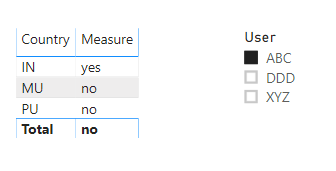Join us at FabCon Vienna from September 15-18, 2025
The ultimate Fabric, Power BI, SQL, and AI community-led learning event. Save €200 with code FABCOMM.
Get registered- Power BI forums
- Get Help with Power BI
- Desktop
- Service
- Report Server
- Power Query
- Mobile Apps
- Developer
- DAX Commands and Tips
- Custom Visuals Development Discussion
- Health and Life Sciences
- Power BI Spanish forums
- Translated Spanish Desktop
- Training and Consulting
- Instructor Led Training
- Dashboard in a Day for Women, by Women
- Galleries
- Data Stories Gallery
- Themes Gallery
- Contests Gallery
- Quick Measures Gallery
- Notebook Gallery
- Translytical Task Flow Gallery
- TMDL Gallery
- R Script Showcase
- Webinars and Video Gallery
- Ideas
- Custom Visuals Ideas (read-only)
- Issues
- Issues
- Events
- Upcoming Events
Enhance your career with this limited time 50% discount on Fabric and Power BI exams. Ends September 15. Request your voucher.
- Power BI forums
- Forums
- Get Help with Power BI
- Desktop
- Re: set Multiple values in visual filter
- Subscribe to RSS Feed
- Mark Topic as New
- Mark Topic as Read
- Float this Topic for Current User
- Bookmark
- Subscribe
- Printer Friendly Page
- Mark as New
- Bookmark
- Subscribe
- Mute
- Subscribe to RSS Feed
- Permalink
- Report Inappropriate Content
set Multiple values in visual filter
I have a user table where user is mapped to countries
| User | Country | State | |
| ABC | IN | ||
| XYZ | MH | ||
| DDD | MU | ||
| DDD | PU |
Based on user login email i get the associated country. Then this country user[country] is used in measure to check if it is equal to another country country[country] in visual filter with "Yes" and "No" option. The measure is set to Yes to show only applicable country data. This works fine for one to one mapping, but when a user is mapped to multiple countries i am getting multiple values passed error...Any solution, workaround would be appreciated.
Solved! Go to Solution.
- Mark as New
- Bookmark
- Subscribe
- Mute
- Subscribe to RSS Feed
- Permalink
- Report Inappropriate Content
Hi @powerbisach ,
Modify the measure like:
Measure = if(SELECTEDVALUE(Country[Country]) in VALUES(User[Country]),"yes","no")Result would be shown as below.
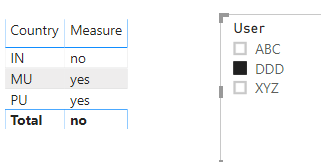
Best Regards,
Jay
Community Support Team _ Jay Wang
If this post helps, then please consider Accept it as the solution to help the other members find it more quickly.
- Mark as New
- Bookmark
- Subscribe
- Mute
- Subscribe to RSS Feed
- Permalink
- Report Inappropriate Content
v-jayw-msft - Perfect...Much appreciated....If possible could you please let me know how selectedvalue and values works differently and what to use when that will be helpful.
- Mark as New
- Bookmark
- Subscribe
- Mute
- Subscribe to RSS Feed
- Permalink
- Report Inappropriate Content
v-jayw-msft - The 2 tables are disconnected. Your solution works when i set up a relationship between these 2 tables. When there is no relationship the visual shows no result.
- Mark as New
- Bookmark
- Subscribe
- Mute
- Subscribe to RSS Feed
- Permalink
- Report Inappropriate Content
Hi @powerbisach ,
Modify the measure like:
Measure = if(SELECTEDVALUE(Country[Country]) in VALUES(User[Country]),"yes","no")Result would be shown as below.
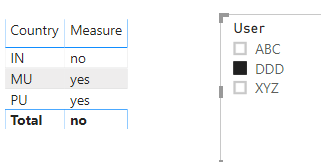
Best Regards,
Jay
Community Support Team _ Jay Wang
If this post helps, then please consider Accept it as the solution to help the other members find it more quickly.
- Mark as New
- Bookmark
- Subscribe
- Mute
- Subscribe to RSS Feed
- Permalink
- Report Inappropriate Content
Do you also get "No" values when the statement doesn't return "Yes"?
- Mark as New
- Bookmark
- Subscribe
- Mute
- Subscribe to RSS Feed
- Permalink
- Report Inappropriate Content
Hi @powerbisach ,
Try use SELECTEDVALUE() function instead of VALUE() function.
Like:
if(selectedvalue(user[country])=selectedvalue(country[country]),"Yes",blank)
Best Regards,
Jay
Community Support Team _ Jay Wang
If this post helps, then please consider Accept it as the solution to help the other members find it more quickly.
- Mark as New
- Bookmark
- Subscribe
- Mute
- Subscribe to RSS Feed
- Permalink
- Report Inappropriate Content
@Anonymous and @Greg_Deckler
@Stachu , I saw you were discussing blanks in an earlier post. Perhaps you know this one.
To not Hijack PowerBisach post I created another post :).
https://community.powerbi.com/t5/Desktop/Implicit-filters-remove-all-records/m-p/945184#M452965
- Mark as New
- Bookmark
- Subscribe
- Mute
- Subscribe to RSS Feed
- Permalink
- Report Inappropriate Content
Depends a bit what kind of behavior you expect. Do you expect a Yes in the 'Country' table when one of the records in 'User' does have this [country] value?
| Selectedvalue = DDD | |
| Country | Check |
| IN | No |
| MU | Yes |
| PU | Yes |
| blank | No |
Like this?
- Mark as New
- Bookmark
- Subscribe
- Mute
- Subscribe to RSS Feed
- Permalink
- Report Inappropriate Content
- Mark as New
- Bookmark
- Subscribe
- Mute
- Subscribe to RSS Feed
- Permalink
- Report Inappropriate Content
Can you share your formula?
Follow on LinkedIn
@ me in replies or I'll lose your thread!!!
Instead of a Kudo, please vote for this idea
Become an expert!: Enterprise DNA
External Tools: MSHGQM
YouTube Channel!: Microsoft Hates Greg
Latest book!: DAX For Humans
DAX is easy, CALCULATE makes DAX hard...
- Mark as New
- Bookmark
- Subscribe
- Mute
- Subscribe to RSS Feed
- Permalink
- Report Inappropriate Content
It's a simple formula applied in measure user country =
Helpful resources
| User | Count |
|---|---|
| 65 | |
| 60 | |
| 55 | |
| 54 | |
| 31 |
| User | Count |
|---|---|
| 180 | |
| 88 | |
| 70 | |
| 46 | |
| 45 |