Join us at FabCon Vienna from September 15-18, 2025
The ultimate Fabric, Power BI, SQL, and AI community-led learning event. Save €200 with code FABCOMM.
Get registered- Power BI forums
- Get Help with Power BI
- Desktop
- Service
- Report Server
- Power Query
- Mobile Apps
- Developer
- DAX Commands and Tips
- Custom Visuals Development Discussion
- Health and Life Sciences
- Power BI Spanish forums
- Translated Spanish Desktop
- Training and Consulting
- Instructor Led Training
- Dashboard in a Day for Women, by Women
- Galleries
- Data Stories Gallery
- Themes Gallery
- Contests Gallery
- Quick Measures Gallery
- Notebook Gallery
- Translytical Task Flow Gallery
- TMDL Gallery
- R Script Showcase
- Webinars and Video Gallery
- Ideas
- Custom Visuals Ideas (read-only)
- Issues
- Issues
- Events
- Upcoming Events
Compete to become Power BI Data Viz World Champion! First round ends August 18th. Get started.
- Power BI forums
- Forums
- Get Help with Power BI
- Desktop
- Re: selecting a specific data in a table
- Subscribe to RSS Feed
- Mark Topic as New
- Mark Topic as Read
- Float this Topic for Current User
- Bookmark
- Subscribe
- Printer Friendly Page
- Mark as New
- Bookmark
- Subscribe
- Mute
- Subscribe to RSS Feed
- Permalink
- Report Inappropriate Content
selecting a specific data in a table
Hi,
This is my first topic, I'm realy new at using Power BI. Please be indulgent ![]()
I have a table (TABLE1) gathering different combination of 3 data (numbers and strings) for which I have a specific result as a string.
DATA1.DATA3.DATA3 = result
Example :
A.1.N = a
A.1.S = b
A.2.N = c
........
In an other table (TABLE2), there are 3 differents columns indicating different combination (A1N, etc), and I would like to add a column giving the result for each combination (a, b, c, ....)
Can I have some help please ?
Thanks a lot !
Solved! Go to Solution.
- Mark as New
- Bookmark
- Subscribe
- Mute
- Subscribe to RSS Feed
- Permalink
- Report Inappropriate Content
If you are doing this as a calculated column in ZTM01 you could use the LOOKUPVALUE() function (see https://docs.microsoft.com/en-us/dax/lookupvalue-function-dax )
Which I think would be something like the following in your model:
LOOKUPVALUE( RELACHE[Validation],
RELACHE[Cas], ZTM01[Condition 1],
RELACHE[DELAIS AVANT SM], ZTM01[Condition 2],
RELACHE[CRENEAU], ZTM01[Condition 3]
)
- Mark as New
- Bookmark
- Subscribe
- Mute
- Subscribe to RSS Feed
- Permalink
- Report Inappropriate Content
Please share a pic of two tables to understand how the data is structured.
- Mark as New
- Bookmark
- Subscribe
- Mute
- Subscribe to RSS Feed
- Permalink
- Report Inappropriate Content
Here is the table RELACHE with combinations of columns (CAS, DELAIS AVANT SM, CRENEAU) and the related results (VALIDATION)

Here is the table ZTM01 in which I have combination of data (CONIDTION 1, CONDITION 2 CONDITION 3) and for which I want the related result (VALIDATION)
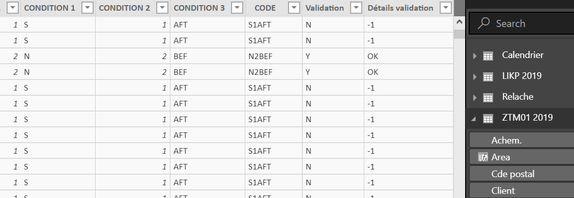
Actually I have found a solution, but it is a workaround and I would like to know a better way to do it.
For both tables, I have concatenated the different combinations in the column CODE and I have created a relation "1 to many" between those two tables to find the related result.
Do you have an idea how to it based directly on three different columns (CONDITION1, 2 and 3) and not by concatenating ?
Thanks for your help.
- Mark as New
- Bookmark
- Subscribe
- Mute
- Subscribe to RSS Feed
- Permalink
- Report Inappropriate Content
If you are doing this as a calculated column in ZTM01 you could use the LOOKUPVALUE() function (see https://docs.microsoft.com/en-us/dax/lookupvalue-function-dax )
Which I think would be something like the following in your model:
LOOKUPVALUE( RELACHE[Validation],
RELACHE[Cas], ZTM01[Condition 1],
RELACHE[DELAIS AVANT SM], ZTM01[Condition 2],
RELACHE[CRENEAU], ZTM01[Condition 3]
)
- Mark as New
- Bookmark
- Subscribe
- Mute
- Subscribe to RSS Feed
- Permalink
- Report Inappropriate Content
it works 🙂
Thanks a lot for your help !


