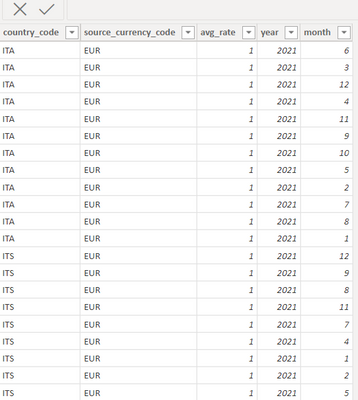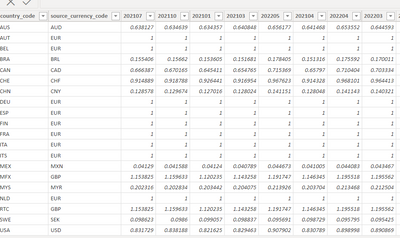Fabric Data Days starts November 4th!
Advance your Data & AI career with 50 days of live learning, dataviz contests, hands-on challenges, study groups & certifications and more!
Get registered- Power BI forums
- Get Help with Power BI
- Desktop
- Service
- Report Server
- Power Query
- Mobile Apps
- Developer
- DAX Commands and Tips
- Custom Visuals Development Discussion
- Health and Life Sciences
- Power BI Spanish forums
- Translated Spanish Desktop
- Training and Consulting
- Instructor Led Training
- Dashboard in a Day for Women, by Women
- Galleries
- Data Stories Gallery
- Themes Gallery
- Contests Gallery
- QuickViz Gallery
- Quick Measures Gallery
- Visual Calculations Gallery
- Notebook Gallery
- Translytical Task Flow Gallery
- TMDL Gallery
- R Script Showcase
- Webinars and Video Gallery
- Ideas
- Custom Visuals Ideas (read-only)
- Issues
- Issues
- Events
- Upcoming Events
Get Fabric Certified for FREE during Fabric Data Days. Don't miss your chance! Request now
- Power BI forums
- Forums
- Get Help with Power BI
- Desktop
- select column dynamically in dax measure - is it p...
- Subscribe to RSS Feed
- Mark Topic as New
- Mark Topic as Read
- Float this Topic for Current User
- Bookmark
- Subscribe
- Printer Friendly Page
- Mark as New
- Bookmark
- Subscribe
- Mute
- Subscribe to RSS Feed
- Permalink
- Report Inappropriate Content
select column dynamically in dax measure - is it possible?
Hi,
In my report I have a separate start and end filter for selecting time period.
I have to calculate sellout amount to EUR, by using a sellout column in sales table and the exchange rate from the exchange rate table.
The tricky part is, that if Aug 22 is selected, they want everything to be calculated with Aug 22 ex rate. If Jul 22 is selected as end period, they want everything to be calculated on that exchange rate.
First I had an ex rate table like this:
and it was connected with many to many relationship to the sales table by the country code column.
Sales amount was calculated with the help of a lookup function. The disadvantage of the Lookup function is the performance. RELATED function would be much faster, but for that I would need a one to many relationship.
Now, what I am trying to do, is that I modified the exchange rate table, pivoted it, so that I have the ex rates in different columns and I can now establish the one to many relationship to the sales table.
I can use now the RELATED function, but as each month is in a different column, I would have to add each and every column in the code, in the switch function. (The code always have to use the exchange rate of the selected end period)
Is it possible to reference the column name with a measure, instead of adding 50-60 lines of code, each month one by one? It should always use the column name that is identical with the selected end period.
Thank you!
Sellout Amount EUR test =
VAR ex_ratedate = SELECTEDVALUE(Endperiod[yearmonth number])
RETURN
SUMX(
sales, sales[sellout]*
SWITCH(
TRUE(),
ex_ratedate=202101, RELATED(exchange_rate[202101]),
ex_ratedate=202102, RELATED(exchange_rate[202102]),
RELATED(exchange_rate[202206])))
- Mark as New
- Bookmark
- Subscribe
- Mute
- Subscribe to RSS Feed
- Permalink
- Report Inappropriate Content
See if you can adapt the solution below. It uses a bridge table to solve the many-to-many relationship. In your model, CountryCode will be the bridge table. This approach allows you to avoid pivoting the exchange rate table.
Did I answer your question? Mark my post as a solution!
Proud to be a Super User!
Helpful resources

Fabric Data Days
Advance your Data & AI career with 50 days of live learning, contests, hands-on challenges, study groups & certifications and more!

Power BI Monthly Update - October 2025
Check out the October 2025 Power BI update to learn about new features.