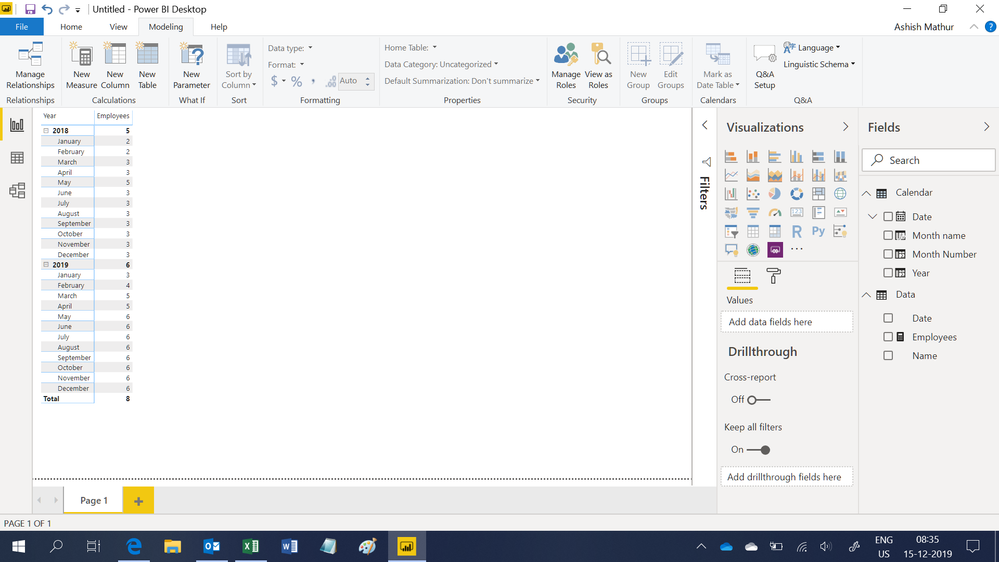Join us at FabCon Vienna from September 15-18, 2025
The ultimate Fabric, Power BI, SQL, and AI community-led learning event. Save €200 with code FABCOMM.
Get registered- Power BI forums
- Get Help with Power BI
- Desktop
- Service
- Report Server
- Power Query
- Mobile Apps
- Developer
- DAX Commands and Tips
- Custom Visuals Development Discussion
- Health and Life Sciences
- Power BI Spanish forums
- Translated Spanish Desktop
- Training and Consulting
- Instructor Led Training
- Dashboard in a Day for Women, by Women
- Galleries
- Data Stories Gallery
- Themes Gallery
- Contests Gallery
- Quick Measures Gallery
- Notebook Gallery
- Translytical Task Flow Gallery
- TMDL Gallery
- R Script Showcase
- Webinars and Video Gallery
- Ideas
- Custom Visuals Ideas (read-only)
- Issues
- Issues
- Events
- Upcoming Events
Compete to become Power BI Data Viz World Champion! First round ends August 18th. Get started.
- Power BI forums
- Forums
- Get Help with Power BI
- Desktop
- running total
- Subscribe to RSS Feed
- Mark Topic as New
- Mark Topic as Read
- Float this Topic for Current User
- Bookmark
- Subscribe
- Printer Friendly Page
- Mark as New
- Bookmark
- Subscribe
- Mute
- Subscribe to RSS Feed
- Permalink
- Report Inappropriate Content
running total
I need a running total organisation body count for a Human Resources Report.
I have an employee name, date started and end date.
If an employee end date column is blank they are a current employee.
If I attribute a "1" to an employee with a start date and "-1" to an emplyee with a end date i can calculate the current body count.
What I can't figure out is a running total to watch the total body count fluctuate over time.
Any help would be appreciated !
Solved! Go to Solution.
- Mark as New
- Bookmark
- Subscribe
- Mute
- Subscribe to RSS Feed
- Permalink
- Report Inappropriate Content
Hi,
You may download my PBI file from here.
Hope this helps.
Regards,
Ashish Mathur
http://www.ashishmathur.com
https://www.linkedin.com/in/excelenthusiasts/
- Mark as New
- Bookmark
- Subscribe
- Mute
- Subscribe to RSS Feed
- Permalink
- Report Inappropriate Content
Refer
Appreciate your Kudos. In case, this is the solution you are looking for, mark it as the Solution. In case it does not help, please provide additional information and mark me with @
Thanks.
My Recent Blog - https://community.powerbi.com/t5/Community-Blog/Comparing-Data-Across-Date-Ranges/ba-p/823601
- Mark as New
- Bookmark
- Subscribe
- Mute
- Subscribe to RSS Feed
- Permalink
- Report Inappropriate Content
Hi
Still not resolved, please assist. thanks
Can you explain how to do a cumulative or running sum of counts of text data between selected dates. For instance, I have multiple years of data by years and months. The data includes a column containing text, say “M”, “L” etc…. I need to draw a chart showing both counts and running counts by months. And use a slicer to select a year, once I select a specific year then I should be able to visualize the counts and running counts of text of the selected year. So running counts should be for a selected time say a year, we may use Min and Max date var for a selected year.
- Mark as New
- Bookmark
- Subscribe
- Mute
- Subscribe to RSS Feed
- Permalink
- Report Inappropriate Content
Hi,
I answered a similar question of yours here. Did that not work?
Regards,
Ashish Mathur
http://www.ashishmathur.com
https://www.linkedin.com/in/excelenthusiasts/
- Mark as New
- Bookmark
- Subscribe
- Mute
- Subscribe to RSS Feed
- Permalink
- Report Inappropriate Content
Thanks Ashish,
I managed to resolve by creating a Quick Measure from the variable of counts, for example, below DAX
- Mark as New
- Bookmark
- Subscribe
- Mute
- Subscribe to RSS Feed
- Permalink
- Report Inappropriate Content
@amitchandak thanks for this. Although I'm still trying to create a cumulative total such as the right hand column in the below example:
| name | start date | end date | start count | end count | count total | cumulative total |
| bob | 1/01/2018 | 1 | 0 | 1 | 1 | |
| john | 1/01/2018 | 1/05/2018 | 1 | -1 | 0 | 1 |
| bill | 1/03/2018 | 1 | 0 | 1 | 2 | |
| fred | 1/05/2018 | 1 | 0 | 1 | 3 | |
| sam | 1/05/2018 | 1/05/2018 | 1 | -1 | 0 | 3 |
| david | 1/02/2019 | 1 | 0 | 1 | 4 | |
| tony | 1/03/2019 | 1 | 0 | 1 | 5 | |
| jane | 1/05/2019 | 1 | 0 | 1 | 6 | |
| 8 | -2 | 6 |
- Mark as New
- Bookmark
- Subscribe
- Mute
- Subscribe to RSS Feed
- Permalink
- Report Inappropriate Content
Hi,
You may download my PBI file from here.
Hope this helps.
Regards,
Ashish Mathur
http://www.ashishmathur.com
https://www.linkedin.com/in/excelenthusiasts/