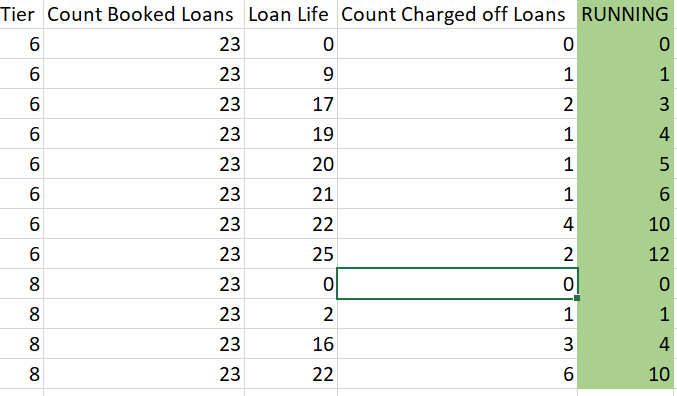FabCon is coming to Atlanta
Join us at FabCon Atlanta from March 16 - 20, 2026, for the ultimate Fabric, Power BI, AI and SQL community-led event. Save $200 with code FABCOMM.
Register now!- Power BI forums
- Get Help with Power BI
- Desktop
- Service
- Report Server
- Power Query
- Mobile Apps
- Developer
- DAX Commands and Tips
- Custom Visuals Development Discussion
- Health and Life Sciences
- Power BI Spanish forums
- Translated Spanish Desktop
- Training and Consulting
- Instructor Led Training
- Dashboard in a Day for Women, by Women
- Galleries
- Data Stories Gallery
- Themes Gallery
- Contests Gallery
- QuickViz Gallery
- Quick Measures Gallery
- Visual Calculations Gallery
- Notebook Gallery
- Translytical Task Flow Gallery
- TMDL Gallery
- R Script Showcase
- Webinars and Video Gallery
- Ideas
- Custom Visuals Ideas (read-only)
- Issues
- Issues
- Events
- Upcoming Events
View all the Fabric Data Days sessions on demand. View schedule
- Power BI forums
- Forums
- Get Help with Power BI
- Desktop
- running total
- Subscribe to RSS Feed
- Mark Topic as New
- Mark Topic as Read
- Float this Topic for Current User
- Bookmark
- Subscribe
- Printer Friendly Page
- Mark as New
- Bookmark
- Subscribe
- Mute
- Subscribe to RSS Feed
- Permalink
- Report Inappropriate Content
running total
I am having issues creating a running total on the field "Count Charged off loans" with the output the way it is in the green column. (the running total resets when the tier field changes). Please i need help
Solved! Go to Solution.
- Mark as New
- Bookmark
- Subscribe
- Mute
- Subscribe to RSS Feed
- Permalink
- Report Inappropriate Content
use this measure
RT = CALCULATE( SUM( Table1[Count Charged off Loans] ),
FILTER( ALLEXCEPT( Table1, Table1[Tier] ), Table1[Loan Life] <= MAX( Table1[Loan Life] ) ))
Subscribe to the @PowerBIHowTo YT channel for an upcoming video on List and Record functions in Power Query!!
Learn Power BI and Fabric - subscribe to our YT channel - Click here: @PowerBIHowTo
If my solution proved useful, I'd be delighted to receive Kudos. When you put effort into asking a question, it's equally thoughtful to acknowledge and give Kudos to the individual who helped you solve the problem. It's a small gesture that shows appreciation and encouragement! ❤
Did I answer your question? Mark my post as a solution. Proud to be a Super User! Appreciate your Kudos 🙂
Feel free to email me with any of your BI needs.
- Mark as New
- Bookmark
- Subscribe
- Mute
- Subscribe to RSS Feed
- Permalink
- Report Inappropriate Content
@Anonymous,
You can also use the following DAX to calculate the measure.
Expected result =
CALCULATE (
SUM ( Table1[Count Charged off Loans] ),
FILTER (
ALL ( Table1 ),
Table1[Loan Life] <=MAX(Table1[Loan Life])
),VALUES(Table1[Tier])
)
Regards,
Lydia
- Mark as New
- Bookmark
- Subscribe
- Mute
- Subscribe to RSS Feed
- Permalink
- Report Inappropriate Content
| Tier | Count Booked Loans | Loan Life | Count Charged off Loans | Expected Result |
| 6 | 23 | 0 | 0 | 0 |
| 6 | 23 | 9 | 1 | 1 |
| 6 | 23 | 17 | 2 | 3 |
| 6 | 23 | 19 | 1 | 4 |
| 6 | 23 | 20 | 1 | 5 |
| 6 | 23 | 21 | 1 | 6 |
| 6 | 23 | 22 | 4 | 10 |
| 6 | 23 | 25 | 2 | 12 |
| 8 | 23 | 0 | 0 | 0 |
| 8 | 23 | 2 | 1 | 1 |
| 8 | 23 | 16 | 3 | 4 |
| 8 | 23 | 22 | 6 | 10 |
I actually want it as a calculated measure
- Mark as New
- Bookmark
- Subscribe
- Mute
- Subscribe to RSS Feed
- Permalink
- Report Inappropriate Content
@Anonymous,
You can also use the following DAX to calculate the measure.
Expected result =
CALCULATE (
SUM ( Table1[Count Charged off Loans] ),
FILTER (
ALL ( Table1 ),
Table1[Loan Life] <=MAX(Table1[Loan Life])
),VALUES(Table1[Tier])
)
Regards,
Lydia
- Mark as New
- Bookmark
- Subscribe
- Mute
- Subscribe to RSS Feed
- Permalink
- Report Inappropriate Content
You can create a calculated column like this:
Count Charged off loans RT =
VAR CurrentTier = Table[Tier]
VAR CurrentLoanLife = Table[Loan Life]
RETURN
CALCULATE (
SUM ( Table[Count Charged off Loans] ),
FILTER (
ALL ( Table ),
Table[Tier] = CurrentTier
&& Table[Loan Life] <= CurrentLoanLife
)
)
- Mark as New
- Bookmark
- Subscribe
- Mute
- Subscribe to RSS Feed
- Permalink
- Report Inappropriate Content
I would like it as a measure and not a calculated column cos the end game is to use it on a graph
- Mark as New
- Bookmark
- Subscribe
- Mute
- Subscribe to RSS Feed
- Permalink
- Report Inappropriate Content
use this measure
RT = CALCULATE( SUM( Table1[Count Charged off Loans] ),
FILTER( ALLEXCEPT( Table1, Table1[Tier] ), Table1[Loan Life] <= MAX( Table1[Loan Life] ) ))
Subscribe to the @PowerBIHowTo YT channel for an upcoming video on List and Record functions in Power Query!!
Learn Power BI and Fabric - subscribe to our YT channel - Click here: @PowerBIHowTo
If my solution proved useful, I'd be delighted to receive Kudos. When you put effort into asking a question, it's equally thoughtful to acknowledge and give Kudos to the individual who helped you solve the problem. It's a small gesture that shows appreciation and encouragement! ❤
Did I answer your question? Mark my post as a solution. Proud to be a Super User! Appreciate your Kudos 🙂
Feel free to email me with any of your BI needs.
- Mark as New
- Bookmark
- Subscribe
- Mute
- Subscribe to RSS Feed
- Permalink
- Report Inappropriate Content
Thanks for the response. This works, but the moment i drop a slicer on the report it works in a weird manner. Any suggestions please?
- Mark as New
- Bookmark
- Subscribe
- Mute
- Subscribe to RSS Feed
- Permalink
- Report Inappropriate Content
@Anonymous,
What field do you use to create a slicer? What result would you like to get by using slicer?
Regards,
Lydia
- Mark as New
- Bookmark
- Subscribe
- Mute
- Subscribe to RSS Feed
- Permalink
- Report Inappropriate Content
I fixed it already, Thank you so much
- Mark as New
- Bookmark
- Subscribe
- Mute
- Subscribe to RSS Feed
- Permalink
- Report Inappropriate Content
Hi @Anonymous
could you post a dataset which can be copied/pasted? Also do you want to do this in a measure or calculated column?
Did I answer your question correctly? Mark my answer as a solution!
Proud to be a Datanaut!
Helpful resources

Power BI Monthly Update - November 2025
Check out the November 2025 Power BI update to learn about new features.

Fabric Data Days
Advance your Data & AI career with 50 days of live learning, contests, hands-on challenges, study groups & certifications and more!