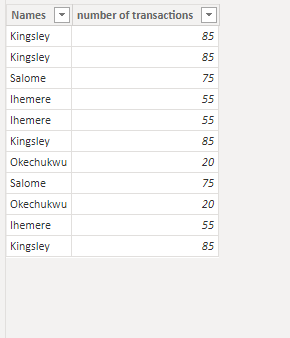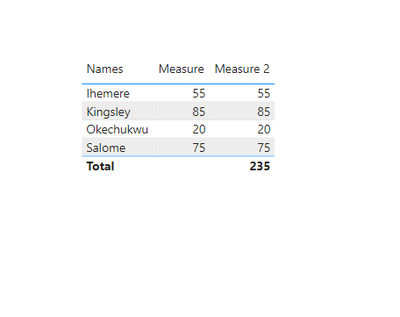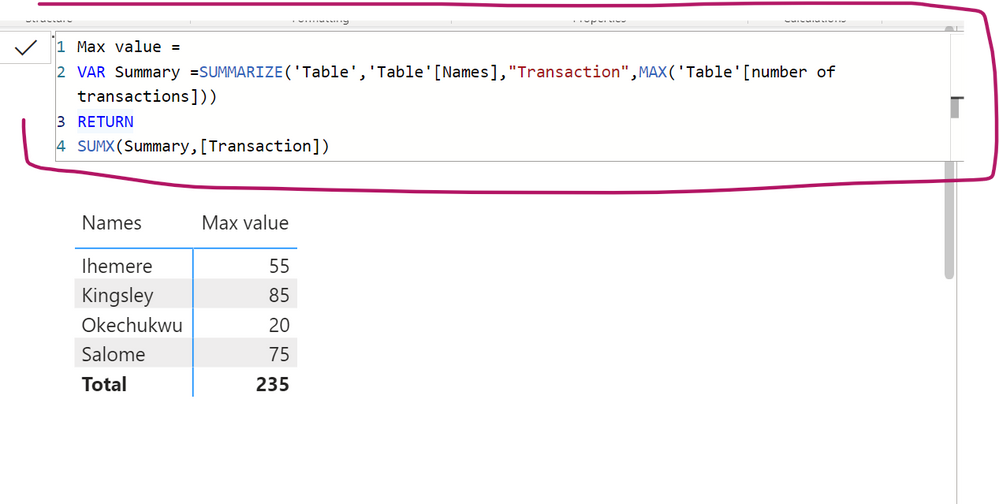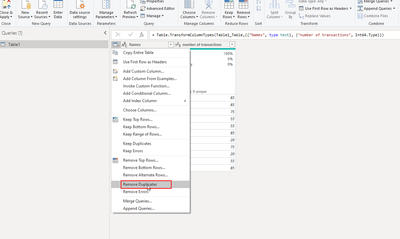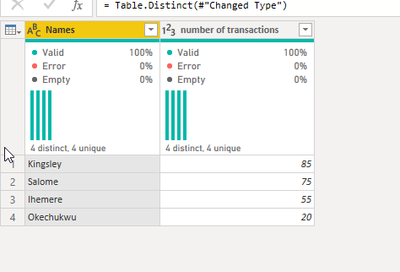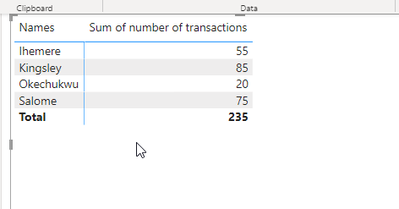Fabric Data Days starts November 4th!
Advance your Data & AI career with 50 days of live learning, dataviz contests, hands-on challenges, study groups & certifications and more!
Get registered- Power BI forums
- Get Help with Power BI
- Desktop
- Service
- Report Server
- Power Query
- Mobile Apps
- Developer
- DAX Commands and Tips
- Custom Visuals Development Discussion
- Health and Life Sciences
- Power BI Spanish forums
- Translated Spanish Desktop
- Training and Consulting
- Instructor Led Training
- Dashboard in a Day for Women, by Women
- Galleries
- Data Stories Gallery
- Themes Gallery
- Contests Gallery
- QuickViz Gallery
- Quick Measures Gallery
- Visual Calculations Gallery
- Notebook Gallery
- Translytical Task Flow Gallery
- TMDL Gallery
- R Script Showcase
- Webinars and Video Gallery
- Ideas
- Custom Visuals Ideas (read-only)
- Issues
- Issues
- Events
- Upcoming Events
Get Fabric Certified for FREE during Fabric Data Days. Don't miss your chance! Request now
- Power BI forums
- Forums
- Get Help with Power BI
- Desktop
- row values not showing the correct result while to...
- Subscribe to RSS Feed
- Mark Topic as New
- Mark Topic as Read
- Float this Topic for Current User
- Bookmark
- Subscribe
- Printer Friendly Page
- Mark as New
- Bookmark
- Subscribe
- Mute
- Subscribe to RSS Feed
- Permalink
- Report Inappropriate Content
row values not showing the correct result while total shows the correct value
Please I have a problem, first I have a table with repeated values like this
| Names | number of transactions |
| Kingsley | 85 |
| Kingsley | 85 |
| Salome | 75 |
| Ihemere | 55 |
| Ihemere | 55 |
| Kingsley | 85 |
| Okechukwu | 20 |
| Salome | 75 |
| Okechukwu | 20 |
| Ihemere | 55 |
| Kingsley | 85 |
I want to get the sum of transactions considering that there are repeated record. There dupplicates are the same and outcome of a json column.
I used the following DAX functions to get the sum which seem correct.
when I visualized the data using table or matrix in power bi here is what I have
| Name | number of transactions |
| Kingsley | 233 |
| Okechukwu | 224 |
| Ihemere | 232 |
| Salome | 231 |
| Total | 235 |
The total is correct but the values are not adding up.
Please I need help.
Thamk you
- Mark as New
- Bookmark
- Subscribe
- Mute
- Subscribe to RSS Feed
- Permalink
- Report Inappropriate Content
I want to say thank you so much everyone for your support and I also very sorry, the problem was from me,
I was basing my calculations on the dimension table.
I had to do it from the fact table and I am good now.
- Mark as New
- Bookmark
- Subscribe
- Mute
- Subscribe to RSS Feed
- Permalink
- Report Inappropriate Content
Hi @dekings ,
Plaease try below steps:
1. below is my test table
Table:
2. create measure with below dax formula
Measure =
VAR cur_name =
SELECTEDVALUE ( 'Table'[Names] )
VAR tmp =
FILTER ( ALL ( 'Table' ), 'Table'[Names] = cur_name )
VAR tmp1 =
CALCULATETABLE ( VALUES ( 'Table'[number of transactions] ), tmp )
VAR _a =
SUMX ( tmp1, [number of transactions] )
RETURN
_a
Measure 2 = SUMX(VALUES('Table'[Names]),[Measure])3. add a table visual with field and measure
Please refer the attached .pbix file.
Best regards,
Community Support Team_Binbin Yu
If this post helps, then please consider Accept it as the solution to help the other members find it more quickly.
- Mark as New
- Bookmark
- Subscribe
- Mute
- Subscribe to RSS Feed
- Permalink
- Report Inappropriate Content
hi @dekings
try like:
- Mark as New
- Bookmark
- Subscribe
- Mute
- Subscribe to RSS Feed
- Permalink
- Report Inappropriate Content
Thank you @FreemanZ for your response,
the answer I got add all the rows but I need it to take only one value per name and add all the values such that when I visualize it I will get the second table in my question
- Mark as New
- Bookmark
- Subscribe
- Mute
- Subscribe to RSS Feed
- Permalink
- Report Inappropriate Content
Hope the following helps: However, the best practice would be to remove duplicates
- Mark as New
- Bookmark
- Subscribe
- Mute
- Subscribe to RSS Feed
- Permalink
- Report Inappropriate Content
Hello @Padycosmos
Thank you for your suggestions.
So I tried using the dax you shared, it returned me to the answer I have getting.
No changes.
- Mark as New
- Bookmark
- Subscribe
- Mute
- Subscribe to RSS Feed
- Permalink
- Report Inappropriate Content
Thank you for your responce.
So this duplicate is not available in Power query level.
I created it using related function in dax from the dimension table.
- Mark as New
- Bookmark
- Subscribe
- Mute
- Subscribe to RSS Feed
- Permalink
- Report Inappropriate Content
Hey @dekings ,
Why don't you remove the duplicated rows in the Power Query Editor? is it not possible for you?
Cheers, LQ
Helpful resources

Fabric Data Days
Advance your Data & AI career with 50 days of live learning, contests, hands-on challenges, study groups & certifications and more!

Power BI Monthly Update - October 2025
Check out the October 2025 Power BI update to learn about new features.