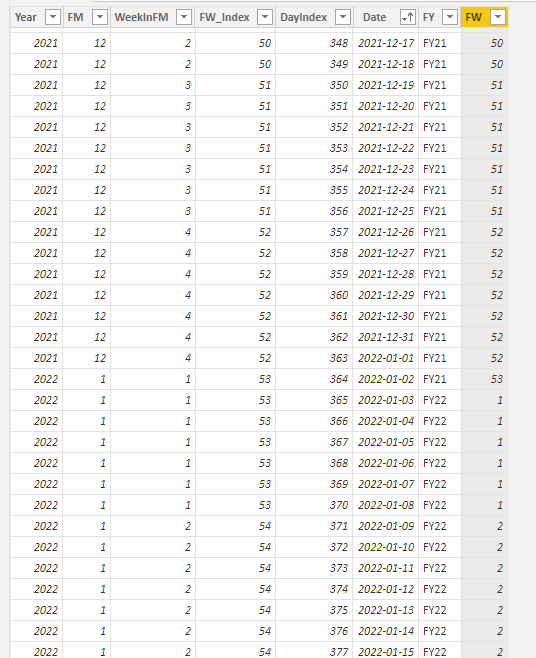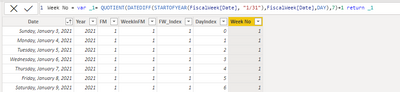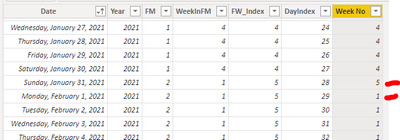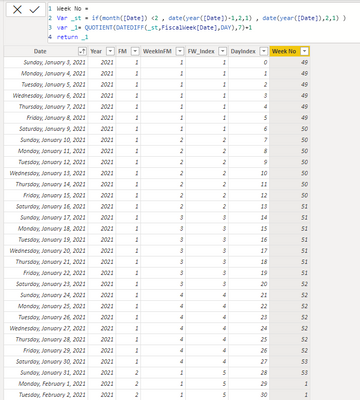FabCon is coming to Atlanta
Join us at FabCon Atlanta from March 16 - 20, 2026, for the ultimate Fabric, Power BI, AI and SQL community-led event. Save $200 with code FABCOMM.
Register now!- Power BI forums
- Get Help with Power BI
- Desktop
- Service
- Report Server
- Power Query
- Mobile Apps
- Developer
- DAX Commands and Tips
- Custom Visuals Development Discussion
- Health and Life Sciences
- Power BI Spanish forums
- Translated Spanish Desktop
- Training and Consulting
- Instructor Led Training
- Dashboard in a Day for Women, by Women
- Galleries
- Data Stories Gallery
- Themes Gallery
- Contests Gallery
- QuickViz Gallery
- Quick Measures Gallery
- Visual Calculations Gallery
- Notebook Gallery
- Translytical Task Flow Gallery
- TMDL Gallery
- R Script Showcase
- Webinars and Video Gallery
- Ideas
- Custom Visuals Ideas (read-only)
- Issues
- Issues
- Events
- Upcoming Events
The Power BI Data Visualization World Championships is back! Get ahead of the game and start preparing now! Learn more
- Power BI forums
- Forums
- Get Help with Power BI
- Desktop
- Fiscal Week Reset
- Subscribe to RSS Feed
- Mark Topic as New
- Mark Topic as Read
- Float this Topic for Current User
- Bookmark
- Subscribe
- Printer Friendly Page
- Mark as New
- Bookmark
- Subscribe
- Mute
- Subscribe to RSS Feed
- Permalink
- Report Inappropriate Content
Fiscal Week Reset
All,
I found this code for the advanced editor on here somewhere but I struggle to pick it apart to the level I need.
let
// Enter the date in Advanced Editor for the first day of the earliest Fiscal Year in #date(yyyy,m,d) format
StartDate = #date(2021, 1, 3),
// Enter the desired range of years as List in Advanced Editor
YearRange = {2021..2050},
// In Advanced Editor, use one of the two options for this step (code out the one not used with //) to either hard code or dynamically calculate the years with 53 weeks. Substitute a different evaluation criterion as needed.
YearsWith53Weeks = {2020},
//YearsWith53Weeks = List.Select(YearRange, each Date.DayOfWeekName(#date(_,11,30)) = "Saturday"),
StartingTable = Table.FromColumns({YearRange}, {"Year"}),
AddNumberOfWeeksColumn = Table.AddColumn(StartingTable, "Weeks", each if List.Contains(YearsWith53Weeks, [Year]) then 53 else 52),
#"Changed Type4" = Table.TransformColumnTypes(AddNumberOfWeeksColumn,{{"Year", Int64.Type}, {"Weeks", Int64.Type}}),
// In the Advanced Editor, enter the two patterns for 52 and 53 week years as a list of weeks per fiscal month
AddListOfMonthAndWeekCounts = Table.AddColumn(#"Changed Type4", "Custom", each if [Weeks] = 53 then List.Zip({{1..12}, {4,4,5,4,4,5,4,4,5,4,5,5}}) else List.Zip({{1..12}, {4,5,4,4,5,4,4,5,4,4,5,4}})),
#"Expanded Custom" = Table.ExpandListColumn(AddListOfMonthAndWeekCounts, "Custom"),
#"Extracted Values" = Table.TransformColumns(#"Expanded Custom", {"Custom", each Text.Combine(List.Transform(_, Text.From), ";"), type text}),
#"Split Column by Delimiter" = Table.SplitColumn(#"Extracted Values", "Custom", Splitter.SplitTextByDelimiter(";", QuoteStyle.Csv), {"FM", "NumWeeks"}),
#"Changed Type" = Table.TransformColumnTypes(#"Split Column by Delimiter",{{"FM", Int64.Type}, {"NumWeeks", Int64.Type}}),
AddListOfWeeksColumn = Table.AddColumn(#"Changed Type", "WeekInFM", each {1..[NumWeeks]}),
#"Expanded Custom1" = Table.ExpandListColumn(AddListOfWeeksColumn, "WeekInFM"),
#"Changed Type1" = Table.TransformColumnTypes(#"Expanded Custom1",{{"WeekInFM", Int64.Type}}),
AddWeekIndex = Table.AddIndexColumn(#"Changed Type1", "FW_Index", 1, 1, Int64.Type),
Add7DayListPerWeek = Table.AddColumn(AddWeekIndex, "WeekDay", each {1..7}),
#"Expanded WeekDay" = Table.ExpandListColumn(Add7DayListPerWeek, "WeekDay"),
#"Changed Type2" = Table.TransformColumnTypes(#"Expanded WeekDay",{{"WeekDay", Int64.Type}}),
RemoveUnneededColumns = Table.RemoveColumns(#"Changed Type2",{"Weeks", "NumWeeks", "WeekDay"}),
AddDayIndex = Table.AddIndexColumn(RemoveUnneededColumns, "DayIndex", 0, 1, Int64.Type),
AddDatesBasedOnStartDateAndDayIndex = Table.AddColumn(AddDayIndex, "Date", each Date.AddDays(StartDate, [DayIndex]), type date)
in
AddDatesBasedOnStartDateAndDayIndex
This does everything I need it to other than the FW_Index, I need this to reset when my fiscal year starts over. Currrently it just continues to count up. Does anybody know how I can adjust this or even add a column that will start the weeks over when the new fiscal year starts?
Thanks
Solved! Go to Solution.
- Mark as New
- Bookmark
- Subscribe
- Mute
- Subscribe to RSS Feed
- Permalink
- Report Inappropriate Content
Hi @StephenGW ,
Please check if this could meet your requirements:
FY =
IF (
[Date] >= DATE ( [Year], 1, 3 )
&& [Date]
<= DATE ( [Year] + 1, 1, 2 ),
"FY" & RIGHT ( [Year], 2 ),
"FY"
& RIGHT ( [Year] - 1, 2 )
)
FW =
RANKX (
FILTER ( FiscalWeek, FiscalWeek[FY] = EARLIER ( FiscalWeek[FY] ) ),
[FW_Index],
,
ASC,
DENSE
)
Best Regards,
Icey
If this post helps, then please consider Accept it as the solution to help the other members find it more quickly.
- Mark as New
- Bookmark
- Subscribe
- Mute
- Subscribe to RSS Feed
- Permalink
- Report Inappropriate Content
I use this code, the Fiscal Week solution may be different from the one you use, but it's interesting to compare
let // configurations start Today = Date.From(DateTime.LocalNow()), // today's date FromYear = 2013, // set the start year of the date dimension. dates start from 1st of January of this year ToYear = 2033, // set the end year of the date dimension. dates end at 31st of December of this year StartofFiscalYear = 4, // set the month number that is start of the financial year. example; if fiscal year start is July, value is 7 firstDayofWeek = Day.Monday, // set the week's start day, values: Day.Monday, Day.Sunday.... // configuration end FromDate = #date(FromYear, 1, 1), ToDate = #date(ToYear, 12, 31), Source = List.Dates(FromDate, Duration.Days(ToDate - FromDate) + 1, #duration(1, 0, 0, 0)), #"Converted to Table" = Table.FromList(Source, Splitter.SplitByNothing(), null, null, ExtraValues.Error), #"Renamed Columns" = Table.RenameColumns(#"Converted to Table", {{"Column1", "Date"}}), #"Changed Type" = Table.TransformColumnTypes(#"Renamed Columns", {{"Date", type date}}), FiscalMonthBaseIndex = 13 - StartofFiscalYear, adjustedFiscalMonthBaseIndex = if (FiscalMonthBaseIndex >= 12 or FiscalMonthBaseIndex < 0) then 0 else FiscalMonthBaseIndex, #"Added Custom" = Table.AddColumn( #"Changed Type", "FiscalBaseDate", each Date.AddMonths([Date], adjustedFiscalMonthBaseIndex) ), #"Changed Type1" = Table.TransformColumnTypes(#"Added Custom", {{"FiscalBaseDate", type date}}), #"Inserted Year1" = Table.AddColumn( #"Changed Type1", "Fiscal Year", each Date.Year([FiscalBaseDate]), Int64.Type ), #"Inserted Quarter1" = Table.AddColumn( #"Inserted Year1", "Fiscal Quarter", each "FY" & Text.End(Text.From([Fiscal Year]), 2) & " Q" & Text.From(Date.QuarterOfYear([FiscalBaseDate])) ), #"Inserted Month1" = Table.AddColumn( #"Inserted Quarter1", "Fiscal Month", each "FY" & Text.End(Text.From([Fiscal Year]), 2) & " m" & (Text.PadStart(Text.From(Date.Month([FiscalBaseDate])), 2, "0")) ), #"Removed Columns" = Table.RemoveColumns(#"Inserted Month1", {"FiscalBaseDate"}), #"Added Custom4" = Table.AddColumn(#"Removed Columns", "Year-Month", each Date.ToText([Date], "yy-MM")), getISO8601Week = (someDate as date) => let getDayOfWeek = (d as date) => let result = 1 + Date.DayOfWeek(d, Day.Monday) in result, getNaiveWeek = (inDate as date) => let // monday = 1, sunday = 7 weekday = getDayOfWeek(inDate), weekdayOfJan4th = getDayOfWeek(#date(Date.Year(inDate), 1, 4)), ordinal = Date.DayOfYear(inDate), naiveWeek = Number.RoundDown((ordinal - weekday + 10) / 7) in naiveWeek, thisYear = Date.Year(someDate), priorYear = thisYear - 1, nwn = getNaiveWeek(someDate), lastWeekOfPriorYear = getNaiveWeek(#date(priorYear, 12, 28)), lastWeekOfThisYear = getNaiveWeek(#date(thisYear, 12, 28)), weekYear = if nwn < 1 then priorYear else if nwn > lastWeekOfThisYear then thisYear + 1 else thisYear, weekNumber = if nwn < 1 then lastWeekOfPriorYear else if nwn > lastWeekOfThisYear then 1 else nwn, week_dateString = Text.PadStart(Text.From(Number.RoundDown(weekNumber)), 2, "0") in Text.End(Text.From(weekYear), 2) & " W" & week_dateString, Custom1 = Table.AddColumn(#"Added Custom4", "Day Name", each Date.DayOfWeekName([Date]), type text), #"Added custom1" = Table.TransformColumnTypes( Table.AddColumn(Custom1, "Year-Week", each getISO8601Week([Date])), {{"Year-Week", type text}} ), #"Added Custom1" = Table.AddColumn( #"Added custom1", "Fiscal Week", each let fiscalStartWeek = Number.FromText(Text.End(getISO8601Week(#date(Date.Year([Date]), 4, 1)), 2)), week = Number.FromText(Text.End([#"Year-Week"], 2)), lastWeekOfFiscalYear = Number.FromText( Text.End(getISO8601Week(#date(Date.Year([Date]) - 1, 12, 28)), 2) ), lastfiscalStartWeek = Number.FromText(Text.End(getISO8601Week(#date(Date.Year([Date]) - 1, 4, 1)), 2)), fiWeek = if [Date] < #date(Date.Year([Date]), 4, 1) then if week < fiscalStartWeek then lastWeekOfFiscalYear + week - lastfiscalStartWeek + 1 else if week = fiscalStartWeek then if [Date] < #date(Date.Year([Date]), 4, 1)then lastWeekOfFiscalYear + week - lastfiscalStartWeek + 1 else week - fiscalStartWeek + 1 else week - fiscalStartWeek else week - fiscalStartWeek + 1 in "FY" & Text.End(Text.From([#"Fiscal Year"]), 2) & " w" & Text.End(Text.From(fiWeek), 2) ) in #"Added Custom1" |
- Mark as New
- Bookmark
- Subscribe
- Mute
- Subscribe to RSS Feed
- Permalink
- Report Inappropriate Content
Hi @StephenGW ,
Please check if this could meet your requirements:
FY =
IF (
[Date] >= DATE ( [Year], 1, 3 )
&& [Date]
<= DATE ( [Year] + 1, 1, 2 ),
"FY" & RIGHT ( [Year], 2 ),
"FY"
& RIGHT ( [Year] - 1, 2 )
)
FW =
RANKX (
FILTER ( FiscalWeek, FiscalWeek[FY] = EARLIER ( FiscalWeek[FY] ) ),
[FW_Index],
,
ASC,
DENSE
)
Best Regards,
Icey
If this post helps, then please consider Accept it as the solution to help the other members find it more quickly.
- Mark as New
- Bookmark
- Subscribe
- Mute
- Subscribe to RSS Feed
- Permalink
- Report Inappropriate Content
@StephenGW , In DAX if you want
Week No = var _1= QUOTIENT(DATEDIFF(STARTOFYEAR('Date'[Date], "1/31"),'Date'[Date],DAY),7)+1 return _1
or
Week No =
Var _st = if(month([Date]) <2 , date(year([Date])-1,2,1) , date(year([Date]),2,1) )
var _1= QUOTIENT(DATEDIFF(_st,'Date'[Date],DAY),7)+1
return _1
- Mark as New
- Bookmark
- Subscribe
- Mute
- Subscribe to RSS Feed
- Permalink
- Report Inappropriate Content
I tried both of these and they are not working how I need them to. Here are some screenshots to see if you can see what might be wrong.
Start:
Starting over:
Second Dax:
Maybe it's because of the start of my table? It starts at 2021 which started on 1/3/21 and ends on 1/2/22 so that is all included in my 2021 fiscal year. Any ideas?
- Mark as New
- Bookmark
- Subscribe
- Mute
- Subscribe to RSS Feed
- Permalink
- Report Inappropriate Content
@StephenGW , Power Query
Not tested
Number.IntegerDivide(Duration.Days([Date]-(if Date.Month([Date]) <2 then #date(Date.Year([Date])-1,2,1) else #date(Date.Year([Date]),2,1) )),7)+1
Helpful resources

Power BI Dataviz World Championships
The Power BI Data Visualization World Championships is back! Get ahead of the game and start preparing now!

| User | Count |
|---|---|
| 38 | |
| 36 | |
| 33 | |
| 32 | |
| 29 |
| User | Count |
|---|---|
| 129 | |
| 88 | |
| 79 | |
| 68 | |
| 63 |