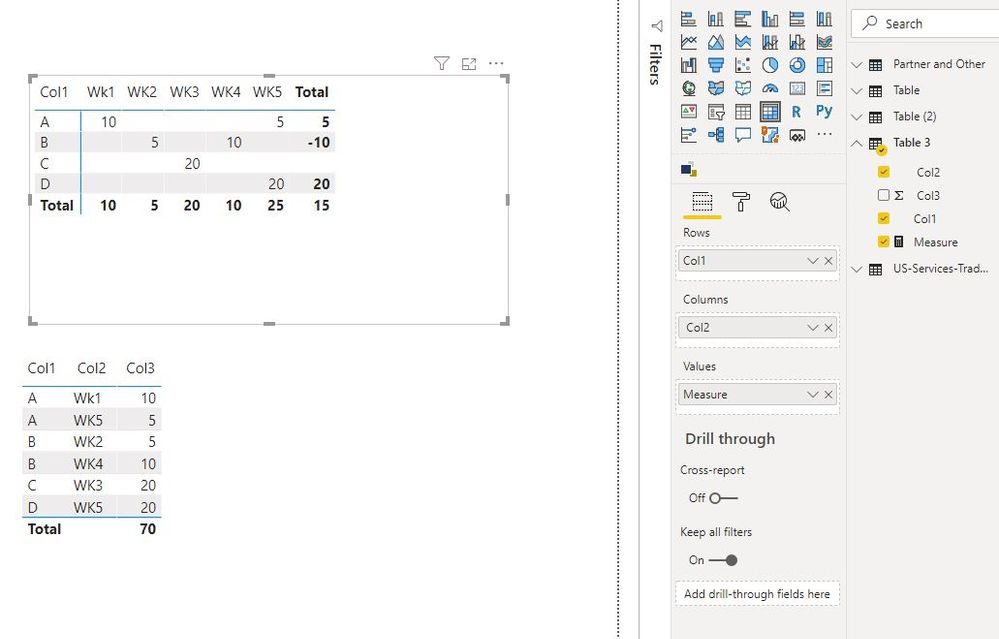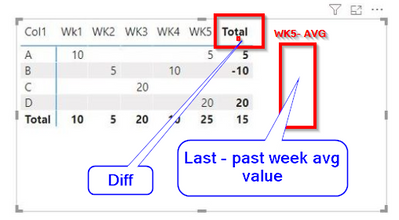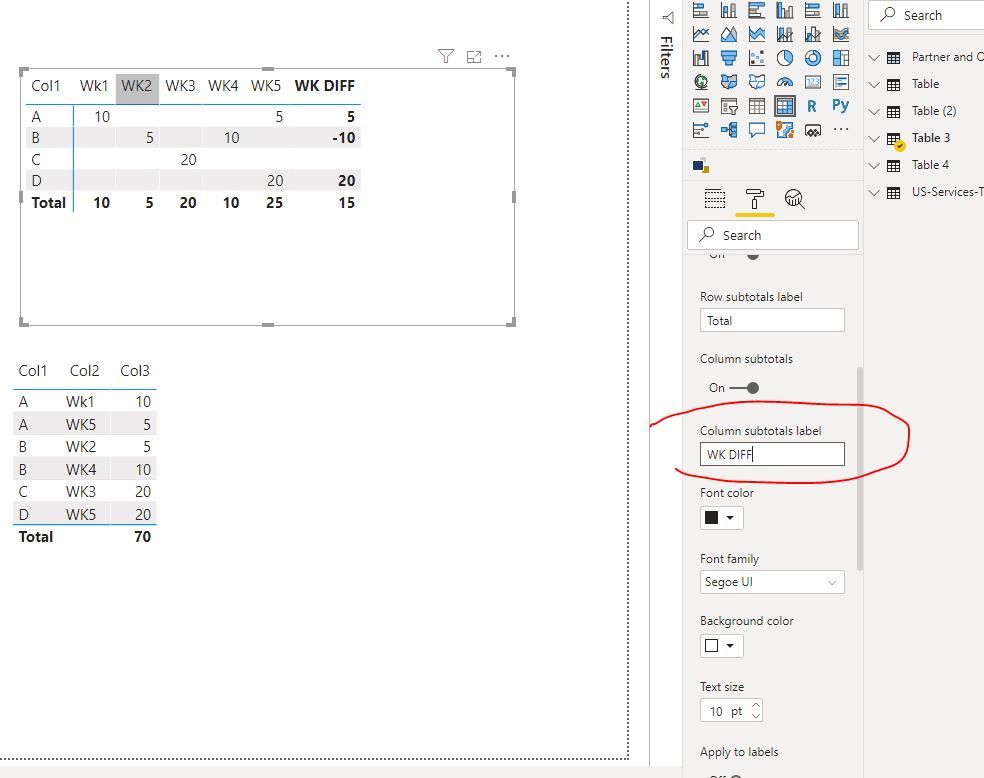FabCon is coming to Atlanta
Join us at FabCon Atlanta from March 16 - 20, 2026, for the ultimate Fabric, Power BI, AI and SQL community-led event. Save $200 with code FABCOMM.
Register now!- Power BI forums
- Get Help with Power BI
- Desktop
- Service
- Report Server
- Power Query
- Mobile Apps
- Developer
- DAX Commands and Tips
- Custom Visuals Development Discussion
- Health and Life Sciences
- Power BI Spanish forums
- Translated Spanish Desktop
- Training and Consulting
- Instructor Led Training
- Dashboard in a Day for Women, by Women
- Galleries
- Data Stories Gallery
- Themes Gallery
- Contests Gallery
- QuickViz Gallery
- Quick Measures Gallery
- Visual Calculations Gallery
- Notebook Gallery
- Translytical Task Flow Gallery
- TMDL Gallery
- R Script Showcase
- Webinars and Video Gallery
- Ideas
- Custom Visuals Ideas (read-only)
- Issues
- Issues
- Events
- Upcoming Events
Get Fabric Certified for FREE during Fabric Data Days. Don't miss your chance! Request now
- Power BI forums
- Forums
- Get Help with Power BI
- Desktop
- Re: row value to column value and find difference
- Subscribe to RSS Feed
- Mark Topic as New
- Mark Topic as Read
- Float this Topic for Current User
- Bookmark
- Subscribe
- Printer Friendly Page
- Mark as New
- Bookmark
- Subscribe
- Mute
- Subscribe to RSS Feed
- Permalink
- Report Inappropriate Content
row value to column value and find difference
Hi Team,
I have a input data like below
Col1 Col2 Col3
A Wk 1 10
B WK 2 5
C WK 3 20
B WK 4 10
A WK 5 5
D WK 5 20
I want the output like below
Col1 wk1 wk2 wk3 wk4 wk5 dif_wk5-wk4
A 10 0 0 0 5 5
B 0 5 0 10 0 -10
C 0 0 20 0 0 0
D 0 0 0 0 20 20
I have used matrix to show and adding diff shows diff_wk5-Wk4 accorss all wk
pls help
Solved! Go to Solution.
- Mark as New
- Bookmark
- Subscribe
- Mute
- Subscribe to RSS Feed
- Permalink
- Report Inappropriate Content
Hi @Anonymous
Create a measure
Measure =
IF (
ISINSCOPE ( 'Table 3'[ Col2 ] ),
SUM ( 'Table 3'[ Col3] ),
CALCULATE (
SUM ( 'Table 3'[ Col3] ),
FILTER ( 'Table 3', 'Table 3'[ Col2 ] = "WK5" )
)
- CALCULATE (
SUM ( 'Table 3'[ Col3] ),
FILTER ( 'Table 3', 'Table 3'[ Col2 ] = "WK4" )
)
)
Best Regards
Maggie
Community Support Team _ Maggie Li
If this post helps, then please consider Accept it as the solution to help the other members find it more quickly.
- Mark as New
- Bookmark
- Subscribe
- Mute
- Subscribe to RSS Feed
- Permalink
- Report Inappropriate Content
Hi @Anonymous
Create a measure
Measure =
IF (
ISINSCOPE ( 'Table 3'[ Col2 ] ),
SUM ( 'Table 3'[ Col3] ),
CALCULATE (
SUM ( 'Table 3'[ Col3] ),
FILTER ( 'Table 3', 'Table 3'[ Col2 ] = "WK5" )
)
- CALCULATE (
SUM ( 'Table 3'[ Col3] ),
FILTER ( 'Table 3', 'Table 3'[ Col2 ] = "WK4" )
)
)
Best Regards
Maggie
Community Support Team _ Maggie Li
If this post helps, then please consider Accept it as the solution to help the other members find it more quickly.
- Mark as New
- Bookmark
- Subscribe
- Mute
- Subscribe to RSS Feed
- Permalink
- Report Inappropriate Content
Great appreciated .... is it possible to fill the blanks as zero ?
- Mark as New
- Bookmark
- Subscribe
- Mute
- Subscribe to RSS Feed
- Permalink
- Report Inappropriate Content
Hi
Since there is no row for the blank cell in your original data, it can't add 0 in current data model.
except we create another data model.
Best Regards
Maggie
- Mark as New
- Bookmark
- Subscribe
- Mute
- Subscribe to RSS Feed
- Permalink
- Report Inappropriate Content
Hi @v-juanli-msft
is it possible to change name of total to Differnce along with that one more difference column WK5 - ( Avg of past weeks) ? Appreciate your help . Thanks
- Mark as New
- Bookmark
- Subscribe
- Mute
- Subscribe to RSS Feed
- Permalink
- Report Inappropriate Content
Hi Team,
Is the above requirement is not possible ?
- Mark as New
- Bookmark
- Subscribe
- Mute
- Subscribe to RSS Feed
- Permalink
- Report Inappropriate Content
Hi @Anonymous
In The format setting of the visual->Subtotal
Best Regards
Maggie
- Mark as New
- Bookmark
- Subscribe
- Mute
- Subscribe to RSS Feed
- Permalink
- Report Inappropriate Content
Thank you.. I have tried adding another difference as mentioned above picture but i am not able to do ..
is it possible to add one more difference last week minus avg of past weeks along with last week difference
- Mark as New
- Bookmark
- Subscribe
- Mute
- Subscribe to RSS Feed
- Permalink
- Report Inappropriate Content
Hi @Anonymous
I'm afraid it is impossible.
You could add another table beside the matrix.
Best Regards
Maggie
- Mark as New
- Bookmark
- Subscribe
- Mute
- Subscribe to RSS Feed
- Permalink
- Report Inappropriate Content
yes, that is another solution but when user sorts the data it creates a confusion
- Mark as New
- Bookmark
- Subscribe
- Mute
- Subscribe to RSS Feed
- Permalink
- Report Inappropriate Content
@Anonymous , if you looking for Week on Column and Diff only on Grand total That is not possible. I logged a idea for that, vote for that.
https://ideas.powerbi.com/forums/265200-power-bi-ideas/suggestions/39773011-hybrid-table
Please check for WOW - https://community.powerbi.com/t5/Community-Blog/Week-Is-Not-So-Weak-WTD-Last-WTD-and-This-Week-vs-Last-Week/ba-p/1051123
- Mark as New
- Bookmark
- Subscribe
- Mute
- Subscribe to RSS Feed
- Permalink
- Report Inappropriate Content
is there any other workarround to acheive this
Helpful resources

Power BI Monthly Update - November 2025
Check out the November 2025 Power BI update to learn about new features.

Fabric Data Days
Advance your Data & AI career with 50 days of live learning, contests, hands-on challenges, study groups & certifications and more!

| User | Count |
|---|---|
| 103 | |
| 80 | |
| 62 | |
| 50 | |
| 45 |