FabCon is coming to Atlanta
Join us at FabCon Atlanta from March 16 - 20, 2026, for the ultimate Fabric, Power BI, AI and SQL community-led event. Save $200 with code FABCOMM.
Register now!- Power BI forums
- Get Help with Power BI
- Desktop
- Service
- Report Server
- Power Query
- Mobile Apps
- Developer
- DAX Commands and Tips
- Custom Visuals Development Discussion
- Health and Life Sciences
- Power BI Spanish forums
- Translated Spanish Desktop
- Training and Consulting
- Instructor Led Training
- Dashboard in a Day for Women, by Women
- Galleries
- Data Stories Gallery
- Themes Gallery
- Contests Gallery
- Quick Measures Gallery
- Visual Calculations Gallery
- Notebook Gallery
- Translytical Task Flow Gallery
- TMDL Gallery
- R Script Showcase
- Webinars and Video Gallery
- Ideas
- Custom Visuals Ideas (read-only)
- Issues
- Issues
- Events
- Upcoming Events
Calling all Data Engineers! Fabric Data Engineer (Exam DP-700) live sessions are back! Starting October 16th. Sign up.
- Power BI forums
- Forums
- Get Help with Power BI
- Desktop
- Re: row restriction based on column value based on...
- Subscribe to RSS Feed
- Mark Topic as New
- Mark Topic as Read
- Float this Topic for Current User
- Bookmark
- Subscribe
- Printer Friendly Page
- Mark as New
- Bookmark
- Subscribe
- Mute
- Subscribe to RSS Feed
- Permalink
- Report Inappropriate Content
row restriction based on column value based on the login
Hi,
I would like to restrict the row from the visual based on the column value.
Consider a table with 3 columns namely: Customer Name, Bed Size and Invoice Amount.
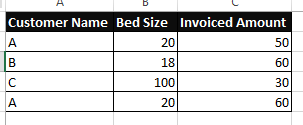
Here When I login as a Customer A then I would be able to view Customers with Similar bed size. (Similar points to +/- 20% of bed size of the logged in Customer, In this case +/- 20% of Customer A)
The required output is

Since the Customer C's bed size is 100 which is more than 20%.
Thanks
Solved! Go to Solution.
- Mark as New
- Bookmark
- Subscribe
- Mute
- Subscribe to RSS Feed
- Permalink
- Report Inappropriate Content
@Anonymous add followig DAX expression for RLS. Change Table and Column name as per your data model.
Add following measure
Max Size = MAX ( 'RLS Rate'[Size] )
Add expression for role
modelling -> manage roles -> create -> enter role name -> select your table and paste following code.
VAR __user = USERNAME()
VAR __bedSize =
CALCULATE (
[Max Size],
ALL ( 'RLS Rate' ),
'RLS Rate'[Name] = __user
)
VAR __upperRange = __bedSize * 1.20
VAR __lowerRange = __bedSize * 0.80
VAR __rls =
IF (
[Max Size] >= __lowerRange &&
[Max Size] <= __upperRange ,
TRUE(), FALSE()
)
RETURN __rls
Subscribe to the @PowerBIHowTo YT channel for an upcoming video on List and Record functions in Power Query!!
Learn Power BI and Fabric - subscribe to our YT channel - Click here: @PowerBIHowTo
If my solution proved useful, I'd be delighted to receive Kudos. When you put effort into asking a question, it's equally thoughtful to acknowledge and give Kudos to the individual who helped you solve the problem. It's a small gesture that shows appreciation and encouragement! ❤
Did I answer your question? Mark my post as a solution. Proud to be a Super User! Appreciate your Kudos 🙂
Feel free to email me with any of your BI needs.
- Mark as New
- Bookmark
- Subscribe
- Mute
- Subscribe to RSS Feed
- Permalink
- Report Inappropriate Content
Hi @Anonymous
As tested, parry2k's solution would be helpful.
Besides, you could refer to the documents how to create RLS in Power BI.
Row-level security (RLS) with Power BI
If user uses email address to log in Power BI, then you could create a User table including user names and email address,
Then create a relationship with main table.
For more details, please refer to the "Dynamic RLS" part of the following article.
https://blog.tallan.com/2018/04/10/row-level-security-in-power-bi-part-1-roles-and-users/
Best Regards
Maggie
Community Support Team _ Maggie Li
If this post helps, then please consider Accept it as the solution to help the other members find it more quickly.
- Mark as New
- Bookmark
- Subscribe
- Mute
- Subscribe to RSS Feed
- Permalink
- Report Inappropriate Content
@Anonymous add followig DAX expression for RLS. Change Table and Column name as per your data model.
Add following measure
Max Size = MAX ( 'RLS Rate'[Size] )
Add expression for role
modelling -> manage roles -> create -> enter role name -> select your table and paste following code.
VAR __user = USERNAME()
VAR __bedSize =
CALCULATE (
[Max Size],
ALL ( 'RLS Rate' ),
'RLS Rate'[Name] = __user
)
VAR __upperRange = __bedSize * 1.20
VAR __lowerRange = __bedSize * 0.80
VAR __rls =
IF (
[Max Size] >= __lowerRange &&
[Max Size] <= __upperRange ,
TRUE(), FALSE()
)
RETURN __rls
Subscribe to the @PowerBIHowTo YT channel for an upcoming video on List and Record functions in Power Query!!
Learn Power BI and Fabric - subscribe to our YT channel - Click here: @PowerBIHowTo
If my solution proved useful, I'd be delighted to receive Kudos. When you put effort into asking a question, it's equally thoughtful to acknowledge and give Kudos to the individual who helped you solve the problem. It's a small gesture that shows appreciation and encouragement! ❤
Did I answer your question? Mark my post as a solution. Proud to be a Super User! Appreciate your Kudos 🙂
Feel free to email me with any of your BI needs.
- Mark as New
- Bookmark
- Subscribe
- Mute
- Subscribe to RSS Feed
- Permalink
- Report Inappropriate Content
Thanks parry2k
Helpful resources

FabCon Global Hackathon
Join the Fabric FabCon Global Hackathon—running virtually through Nov 3. Open to all skill levels. $10,000 in prizes!

Power BI Monthly Update - October 2025
Check out the October 2025 Power BI update to learn about new features.

