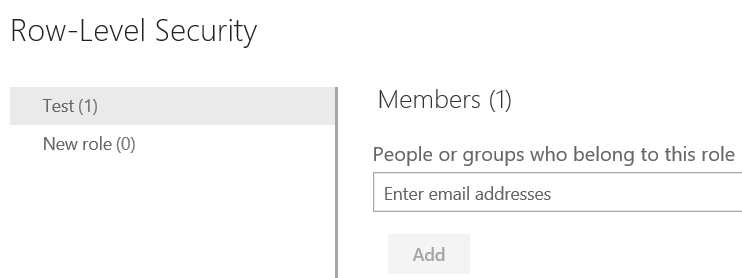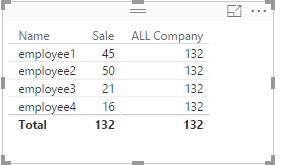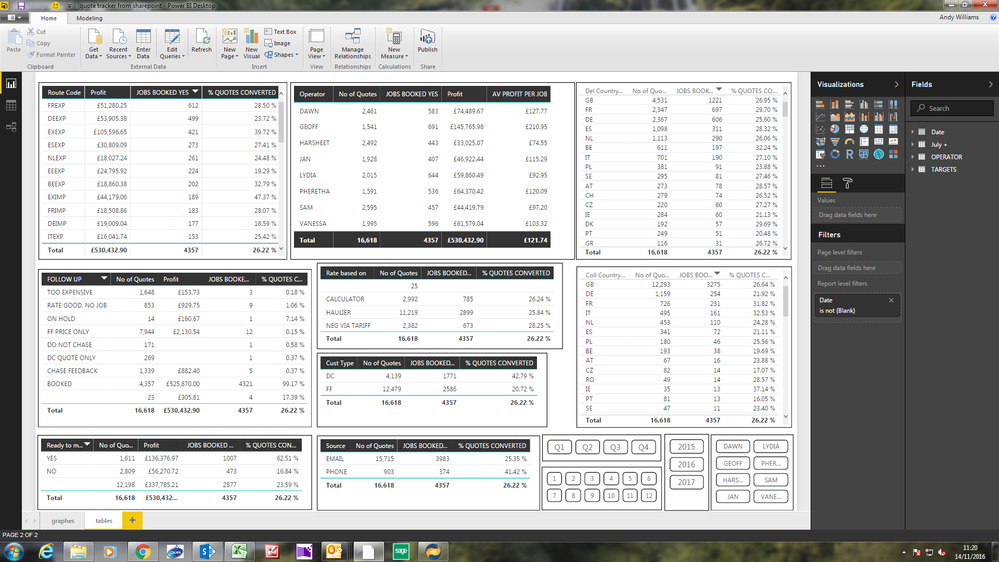Become a Certified Power BI Data Analyst!
Join us for an expert-led overview of the tools and concepts you'll need to pass exam PL-300. The first session starts on June 11th. See you there!
Get registered- Power BI forums
- Get Help with Power BI
- Desktop
- Service
- Report Server
- Power Query
- Mobile Apps
- Developer
- DAX Commands and Tips
- Custom Visuals Development Discussion
- Health and Life Sciences
- Power BI Spanish forums
- Translated Spanish Desktop
- Training and Consulting
- Instructor Led Training
- Dashboard in a Day for Women, by Women
- Galleries
- Webinars and Video Gallery
- Data Stories Gallery
- Themes Gallery
- Contests Gallery
- Quick Measures Gallery
- Notebook Gallery
- Translytical Task Flow Gallery
- R Script Showcase
- Ideas
- Custom Visuals Ideas (read-only)
- Issues
- Issues
- Events
- Upcoming Events
Power BI is turning 10! Let’s celebrate together with dataviz contests, interactive sessions, and giveaways. Register now.
- Power BI forums
- Forums
- Get Help with Power BI
- Desktop
- Re: row level security to see company wide and the...
- Subscribe to RSS Feed
- Mark Topic as New
- Mark Topic as Read
- Float this Topic for Current User
- Bookmark
- Subscribe
- Printer Friendly Page
- Mark as New
- Bookmark
- Subscribe
- Mute
- Subscribe to RSS Feed
- Permalink
- Report Inappropriate Content
row level security to see company wide and there own performance
I have created a dashboard that shows the company wide performance, which can also be filtered by employee.
We want to publish and share this with our staff but only want each staff member to be able to view the company's and their own performance and not other staff members. I have created a rule that is filtered by employee but this will not show the company's performance.
- Mark as New
- Bookmark
- Subscribe
- Mute
- Subscribe to RSS Feed
- Permalink
- Report Inappropriate Content
Hi @andywil456
You should add a column in the dataset to identify the company performance. Add roles for the company performance like your screenshot. Therefore in your dataset you can include column of company performance and write DAX filter as (suppose column is called Company), [Company] = Yes.) Then publish it to Power BI service, select the report project name in Datesets->SECURITY, then you get the second screenshot window. Add the stuff member addresses applied the roles, so the member will see the company performance.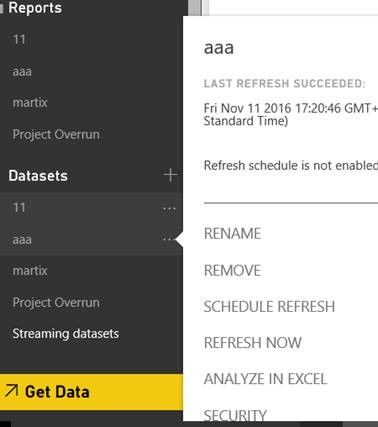
Reference:
Row Level Security using Power BI.
Login Based Security in Power BI.
If this is not what you want, please provide us some sample data, so that we can make further analysis.
Best Regards,
Angelia
- Mark as New
- Bookmark
- Subscribe
- Mute
- Subscribe to RSS Feed
- Permalink
- Report Inappropriate Content
Thank you @v-huizhn-msft,
I'm not sure i follow. |The company performance is the total of all employees.
What i'm trying to achieve is to be able to share out the dashboard to all employees, where that are able to see the dashboard in full but are only able to filter by their own name via a ChicletSlicer and not select other employees. Is there a way to only allow users to select certain catorgories within the slicer?
- Mark as New
- Bookmark
- Subscribe
- Mute
- Subscribe to RSS Feed
- Permalink
- Report Inappropriate Content
@andywil456 You'd better to feliter it in measure rather than dashbaord. I give the following simple example, please review.
1. The table below is all employee sales. Every row dispalys one emplyee's sale record.
2. Create a measure to calculate the sum of all the employees' sales.
ALL Company = CALCULATE(SUM(Table1[Sale]),ALL(Table1))
3. I create a simple report as the following screenshot.
4. Add a new role, [Name] = "employee1". Mark the stuff member addresses applied the roles. When you filter by the employee, the employee will see the sales of himself and the total of company.
Best Regards,
Angelia
- Mark as New
- Bookmark
- Subscribe
- Mute
- Subscribe to RSS Feed
- Permalink
- Report Inappropriate Content
Hi @v-huizhn-msft,
I'm not sure this gives me what i'm after. As you can see from my screenshot, I have a number of tables, and what i'm hoping to achieve is to allow each staff member to see the dashbaord as per the screenshot (company figures) and then to able to filter only by there own name and not be able to drill down by a collegue.
Helpful resources
| User | Count |
|---|---|
| 81 | |
| 75 | |
| 74 | |
| 42 | |
| 36 |
| User | Count |
|---|---|
| 114 | |
| 56 | |
| 51 | |
| 42 | |
| 42 |