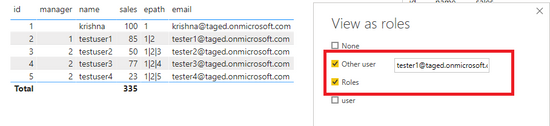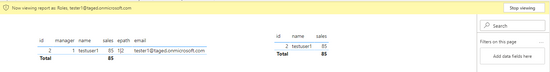FabCon is coming to Atlanta
Join us at FabCon Atlanta from March 16 - 20, 2026, for the ultimate Fabric, Power BI, AI and SQL community-led event. Save $200 with code FABCOMM.
Register now!- Power BI forums
- Get Help with Power BI
- Desktop
- Service
- Report Server
- Power Query
- Mobile Apps
- Developer
- DAX Commands and Tips
- Custom Visuals Development Discussion
- Health and Life Sciences
- Power BI Spanish forums
- Translated Spanish Desktop
- Training and Consulting
- Instructor Led Training
- Dashboard in a Day for Women, by Women
- Galleries
- Data Stories Gallery
- Themes Gallery
- Contests Gallery
- QuickViz Gallery
- Quick Measures Gallery
- Visual Calculations Gallery
- Notebook Gallery
- Translytical Task Flow Gallery
- TMDL Gallery
- R Script Showcase
- Webinars and Video Gallery
- Ideas
- Custom Visuals Ideas (read-only)
- Issues
- Issues
- Events
- Upcoming Events
The Power BI Data Visualization World Championships is back! It's time to submit your entry. Live now!
- Power BI forums
- Forums
- Get Help with Power BI
- Desktop
- rls problem
- Subscribe to RSS Feed
- Mark Topic as New
- Mark Topic as Read
- Float this Topic for Current User
- Bookmark
- Subscribe
- Printer Friendly Page
- Mark as New
- Bookmark
- Subscribe
- Mute
- Subscribe to RSS Feed
- Permalink
- Report Inappropriate Content
rls problem
PATHCONTAINS(Emp[epath],MAXX(FILTER(Emp,Emp[email] = USERPRINCIPALNAME()),Emp[id]))
above role is not working
id name email manager epath
| 1 | krishna | krishna@taged.onmicrosoft.com | 1 | |
| 2 | testuser1 | tester1@taged.onmicrosoft.com | 1 | 1|2 |
| 3 | testuser2 | tester2@taged.onmicrosoft.com | 2 | 1|2|3 |
| 4 | testuser3 | tester3@taged.onmicrosoft.com | 2 | 1|2|4 |
| 5 | testuser4 | tester4@taged.onmicrosoft.com | 2 | 1|2|5 |
id sales
| 1 | 100 |
| 2 | 40 |
| 3 | 50 |
| 2 | 45 |
| 4 | 77 |
| 5 | 23 |
@mgwena @cham @amitchandak @Greg_Deckler @Mariusz
Solved! Go to Solution.
- Mark as New
- Bookmark
- Subscribe
- Mute
- Subscribe to RSS Feed
- Permalink
- Report Inappropriate Content
Hi @Truelearner ,
In Manage roles, you can create roles and try this DAX expression to solve your problem:
IF (
CALCULATE (
COUNTROWS ( 'Emp' ),
FILTER ( 'Emp', 'Emp'[email] = USERPRINCIPALNAME () )
) > 0,
[id]
= CALCULATE (
MAX ( 'Emp'[id] ),
FILTER ( 'Emp', 'Emp'[email] = USERPRINCIPALNAME () )
),
[email] = USERPRINCIPALNAME ()
)When you use View as roles, you will get the following result:
Here is the demo, please try it:
Best Regards,
Yingjie Li
If this post helps then please consider Accept it as the solution to help the other members find it more quickly.
- Mark as New
- Bookmark
- Subscribe
- Mute
- Subscribe to RSS Feed
- Permalink
- Report Inappropriate Content
Hi @Truelearner ,
In Manage roles, you can create roles and try this DAX expression to solve your problem:
IF (
CALCULATE (
COUNTROWS ( 'Emp' ),
FILTER ( 'Emp', 'Emp'[email] = USERPRINCIPALNAME () )
) > 0,
[id]
= CALCULATE (
MAX ( 'Emp'[id] ),
FILTER ( 'Emp', 'Emp'[email] = USERPRINCIPALNAME () )
),
[email] = USERPRINCIPALNAME ()
)When you use View as roles, you will get the following result:
Here is the demo, please try it:
Best Regards,
Yingjie Li
If this post helps then please consider Accept it as the solution to help the other members find it more quickly.
- Mark as New
- Bookmark
- Subscribe
- Mute
- Subscribe to RSS Feed
- Permalink
- Report Inappropriate Content
@Truelearner ,On a Card please check what USERPRINCIPALNAME() is coming. and then check if is matching with email of not
- Mark as New
- Bookmark
- Subscribe
- Mute
- Subscribe to RSS Feed
- Permalink
- Report Inappropriate Content
CHECKED ,, I TRIED IN DESKTOP USING USER ROLES AS WELL
I CAN SEND THE FILE IF REQUIRED , CAN YOU TELL ME HOW CAN I ATTACH PBIX HERE I DONT SEE ANY OPTION
ucan download it here
https://drive.google.com/open?id=1OFQ9RsF9ZtxsZVU-JpsYZ1mAXvA-yY_p
Helpful resources

Power BI Dataviz World Championships
The Power BI Data Visualization World Championships is back! It's time to submit your entry.

Power BI Monthly Update - January 2026
Check out the January 2026 Power BI update to learn about new features.

| User | Count |
|---|---|
| 60 | |
| 47 | |
| 30 | |
| 25 | |
| 23 |
| User | Count |
|---|---|
| 140 | |
| 111 | |
| 63 | |
| 38 | |
| 32 |