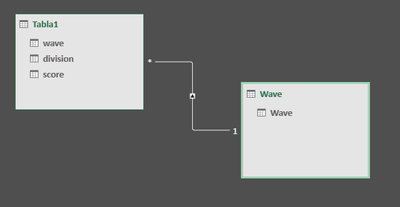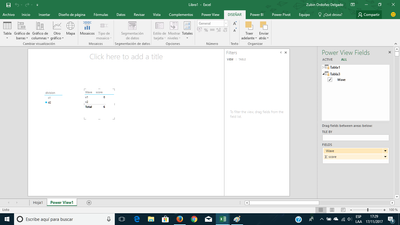Fabric Data Days starts November 4th!
Advance your Data & AI career with 50 days of live learning, dataviz contests, hands-on challenges, study groups & certifications and more!
Get registered- Power BI forums
- Get Help with Power BI
- Desktop
- Service
- Report Server
- Power Query
- Mobile Apps
- Developer
- DAX Commands and Tips
- Custom Visuals Development Discussion
- Health and Life Sciences
- Power BI Spanish forums
- Translated Spanish Desktop
- Training and Consulting
- Instructor Led Training
- Dashboard in a Day for Women, by Women
- Galleries
- Data Stories Gallery
- Themes Gallery
- Contests Gallery
- Quick Measures Gallery
- Visual Calculations Gallery
- Notebook Gallery
- Translytical Task Flow Gallery
- TMDL Gallery
- R Script Showcase
- Webinars and Video Gallery
- Ideas
- Custom Visuals Ideas (read-only)
- Issues
- Issues
- Events
- Upcoming Events
Join us at FabCon Atlanta from March 16 - 20, 2026, for the ultimate Fabric, Power BI, AI and SQL community-led event. Save $200 with code FABCOMM. Register now.
- Power BI forums
- Forums
- Get Help with Power BI
- Desktop
- Re: remove filter to display null values
- Subscribe to RSS Feed
- Mark Topic as New
- Mark Topic as Read
- Float this Topic for Current User
- Bookmark
- Subscribe
- Printer Friendly Page
- Mark as New
- Bookmark
- Subscribe
- Mute
- Subscribe to RSS Feed
- Permalink
- Report Inappropriate Content
remove filter to display null values
this looks like very simple and I cannot manage to do it.
this is an excel file
| wave | division | score |
| v1 | d1 | 5 |
| v1 | d2 | 6 |
| v2 | d1 | 7 |
now I use two table controls in power view.
first table : put division and score (average)
second table : put wave and score (average)
in the first table, I click on the division d2
in the second table, i see v1 -> 6, but not v2 (it is normal)
but I want to see v2 with null as score, I always want to see v1 and v2, whatever filter has been applied that restrict this. I tried everything as measure with filter, all, it changes the value of v1, but I never managd to make v2 appear. of course the real project is far more complex, this is the simpliest example to reproduce the problem.
I would appreciate any help
Bruno
Solved! Go to Solution.
- Mark as New
- Bookmark
- Subscribe
- Mute
- Subscribe to RSS Feed
- Permalink
- Report Inappropriate Content
Hi @pibou
To achieve this, you can create a new table with distinct values of "Wave" column.
Then, use the "Wave" column from Wave table to put it into a table in power view.
I hope this helps
Regards
BILASolution
- Mark as New
- Bookmark
- Subscribe
- Mute
- Subscribe to RSS Feed
- Permalink
- Report Inappropriate Content
Hi @pibou
To achieve this, you can create a new table with distinct values of "Wave" column.
Then, use the "Wave" column from Wave table to put it into a table in power view.
I hope this helps
Regards
BILASolution
- Mark as New
- Bookmark
- Subscribe
- Mute
- Subscribe to RSS Feed
- Permalink
- Report Inappropriate Content
dear BISolution
firstly, many thanks having taking your time to reproduce the example ! And it works perfectly fine. I should have thought to do that too.
I am not toally sure why this works, even if I understand that a measure cannot do that, because it is affecting the key figure (the value), not the category wave. But why a tabke with a strong relationship is any different, the context restricts the rows in the same manner. But never mind, I am totally satisfied !
Best
Bruno