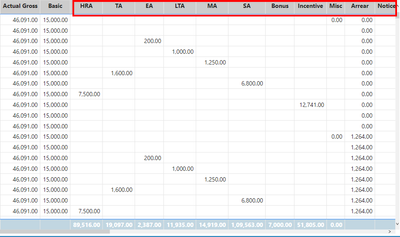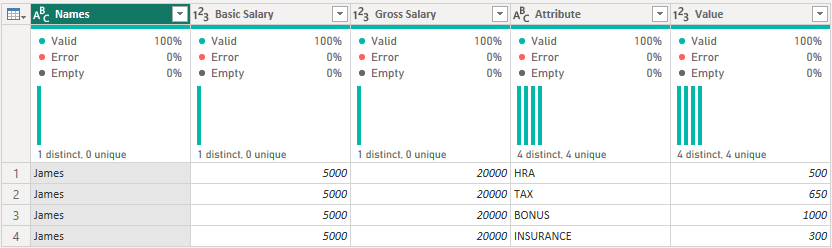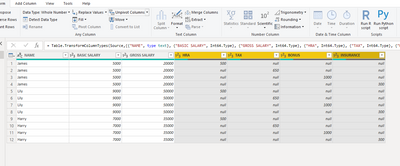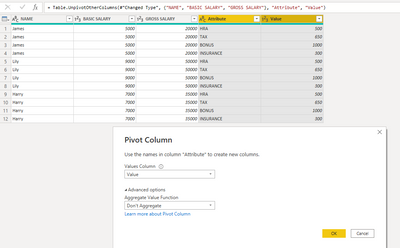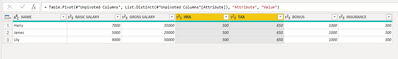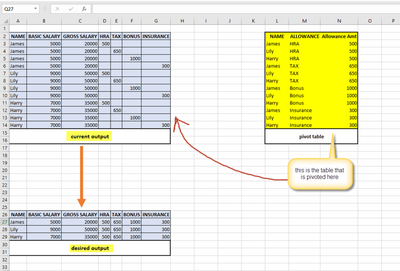FabCon is coming to Atlanta
Join us at FabCon Atlanta from March 16 - 20, 2026, for the ultimate Fabric, Power BI, AI and SQL community-led event. Save $200 with code FABCOMM.
Register now!- Power BI forums
- Get Help with Power BI
- Desktop
- Service
- Report Server
- Power Query
- Mobile Apps
- Developer
- DAX Commands and Tips
- Custom Visuals Development Discussion
- Health and Life Sciences
- Power BI Spanish forums
- Translated Spanish Desktop
- Training and Consulting
- Instructor Led Training
- Dashboard in a Day for Women, by Women
- Galleries
- Data Stories Gallery
- Themes Gallery
- Contests Gallery
- QuickViz Gallery
- Quick Measures Gallery
- Visual Calculations Gallery
- Notebook Gallery
- Translytical Task Flow Gallery
- TMDL Gallery
- R Script Showcase
- Webinars and Video Gallery
- Ideas
- Custom Visuals Ideas (read-only)
- Issues
- Issues
- Events
- Upcoming Events
View all the Fabric Data Days sessions on demand. View schedule
- Power BI forums
- Forums
- Get Help with Power BI
- Desktop
- Re: remove column values with no data
- Subscribe to RSS Feed
- Mark Topic as New
- Mark Topic as Read
- Float this Topic for Current User
- Bookmark
- Subscribe
- Printer Friendly Page
- Mark as New
- Bookmark
- Subscribe
- Mute
- Subscribe to RSS Feed
- Permalink
- Report Inappropriate Content
remove column values with no data
I have put this columns in a table, as you can see it has multiple records with same fields due to the columns present in red rectangle. actually I have pivoted those columns from a single column hence they have only one value throught whole column.
QUES: i want to only see 1 record, which will ONLY have values that has data and are NOT empty. I have tried many joining conditions, many times changed query but didnt get the result. Would really appreciate any help.
Solved! Go to Solution.
- Mark as New
- Bookmark
- Subscribe
- Mute
- Subscribe to RSS Feed
- Permalink
- Report Inappropriate Content
Hi ,
Please follow these steps to get the result set :
Dataset is :
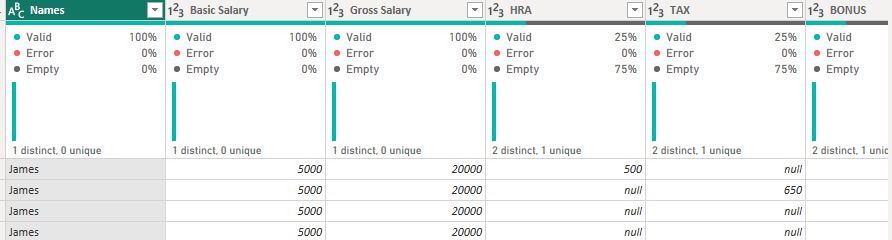
Step 1:Select the columns HRA , Bonus , Tax and Insurance and upivot the selected columns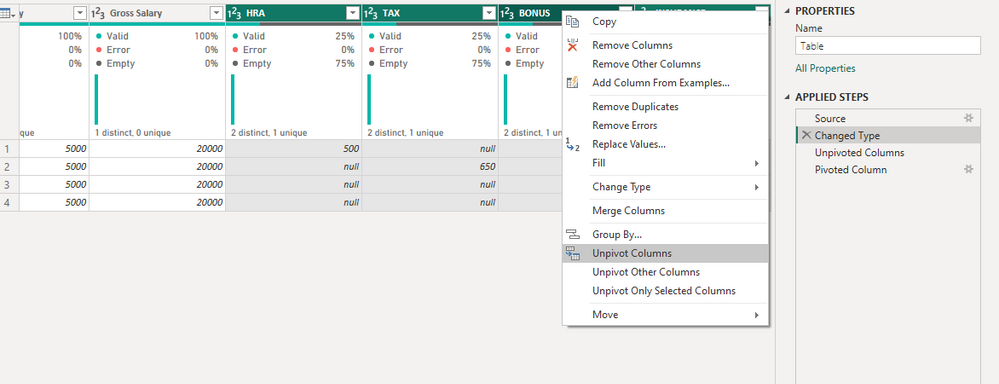
Now you will get this result :
Step 2: Now select the columns Attribute and Value .
Now pivot these to columns on basis of "Value" column .
Now you will get the final dataset
Thanks ,
Please mark this as the solution if you find it helpful.
Did I answer your question? Mark my post as a solution!
Proud to be a Super User!
- Mark as New
- Bookmark
- Subscribe
- Mute
- Subscribe to RSS Feed
- Permalink
- Report Inappropriate Content
Hi @r_orange ,
Please try:
First, unpivot these columns:
Then Pivot these columns:
Here is the M code:
let
Source = Table.FromRows(Json.Document(Binary.Decompress(Binary.FromText("i45W8krMTS1W0lEyNTAwAFJGBhDaFExCUawOTnVAZGZqQJQ6IDKEcggqBCJjIBekziczpxLItYS7C7v7sCvDcB5OZWiuw6cOyXEeiUVFIHXmEHljUxyuw6EOw3m41aG5D69CmANjAQ==", BinaryEncoding.Base64), Compression.Deflate)), let _t = ((type nullable text) meta [Serialized.Text = true]) in type table [NAME = _t, #"BASIC SALARY" = _t, #"GROSS SALARY" = _t, HRA = _t, TAX = _t, BONUS = _t, INSURANCE = _t]),
#"Changed Type" = Table.TransformColumnTypes(Source,{{"NAME", type text}, {"BASIC SALARY", Int64.Type}, {"GROSS SALARY", Int64.Type}, {"HRA", Int64.Type}, {"TAX", Int64.Type}, {"BONUS", Int64.Type}, {"INSURANCE", Int64.Type}}),
#"Unpivoted Columns" = Table.UnpivotOtherColumns(#"Changed Type", {"NAME", "BASIC SALARY", "GROSS SALARY"}, "Attribute", "Value"),
#"Pivoted Column" = Table.Pivot(#"Unpivoted Columns", List.Distinct(#"Unpivoted Columns"[Attribute]), "Attribute", "Value")
in
#"Pivoted Column"Final output:
- Mark as New
- Bookmark
- Subscribe
- Mute
- Subscribe to RSS Feed
- Permalink
- Report Inappropriate Content
Hi @r_orange ,
Please try:
First, unpivot these columns:
Then Pivot these columns:
Here is the M code:
let
Source = Table.FromRows(Json.Document(Binary.Decompress(Binary.FromText("i45W8krMTS1W0lEyNTAwAFJGBhDaFExCUawOTnVAZGZqQJQ6IDKEcggqBCJjIBekziczpxLItYS7C7v7sCvDcB5OZWiuw6cOyXEeiUVFIHXmEHljUxyuw6EOw3m41aG5D69CmANjAQ==", BinaryEncoding.Base64), Compression.Deflate)), let _t = ((type nullable text) meta [Serialized.Text = true]) in type table [NAME = _t, #"BASIC SALARY" = _t, #"GROSS SALARY" = _t, HRA = _t, TAX = _t, BONUS = _t, INSURANCE = _t]),
#"Changed Type" = Table.TransformColumnTypes(Source,{{"NAME", type text}, {"BASIC SALARY", Int64.Type}, {"GROSS SALARY", Int64.Type}, {"HRA", Int64.Type}, {"TAX", Int64.Type}, {"BONUS", Int64.Type}, {"INSURANCE", Int64.Type}}),
#"Unpivoted Columns" = Table.UnpivotOtherColumns(#"Changed Type", {"NAME", "BASIC SALARY", "GROSS SALARY"}, "Attribute", "Value"),
#"Pivoted Column" = Table.Pivot(#"Unpivoted Columns", List.Distinct(#"Unpivoted Columns"[Attribute]), "Attribute", "Value")
in
#"Pivoted Column"Final output:
- Mark as New
- Bookmark
- Subscribe
- Mute
- Subscribe to RSS Feed
- Permalink
- Report Inappropriate Content
Hi ,
Please follow these steps to get the result set :
Dataset is :
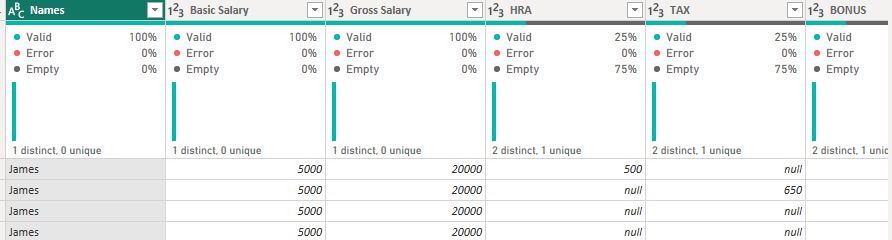
Step 1:Select the columns HRA , Bonus , Tax and Insurance and upivot the selected columns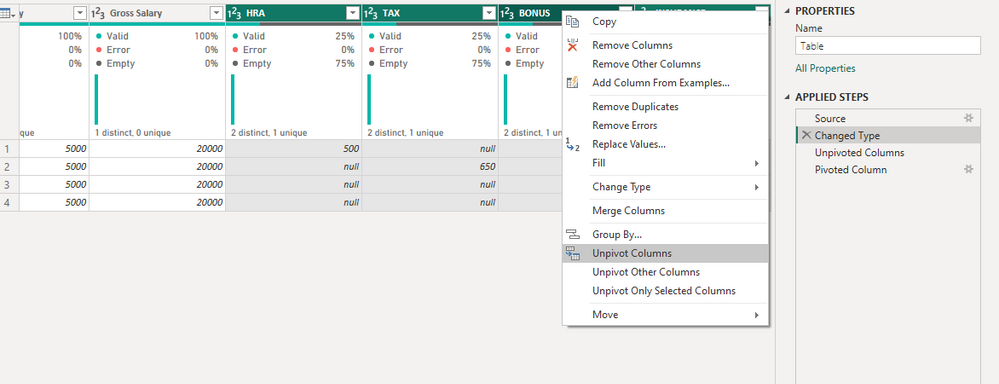
Now you will get this result :
Step 2: Now select the columns Attribute and Value .
Now pivot these to columns on basis of "Value" column .
Now you will get the final dataset
Thanks ,
Please mark this as the solution if you find it helpful.
Did I answer your question? Mark my post as a solution!
Proud to be a Super User!
- Mark as New
- Bookmark
- Subscribe
- Mute
- Subscribe to RSS Feed
- Permalink
- Report Inappropriate Content
Here is the M Code if it helps you :
let
Source = Table.FromRows(Json.Document(Binary.Decompress(Binary.FromText("i45W8krMTS1W0lEyNTAwAFJGBhDaFExCUawOTnVAZGZqQJQ6IDKEcggqBCJjIDc2FgA=", BinaryEncoding.Base64), Compression.Deflate)), let _t = ((type nullable text) meta [Serialized.Text = true]) in type table [Names = _t, #"Basic Salary" = _t, #"Gross Salary" = _t, HRA = _t, TAX = _t, BONUS = _t, INSURANCE = _t]),
#"Changed Type" = Table.TransformColumnTypes(Source,{{"Names", type text}, {"Basic Salary", Int64.Type}, {"Gross Salary", Int64.Type}, {"HRA", Int64.Type}, {"TAX", Int64.Type}, {"BONUS", Int64.Type}, {"INSURANCE", Int64.Type}}),
#"Unpivoted Columns" = Table.UnpivotOtherColumns(#"Changed Type", {"Names", "Basic Salary", "Gross Salary"}, "Attribute", "Value"),
#"Pivoted Column" = Table.Pivot(#"Unpivoted Columns", List.Distinct(#"Unpivoted Columns"[Attribute]), "Attribute", "Value", List.Sum)
in
#"Pivoted Column"
Did I answer your question? Mark my post as a solution!
Proud to be a Super User!
- Mark as New
- Bookmark
- Subscribe
- Mute
- Subscribe to RSS Feed
- Permalink
- Report Inappropriate Content
Hi ,
To remove all blank rows from the table please use Remove Blank Row in Power Query Editor.
Thanks.
Did I answer your question? Mark my post as a solution!
Proud to be a Super User!
- Mark as New
- Bookmark
- Subscribe
- Mute
- Subscribe to RSS Feed
- Permalink
- Report Inappropriate Content
thanks for replying, but I actually want to remove blank column values, and not whole row. makes sense?
- Mark as New
- Bookmark
- Subscribe
- Mute
- Subscribe to RSS Feed
- Permalink
- Report Inappropriate Content
If you want to just remove the blank column you could use Choose Column and just select the columns that you need .
Could you please also share a sample dataset and what should the result set should look like
Thanks.
Did I answer your question? Mark my post as a solution!
Proud to be a Super User!
- Mark as New
- Bookmark
- Subscribe
- Mute
- Subscribe to RSS Feed
- Permalink
- Report Inappropriate Content
as you can see, I have pivoted the table in yello highlight and used in current output, but i want to remove the empty columns and get the desired output like I have shown in image.
Helpful resources

Power BI Monthly Update - November 2025
Check out the November 2025 Power BI update to learn about new features.

Fabric Data Days
Advance your Data & AI career with 50 days of live learning, contests, hands-on challenges, study groups & certifications and more!