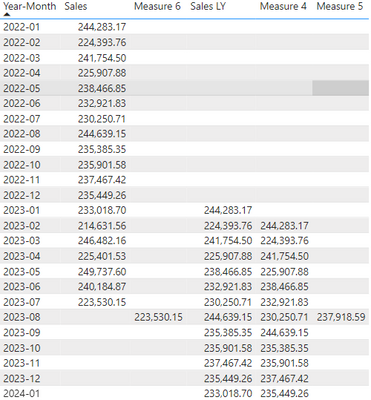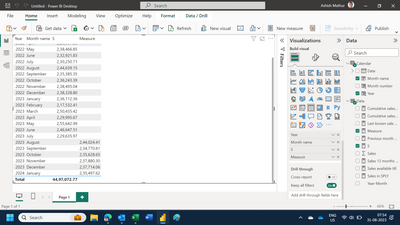FabCon is coming to Atlanta
Join us at FabCon Atlanta from March 16 - 20, 2026, for the ultimate Fabric, Power BI, AI and SQL community-led event. Save $200 with code FABCOMM.
Register now!- Power BI forums
- Get Help with Power BI
- Desktop
- Service
- Report Server
- Power Query
- Mobile Apps
- Developer
- DAX Commands and Tips
- Custom Visuals Development Discussion
- Health and Life Sciences
- Power BI Spanish forums
- Translated Spanish Desktop
- Training and Consulting
- Instructor Led Training
- Dashboard in a Day for Women, by Women
- Galleries
- Data Stories Gallery
- Themes Gallery
- Contests Gallery
- QuickViz Gallery
- Quick Measures Gallery
- Visual Calculations Gallery
- Notebook Gallery
- Translytical Task Flow Gallery
- TMDL Gallery
- R Script Showcase
- Webinars and Video Gallery
- Ideas
- Custom Visuals Ideas (read-only)
- Issues
- Issues
- Events
- Upcoming Events
Get Fabric Certified for FREE during Fabric Data Days. Don't miss your chance! Request now
- Power BI forums
- Forums
- Get Help with Power BI
- Desktop
- Re: referencing a calculated measure value, a row ...
- Subscribe to RSS Feed
- Mark Topic as New
- Mark Topic as Read
- Float this Topic for Current User
- Bookmark
- Subscribe
- Printer Friendly Page
- Mark as New
- Bookmark
- Subscribe
- Mute
- Subscribe to RSS Feed
- Permalink
- Report Inappropriate Content
referencing a calculated measure value, a row above
Hi all
i am working on some data where i have been using multiple measures to work out a forecast of sorts
the forecast value should be in column "Measure 5" which should be "sum of sales in previous month" + "sum of sales in the same period last year" - "sum of sales in the same period last year a month prior"
eg. measure 5 for "2023-08" should be Sum of 2023-07 sales + sum of 2022-08 sales - sum of 2022-07 sales
the issue i come across is that i need to populate the Column "Measure 6" with the calculated value from "Measure 5"
eg. value for "Measure 6" 2023-09 needs to be the calculated value for "Measure 5" 2023-08 which is "237,918.59"
so far "Measure 6" is if Sales column is blank then calculate previous month total sales, i tried adding the value for "Measure 5" into the next row, but this creates a circular reference as "Measure 5" references "Measure 6"
"sales LY" is sum sales from previous year and "measure 4" is sum sales last year minus a month which is working as expected
Solved! Go to Solution.
- Mark as New
- Bookmark
- Subscribe
- Mute
- Subscribe to RSS Feed
- Permalink
- Report Inappropriate Content
Hi,
Please find attached the PBI file.
Hope this helps.
Regards,
Ashish Mathur
http://www.ashishmathur.com
https://www.linkedin.com/in/excelenthusiasts/
- Mark as New
- Bookmark
- Subscribe
- Mute
- Subscribe to RSS Feed
- Permalink
- Report Inappropriate Content
Hi,
I can try. Share the download link of the file and show the expected result of Measure5 and Measure6 clearly for a few rows.
Regards,
Ashish Mathur
http://www.ashishmathur.com
https://www.linkedin.com/in/excelenthusiasts/
- Mark as New
- Bookmark
- Subscribe
- Mute
- Subscribe to RSS Feed
- Permalink
- Report Inappropriate Content
Hi Ashish
the below table is the expected results, and i have also linked a sample data for the pbix file
| Year-Month | Sales | Measure 6 | Sales LY | Measure 4 | Measure 5 |
| Jan-22 | 244283.168 | ||||
| Feb-22 | 224393.764 | ||||
| Mar-22 | 241754.498 | ||||
| Apr-22 | 225907.883 | ||||
| May-22 | 238466.849 | ||||
| Jun-22 | 232921.831 | ||||
| Jul-22 | 230250.714 | ||||
| Aug-22 | 244639.15 | ||||
| Sep-22 | 235385.347 | ||||
| Oct-22 | 236243.386 | ||||
| Nov-22 | 238495.042 | ||||
| Dec-22 | 238328.802 | ||||
| Jan-23 | 236112.364 | 244283.168 | |||
| Feb-23 | 217532.405 | 224393.764 | 244283.168 | ||
| Mar-23 | 250435.421 | 241754.498 | 224393.764 | ||
| Apr-23 | 229995.665 | 225907.883 | 241754.498 | ||
| May-23 | 255642.994 | 238466.849 | 225907.883 | ||
| Jun-23 | 246647.513 | 232921.831 | 238466.849 | ||
| Jul-23 | 229635.974 | 230250.714 | 232921.831 | ||
| Aug-23 | 229635.97 | 244639.15 | 230250.714 | 244024.41 | |
| Sep-23 | 244024.41 | 235385.347 | 244639.15 | 234770.61 | |
| Oct-23 | 234770.61 | 236243.386 | 235385.347 | 235628.65 | |
| Nov-23 | 235628.65 | 238495.042 | 236243.386 | 237880.30 | |
| Dec-23 | 237880.30 | 238328.802 | 238495.042 | 237714.06 | |
| Jan-24 | 237714.06 | 236112.364 | 238328.802 | 235497.62 |
https://drive.google.com/file/d/1wJTG0qC5Pesjn1X44NtcVsEK6Ie8galA/view?usp=sharing
- Mark as New
- Bookmark
- Subscribe
- Mute
- Subscribe to RSS Feed
- Permalink
- Report Inappropriate Content
Hi,
I get an access denied message. I'd request you to share the download link of an Excel workbook. In that workbook, ensure that you write formulas to get your desired result. I will try to translate those formulas in the DAX language.
Regards,
Ashish Mathur
http://www.ashishmathur.com
https://www.linkedin.com/in/excelenthusiasts/
- Mark as New
- Bookmark
- Subscribe
- Mute
- Subscribe to RSS Feed
- Permalink
- Report Inappropriate Content
Hi Ashish
sorry about that, i have updated the share premissions on the link, you should be able to acccess the PBIX now
below is a link to a excel sheet of what i would like to do in power bi, with excel formulas
thanks
- Mark as New
- Bookmark
- Subscribe
- Mute
- Subscribe to RSS Feed
- Permalink
- Report Inappropriate Content
- Mark as New
- Bookmark
- Subscribe
- Mute
- Subscribe to RSS Feed
- Permalink
- Report Inappropriate Content
Thanks Ashish
i will try and breakdown your solution and apply it to my pbix
- Mark as New
- Bookmark
- Subscribe
- Mute
- Subscribe to RSS Feed
- Permalink
- Report Inappropriate Content
You are welcome.
Regards,
Ashish Mathur
http://www.ashishmathur.com
https://www.linkedin.com/in/excelenthusiasts/
Helpful resources

Power BI Monthly Update - November 2025
Check out the November 2025 Power BI update to learn about new features.

Fabric Data Days
Advance your Data & AI career with 50 days of live learning, contests, hands-on challenges, study groups & certifications and more!

| User | Count |
|---|---|
| 104 | |
| 81 | |
| 66 | |
| 50 | |
| 45 |