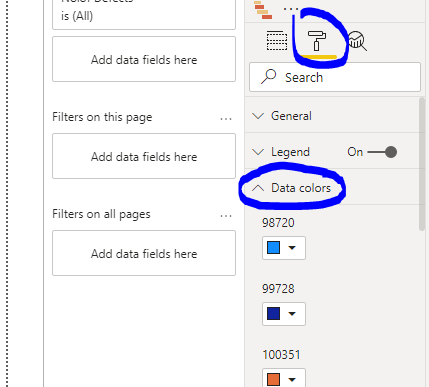Fabric Data Days starts November 4th!
Advance your Data & AI career with 50 days of live learning, dataviz contests, hands-on challenges, study groups & certifications and more!
Get registered- Power BI forums
- Get Help with Power BI
- Desktop
- Service
- Report Server
- Power Query
- Mobile Apps
- Developer
- DAX Commands and Tips
- Custom Visuals Development Discussion
- Health and Life Sciences
- Power BI Spanish forums
- Translated Spanish Desktop
- Training and Consulting
- Instructor Led Training
- Dashboard in a Day for Women, by Women
- Galleries
- Data Stories Gallery
- Themes Gallery
- Contests Gallery
- QuickViz Gallery
- Quick Measures Gallery
- Visual Calculations Gallery
- Notebook Gallery
- Translytical Task Flow Gallery
- TMDL Gallery
- R Script Showcase
- Webinars and Video Gallery
- Ideas
- Custom Visuals Ideas (read-only)
- Issues
- Issues
- Events
- Upcoming Events
Get Fabric Certified for FREE during Fabric Data Days. Don't miss your chance! Request now
- Power BI forums
- Forums
- Get Help with Power BI
- Desktop
- Re: re: Datamatrix Custom Formatting of Row Colors
- Subscribe to RSS Feed
- Mark Topic as New
- Mark Topic as Read
- Float this Topic for Current User
- Bookmark
- Subscribe
- Printer Friendly Page
- Mark as New
- Bookmark
- Subscribe
- Mute
- Subscribe to RSS Feed
- Permalink
- Report Inappropriate Content
re: Datamatrix Custom Formatting of Row Colors
Hi all,
I am relatively new to powerbi and i am creating a report with various visualisation charts like pie chart, column chart and a datamatrix table. I want to use the same colours of each product on the pie chart and apply them to column chart and to each product row in the matrix table.
Is there an easy way of doing this ?
Any help would be greatly appreciated 🙂
Solved! Go to Solution.
- Mark as New
- Bookmark
- Subscribe
- Mute
- Subscribe to RSS Feed
- Permalink
- Report Inappropriate Content
Hi @KrisCachia ,
For pie chart and column chart. you can change the color for all legends in Data colors:
For matrix, you can use conditional formatting : https://medium.com/@raghu.949/conditional-formatting-of-matrix-visual-in-power-bi-9d37dd70c52e
If this post helps, then please consider Accept it as the solution to help the other members find it more quickly.
Best Regards,
Dedmon Dai
- Mark as New
- Bookmark
- Subscribe
- Mute
- Subscribe to RSS Feed
- Permalink
- Report Inappropriate Content
thanks for the feedback guys, based on your help and some of my research i found a way how to set pie, column visuals and matrix products all with the same colors
I added a field column in my sharepoint list datasource called product color and entered colors for each product, and in powerbi matrix used conditional formatting on product values based on the product color field. Voila values in matrix colors automatically coloured. Then in each visual, pie and column, i manually added the hex code of each color which was entered in the product color column.
A good update for powerbi would be if they introduce a feature that would allow visualisation colors of field to be controlled via color name or hex code value coming from a column in datasource. That would give power bi better control to standardise colors beteween visualisations and data matrixes
- Mark as New
- Bookmark
- Subscribe
- Mute
- Subscribe to RSS Feed
- Permalink
- Report Inappropriate Content
thanks for the feedback guys, based on your help and some of my research i found a way how to set pie, column visuals and matrix products all with the same colors
I added a field column in my sharepoint list datasource called product color and entered colors for each product, and in powerbi matrix used conditional formatting on product values based on the product color field. Voila values in matrix colors automatically coloured. Then in each visual, pie and column, i manually added the hex code of each color which was entered in the product color column.
A good update for powerbi would be if they introduce a feature that would allow visualisation colors of field to be controlled via color name or hex code value coming from a column in datasource. That would give power bi better control to standardise colors beteween visualisations and data matrixes
- Mark as New
- Bookmark
- Subscribe
- Mute
- Subscribe to RSS Feed
- Permalink
- Report Inappropriate Content
Hi @KrisCachia ,
For pie chart and column chart. you can change the color for all legends in Data colors:
For matrix, you can use conditional formatting : https://medium.com/@raghu.949/conditional-formatting-of-matrix-visual-in-power-bi-9d37dd70c52e
If this post helps, then please consider Accept it as the solution to help the other members find it more quickly.
Best Regards,
Dedmon Dai
- Mark as New
- Bookmark
- Subscribe
- Mute
- Subscribe to RSS Feed
- Permalink
- Report Inappropriate Content
@KrisCachia - I think you want to use the colours of your pie chart in your column charts and matrix.
You can chnage the data colors of column chart from the format tab under visualization tab.
And for matrix you can write formula for the coloring.
Appreciate your kudos!! Mark this post as solution if it helps.
- Mark as New
- Bookmark
- Subscribe
- Mute
- Subscribe to RSS Feed
- Permalink
- Report Inappropriate Content
@KrisCachia , pir visual do not support conditional formatting. So you can not fix the color for product.
In matrix it is possible. you can a color measure like this example
color =
switch ( true(),
FIRSTNONBLANK('Table'[Product],"NA") ="Product1" ,"lightgreen",
FIRSTNONBLANK('Table'[Product],"NA") ="Product2" ,"lightgreen",
// Add more conditions
"red"
)
And use that in conditional formatting using field value option
https://radacad.com/dax-and-conditional-formatting-better-together-find-the-biggest-and-smallest-num...
https://docs.microsoft.com/en-us/power-bi/desktop-conditional-table-formatting#color-by-color-values
Helpful resources

Power BI Monthly Update - November 2025
Check out the November 2025 Power BI update to learn about new features.

Fabric Data Days
Advance your Data & AI career with 50 days of live learning, contests, hands-on challenges, study groups & certifications and more!